Here are 2 free websites to split PDF by size. So, let’s say a PDF document is of 5 MB size, you can enter 1 MB split size, and 5 different PDFs of 1 MB each will be created. If a PDF is of 4.5 MB and you enter the split size as 1 MB, then first 4 PDF files will be of 1 MB and the last PDF will be of 0.5 MB size. You need to add your PDF file, set the split size, and you will get the output.
These two split PDF by size have other features also, which are very good. For example, you can convert PDF to Word, resize PDF, add watermark to PDF, rotate PDF, translate PDF, upload PDF from Google Drive, OCR PDF, save PDF files to Dropbox, and more.
Let’s check these free websites to split PDF by size.
DeftPDF
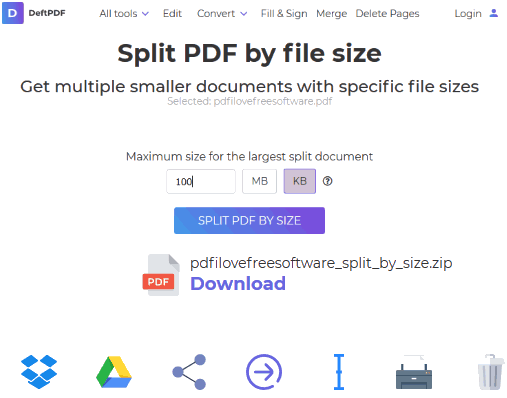
DeftPDF is a whole PDF suite which has 30+ PDF tools. Among those tools, split PDF by size tool is also available which is very good. Use this link to open its split PDF by size tool. After that, you can:
- Upload PDF document from your PC. File size limit for PDF is not specified. So, you can try if it supports large PDF file also. Apart from that, you can also add some online PDF to split it which is another good feature. You can also connect Dropbox or Google account to add PDF. So, 4 different ways are available to upload PDF.
- When the PDF is added, you can set the split type: MB or KB. Select an option and then enter the value/size based on which PDF will be split. Once you’ve done that, you can begin the splitting process.
- A zip file is generated for split PDF files. You can download that file to PC and then extract it to access PDF files. The option to save the output PDF files to Google Drive and Dropbox is also available to use.
In this way, you can split other PDF documents. All your PDF files remain private and stored for 5 hours only. After that, those files are removed by this service from its server.
As I mentioned in starting, this service has other tools also. So, you can use it to convert PDF to Word, Combine & Reorder PDF, add watermark to PDF, resize PDF, sign PDF document, rotate, repair, translate PDF, OCR PDF, and much more.
Sejda.com
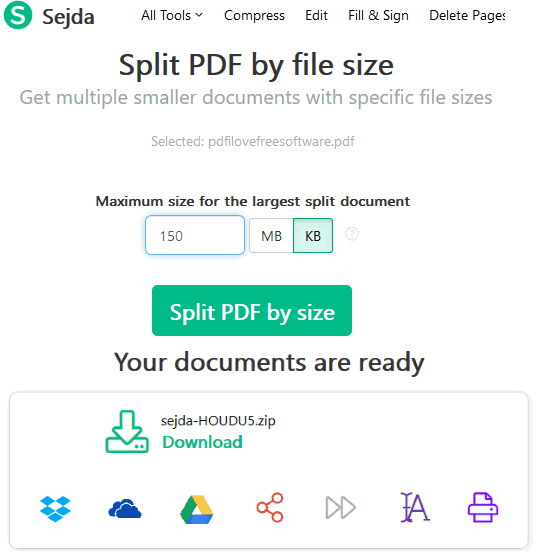
Sejda.com is a great competitor to above mentioned website. The features are also similar. Here is the link to open its split PDF by size page. You can add PDF document from desktop, Google Drive, add online PDF, or upload PDF from your Dropbox account. It supports OneDrive also to upload PDF which is a unique feature not available in DeftPDF website.
When the PDF is uploaded, set MB or KB, and then add size value. Finally, you can process the PDF and get the zip file as output which will contain split PDFs. Finally, you can save that zip file to OneDrive, PC, Dropbox, or Google Drive.
Everything is really good. The thing is its free plan has limitations. The free plan supports 50 MB PDF or maximum 200 pages PDF and maximum of 3 tasks in an hour can be performed.
The Conclusion:
Here I close this article which has two very good split PDF by size websites. Both are pretty good and features are also similar. Still, the first website is more useful. The reason is it doesn’t have as much limitations as the second website provides in its free plan. Try these sites and you may also share about some other similar website which provides split PDF by size feature for free. I will try to add that website in this article.