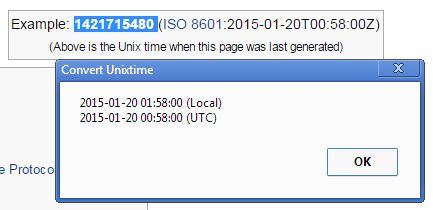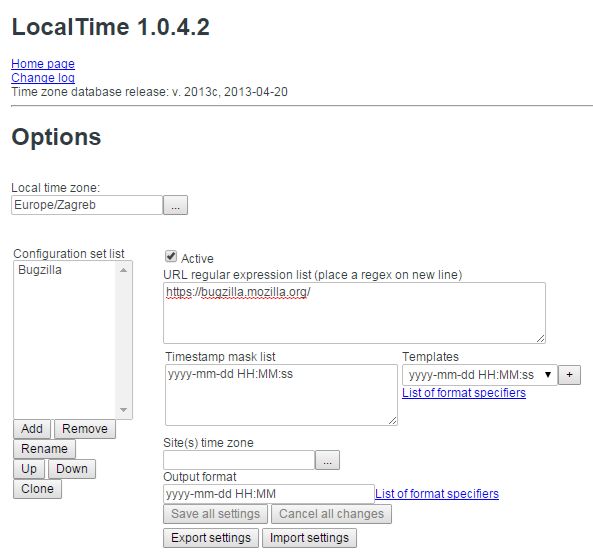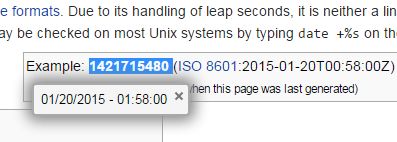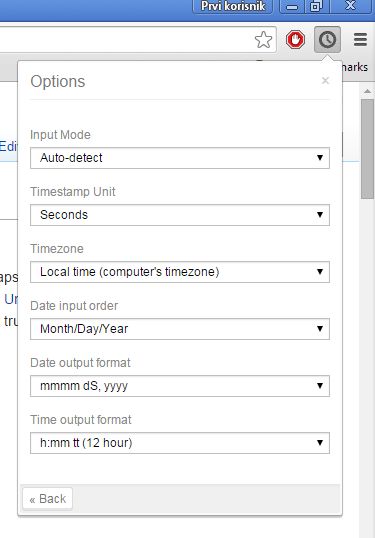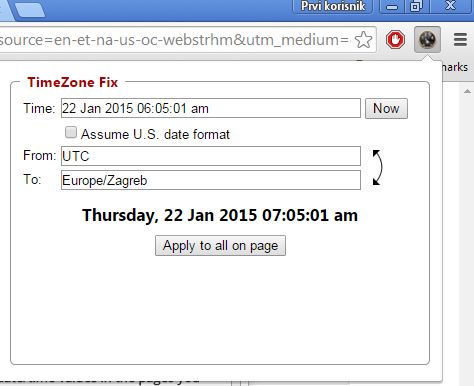Here’s a list of 5-time format converter extensions for Chrome which can be used to convert between the various time formats that are in use. Perhaps the most famous of time formats out there is the Unix time system, that’s in use in systems and web servers around the world. Different countries also use different time formats, and there are many to choose from in the Unix time system.
Following extensions can help you convert time on the fly, without losing any of your time.
Convert Unixtime
Convert Unixtime is a handy little time converter app that’s going to convert Unix time formats from websites, on the fly.
You will just need to select the Unix time from the website, right click with the selection made and select the “Convert Unix time to timestamp”. Converted time is going to be showed in a pop-up. Two timestamps are showed, local time stamp and UTC.
Get Convert Unixtime.
LocalTime
LocalTime is a different type of time converter app. It doesn’t convert just 1 type of Unix time stamp like Convert Unixtime does, it converts all of them, and it’s very configurable, as you can see from the image above.
In LocalTime, you can set your own local time zone and then add website profiles to automatically convert timestamps detected on a website from the websites time stamp and timezone to the timezone and timestamp that your region uses. What this means is that you can for example convert both the US time format (where month goes first) and time zones, to European date/time formats where day goes first (and European time zones of course), on the fly. Just make sure to setup your local time zone, and the website profile in the extension settings. There are instructions explaining how everything works on the extension settings page.
Get LocalTime.
Also, have a look at Free Time Zone Clock Software For Windows.
Epoch Converter
Epoch Converter is just like Convert Unixtime. It’s a Unix timestamp converter for Chrome, but it’s simpler than Convert Unixtime, as you can see from the screenshot above.
You could say that the app is integrated better into Chrome, because it doesn’t require you to right click and select “convert time”, it does it automatically as soon as you make a selection of a timestamp on a website. This extension work everywhere, on every website, automatically, you just need to make a selection and you’re done.
Get Epoch Converter.
Utime
Utime is a time converter extension for Chrome that converts between both Unix timestamps and also between time zones, just like LocalTime does, only it doesn’t do it automatically.
To convert different time stamps (and time zones), you’ll need to open up the top right corner pop-up window by clicking on the icon there and copy/pasting the time stamp into the little box at the top. Don’t forget to open the extension settings and tweak the time zone and timestamp format according to your needs/liking.
Get Utime.
Also have a look at Clock Add-on To View Time In Multiple Time Zone In Status bar [Chrome].
TimeZone Fix
TimeZone Fix doesn’t focus on converting various different time stamps, only time zones.
It does this in two ways. One is either by manually typing in/pasting time into the input box at the top, and the other is by setting the from and to time formats and then clicking on the Apply to all on page button. This will convert all time zones on the web page to the ones you’ve set in the extension automatically. Both US and EU time/date formats are supported.
Get TimeZone Fix.
Conclusion
For me Utime is very impressive because its very easy to use and setup a time conversion. LocalTime is also great, but it has dozens of options to tweak, which might be too overwhelming for some. If you don’t agree, tell me why in comments down below.