The blog post covers 5 best vault apps for Android to hide photos, videos, and documents. After browsing several vault apps on Google Playstore, you find the app that does not protect your privacy well. Especially if you’re looking for an app that can hide your photos, videos, and document in one place.
So here, I’m letting you know about 5 apps that I found to hide your data securely. All you need to set just one password for the app. Then, you can add your files to hide. The apps let you hide images, videos, documents, audio, and notes. You may also get disguise feature using which you can fool your intruders. You can make your app icon as a calculator or audio manager.
Apart from this, you can take pictures and record videos right from your app and hide data. It can be a better option as you don’t have to move your gallery to the app.
Also read: Password Manager with encrypted vault and device sync.
So let’s just check these vault apps for Android.
1. Hide Photos, Video-Hide it Pro
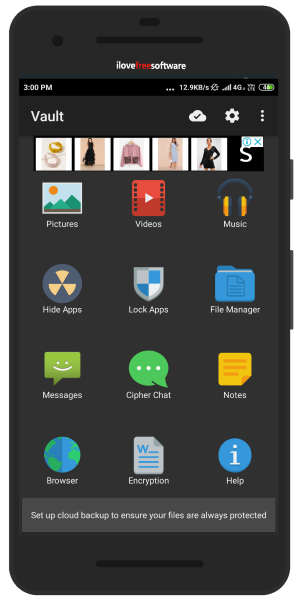
Hide Photos, Video-Hide it Pro is one of the best vault apps for Android. Once you install it on your phone, you will find it disguised as Audio Manager. This can be a smart way to fool your intruders as they won’t be able to know if it’s a vault app. Because when someone will try to check this app, it shows sliders to adjust the audio of your phone’s volume.
Now, to operate this app as a vault-app, you need to tap and hold on the title Audio Manager. Then, you can set your password for this app. Once done, you will find sections like Pictures, Videos, File Manager, Hide Apps, Messages, Notes, etc.
At this point, you can plan what to hide in what folder. On this app, you can also hide your private messages, lock apps, music, and browse privately. Besides that, you can get free cloud backup, multiple lock screens, batch delete, and so on. It is an easy way to hide your private documents and your data will be secured.
2. Hide Files
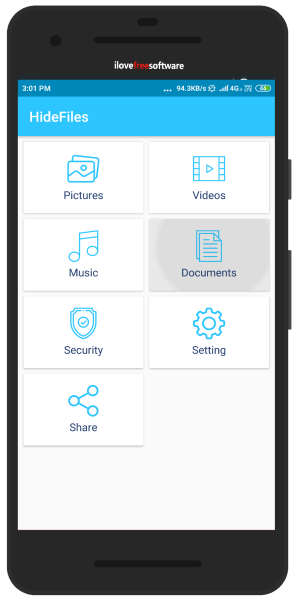
Hide Files is another good vault to hide your photo, videos, and documents. The app is quite simple to use. Once it is downloaded, you can set your pin code for this particular app. Also, don’t forget to set a recovery question as it helps you to recover your password in case you forget someday.
On the homepage, you can see the sections to hide files. The app lets you hide pictures, videos, music, and documents. It is quite simple to hide your documents just by selecting PDF, DOC, XLS, etc., available on your phone.
The only con I found in this app is that it deletes the data once you delete the app. To prevent yourself from doing so, you can unhide your data from the app whenever you plan to delete the app.
3. FileSafe
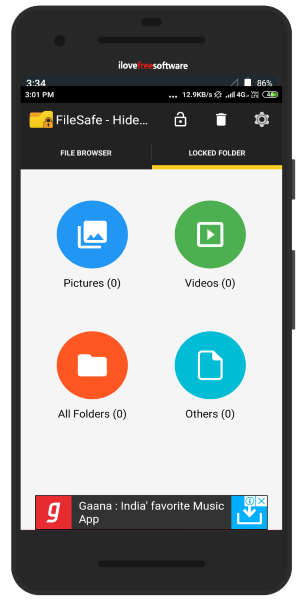
FileSafe is also one of the best vault apps for Android users. If you’re looking for an app that can quickly hide multiple files then this is the app you need.
After installing and launching the app on your Android phone, you can set your password for the app. Then, the app displays your photo data available in the File Manager folder. From there you can pick your files to hide. To hide multiple files, you can tap and hold on the file and start selecting other folders. Then, you can tap on the Lock icon.
All the locked data stores in the Locked Folder section. There you can see all your hidden photos, videos, and other files. You can unhide the files later.
4. Easy Vault
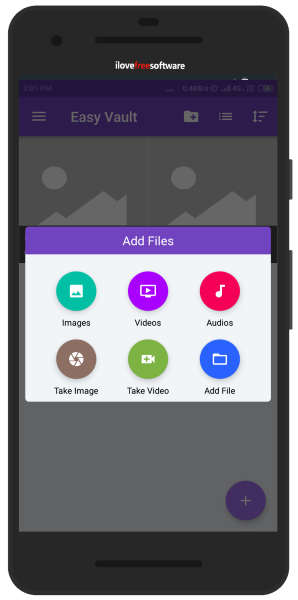
Easy Vault is a well-designed app for Android. You can easily hide all your picture, videos, and files. Just like other vault apps, you need to set the password for the app then you can operate it.
You will see the default folders named Images and Videos to hide your data. You can also create a new folder. If you tap on the (+) icon located bottom right, it shows more options to add files. You can hide audios and other documents from your SD card. The app directly lets you take image and record videos and hide within the app. Besides that, private browsing is also available in this app.
5. Gallery Vault
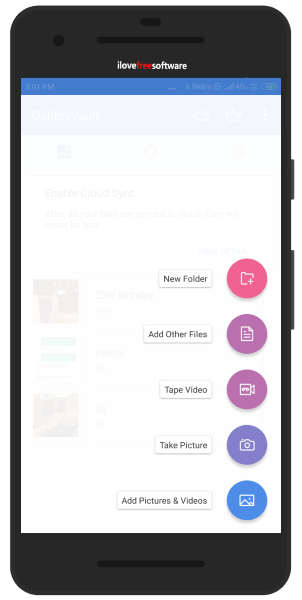
Gallery Vault is one of the amazing vault apps for Android. Using this app, you can enable or disable disguise icon of the app. You can disguise the app as a Calculator which actually works. A simple way to distract your intruders.
Once the app is installed, you can select the files from the available data on your phone. You can easily hide your pictures, videos, and other documents very easily. You can take picture or record videos directly from this app.
The app lets you enable cloud sync to never lose your data. Also, you can use other handy tools like private browser, delete duplicate files, check storage usage, and hide WhatsApp images.
In brief
If you were finding a smart vault app then the above-mentioned options are quite helpful. In the list, you get more option. Some of the apps provide you app disguise feature like Gallery Vault app which I use personally. So try vault apps for Android to hide your photos, videos, and files securely.