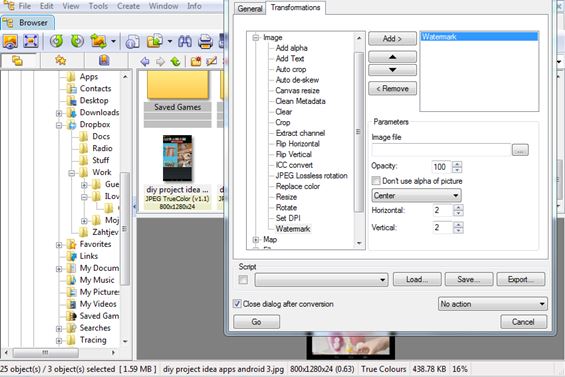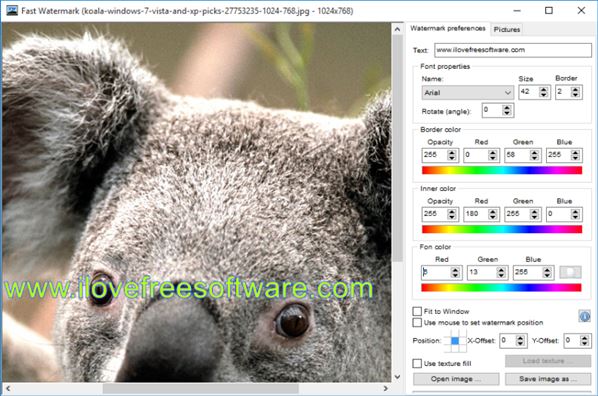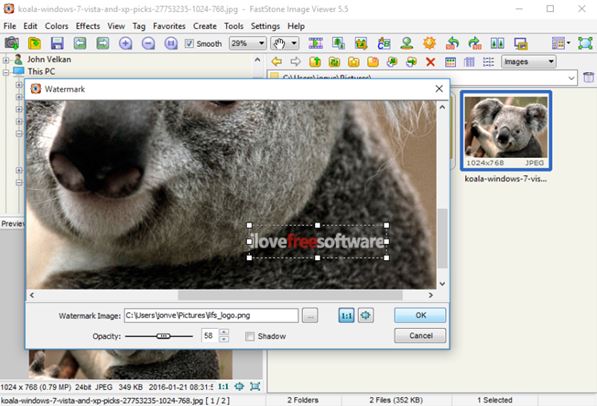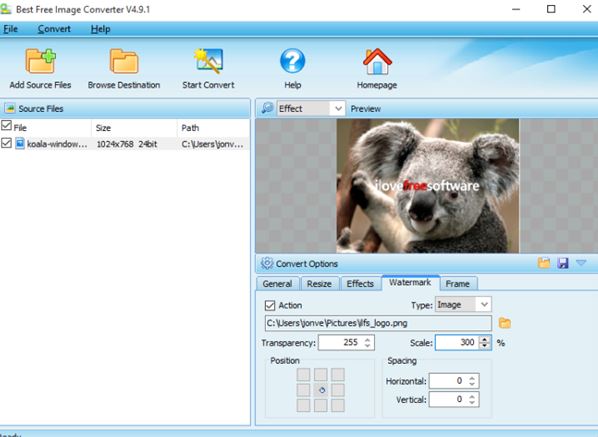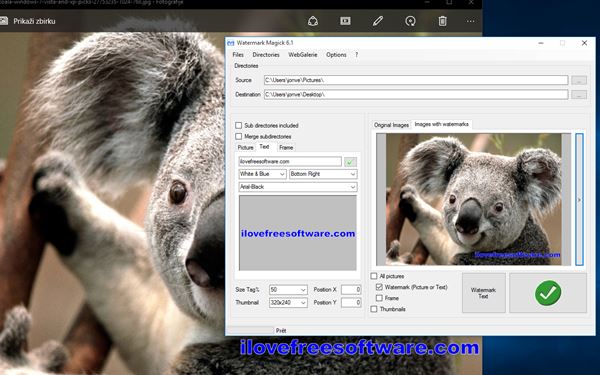Here’s a list of 5 watermarking software for Windows 10 which can be used to watermark images on devices that run the latest version of the most popular OS in the world. Sharing images online and keeping them your own isn’t easy nowadays. There’s a lot of people that will simply take your image and make it their own. Applications from the list down below will help you fight this by allowing you to apply watermarks to images before sharing them with the world.
Let’s see what exactly it is that’s available and how these applications work exactly.
XnView
I’ll start this list with an application that you could say is an overkill. XnView is much more than just a watermarking software, but it’s not to clunky not to include it on this list.
XnView is an image manager with support for batch renaming, conversion, resizing, color manipulation, quality adjustments and of course it also supports batch watermarking. Over 500 different formats are supported. For watermarking you first need to select the images that you want watermarked, right click and select the “Batch processing” option. Window that pops up will have a “Transformations” tab where watermarks can be setup.
Get XnView.
Fast Watermark
Fast Watermark adds text based watermarks to images. On the image above I’m adding a link back to our website here.
Everything is highly customizable, fonts that are used, colors, and the watermark position. Opacity is available and watermarks can also be rotated. Batch watermarking of multiple images at once is possible to setup by opening up the “Pictures” tab in the right sidebar. Adding images as watermarks (logos for example) is not possible, which is a bit of a drawback.
Get Fast Watermark.
Also, have a look at Batch Watermark Photos, Use Effects, Upload To Facebook.
FastStone Image Viewer
FastStone Image Viewer is another overkill type of watermarking software, just like XnView. It comes with a wide range of functionalities like image conversion, resizing, effects can be applied to images, and more.
By selecting Effects >> Watermark, a watermarking window opens up. From there you’ll be able to open up a logo and apply it to the selected images. Only images can be applied as watermarks, text is not supported, the opposite of Fast Watermark where only text can be applied.
Best Free Image Converter
Best Free Image Converter is an image converter with additional features, features like watermarking. Interface is standard, with a toolbar at the top, right sidebar lets you tweak conversion options, while the rest of the interface holds the list of images for processing (yes, batch processing is supported).
For watermark setup you’ll need to open up the “Watermark” tab in the right sidebar. Great thing about Best Free Image Converter is that it supports both image and text watermarking.
Get Best Free Image Converter.
Also, have a look at Bulk Watermark, Resize, Compress Images: Picture Stamper.
Watermark Magick
Watermark Magick is another watermarking software for Windows 10 which offers the ability to use both images and text as watermarks.
Batch watermarking is also supported, in fact that’s the only mode that’s supported, because entire folders are selected for watermarking at once. Next to adding image and text watermarks, you can also add frames to processed images, that’s what the “Frame” tab is for in the left sidebar.
Get Watermark Magick.
Conclusion
From the above list of 5 watermarking software for Windows 10, I really like the simplicity and the ability to apply both images and text as watermarks of Watermark Magick and Best Free Image Converter. Others are also good, especially XnView if you need something with extra features. Tell me what you think by leaving a comment down below.