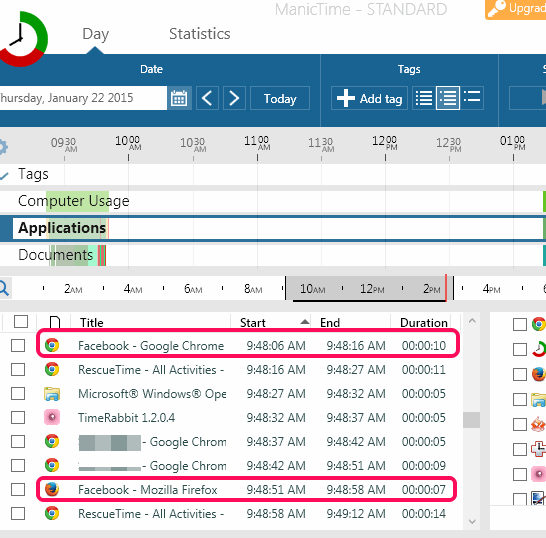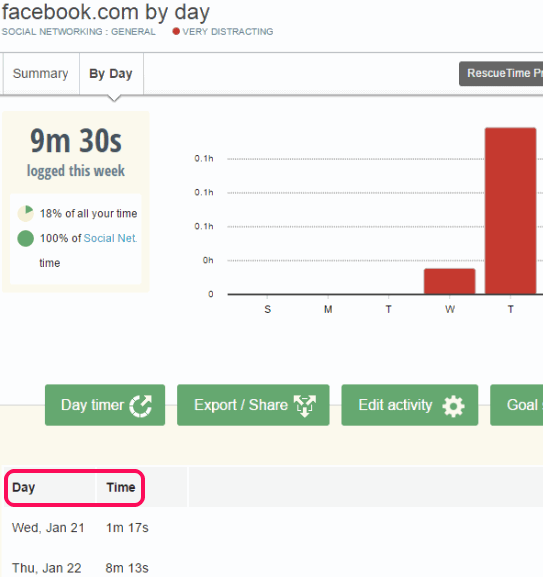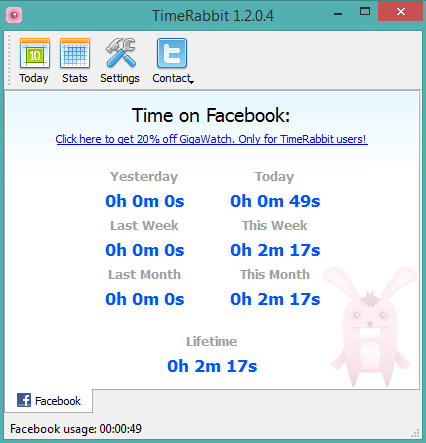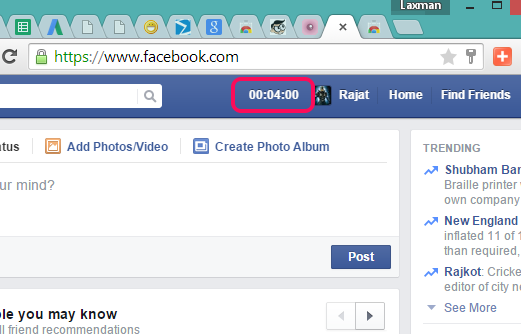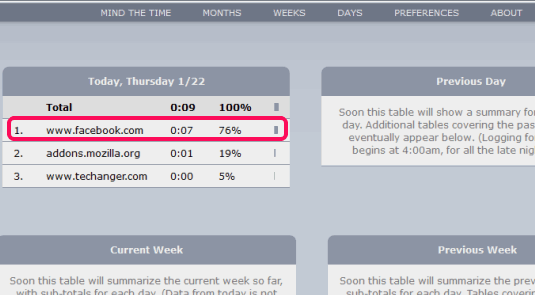In this article, I have covered 5 different and free ways to track time spent on Facebook.
Facebook is one of the most popular social networks and almost all of us use Facebook. We spend hours chatting with friends, to update our Facebook timeline and more. We don’t pay attention how much of our precious time is getting wasted just because of using Facebook unnecessarily. Using any of these ways, you will be able to track the actual time wasted on Facebook. This might help you to get aware of this situation.
I have covered software and plugins in this list. These are: ManicTime, RescueTime, Time Rabbit, Time spend on Facebook and Mind the Time. Let’s start with the first topic named as ‘ManicTime’.
ManicTime
ManicTime is one of the best time tracking software in this list. It can track time spent on Facebook as well as for any other application opened on your PC. When you start using Facebook, it automatically starts the timer. The timer is stopped automatically as soon as you lose focus from Facebook. It also lets you view stats with a line graph and bar graph. You can also export graph to PC as an image file.
This software doesn’t come with any plugin to monitor Facebook time and works with all modern browsers. You will get a nearly accurate report to track time spent on Facebook. As this software also tracks time for all other applications, so you will be able to monitor which application you use the most while working on your PC.
It is available with a portable version (around 7 MB) as well as with an installer version. After launching the application, it silently sits in the system tray to track time. You can open its interface and access Applications section to see time spent on various applications, including Facebook.
Check detailed review of this software here.
RescueTime
RescueTime (Lite version) is another handy time tracking software in this list. It works in the similar manner that above-mentioned software works. It doesn’t require any plugin and it works for all browsers. It counts the time only when you are focused on Facebook. Timer will stop automatically when you will switch to other tab or log out from Facebook. This software also provides a graph to check the summary for every day of the week.
Apart from tracking the time for Facebook, it counts time for all opened applications and websites. This makes it more useful as you check your productivity and track the time you spent on every single activity. All your data is stored on cloud and you can also email the report to desired email address.
You need to create a free account on RescueTime and then you can download its desktop application. After installation, it will run in the system tray and perform its work.
To access the report, you need to right-click on its system tray and click on Go to dashboard option. It will open the dashboard of your RescueTime account in the default web browser. You can access Applications & Websites option available under Reports section to check the time spent on different applications.
Full review of RescueTime.
Time Rabbit
TimeRabbit is also a standalone software that is build to track time spent on Facebook. It is mentioned on the homepage of this software that it can work with all modern browsers (like Opera, Google Chrome, Firefox, Internet Explorer). However, during my testing, this software works only with Firefox browser.
It stores the stats for today, last week, this week, yesterday, last month, and this month. So you will get a good report to track Facebook time. No matter which Facebook account you are using, it will monitor the time.
As soon as you will open Facebook in a web browser, it will start tracking the time. The interesting thing is that it stops the timer automatically (after 5 seconds) when you switch to another tab or lose focus from Facebook. Even if you are on Facebook page and there is no keyboard and mouse activity, it will stop the timer after 30 seconds. So, this will provide almost accurate results. It is 7 MB in size and very easy to configure.
Time spend on Facebook
For Google Chrome users, this is a handy and very simple extension to track time spent on Facebook within your Facebook account. This extension adds a timer just next to Facebook search bar, as visible in the screenshot above. This will help you to directly see the total time you have spent so far using Facebook. At the end of the day, the timer is reset automatically. There is no option to manually reset the timer.
One more interesting feature of this extension is that it tracks time for all of your Facebook accounts. So even if you log out from the current account and login with another account, the timer will continue the count.
Mind the Time
Mind the Time is a handy extension that Firefox users can use to track time spent on Facebook. Apart from tracking the time for Facebook, it tracks time for every opened tab. When the Facebook tab is active, it will silently track the time. However, it doesn’t count the real-time. It will show you how much time you spent using Facebook only when you come back to the Facebook tab.
This extension also stores the stats for today, yesterday, past 7 days, previous weeks, etc. After installation, a timer will be added to top right corner of your Firefox browser. It will show time in hours and minutes for every opened tab.
Conclusion:
I will recommend you to try ManicTime and RescueTime as these software programs can track time for Facebook as well as for other applications right from the desktop. I would have voted for TimeRabbit as well, but it worked only for Firefox browser. And if you prefer plugins over software to track time for Facebook, then the last two extensions can be used.