This article covers Best 5 Websites To Convert KML To GeoJSON Online. A KML file is a Google Earth file format which is an XML notation to express annotation and visualization in stored locations. Whereas, GeoJSON is JSON based open standard format which is used to represent simple geographical features and their non-spatial attributes.
A KML file can be easily converted to GeoJSON file. GeoJSON is an object in JSON programming language. It is used for encoding geographical data structures which are used to represent geometries, coordinates, etc. in programming languages.
Here is a free online map to display data from KML, CSV, and JSON files, or you can use these online KML viewers to map the data from KML files.
Here Are Best 5 Websites To Convert KML To GeoJSON Online:
AcuGIS
AcuGIS is a website that provides GIS cloud hosting services for GIS apps. Its converter is named Free Online Converter to GeoJSON where you can convert various mapping and GIS file formats to GeoJSON. You can easily convert KML to GeoJSON here.
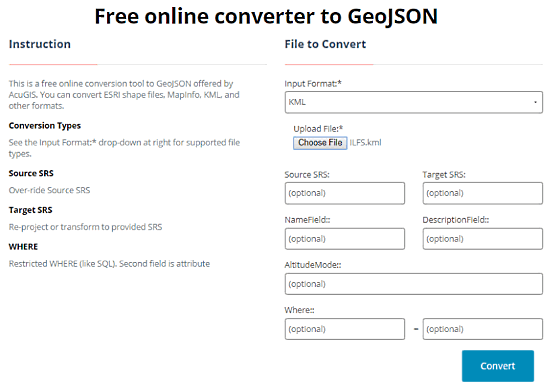
To convert KML to GeoJSON, select KML as input format and upload your KML file. You can also mention additional information, such as Source SRS, Target SRS, Altitude Mode, and can also add restrictions under “Where” option. Then, click Convert button to convert the KML file to GeoJSON. A new page will be loaded where you can download the GeoJSON file and can also see it on a map.
Convert KML to GeoJSON with AcuGIS here.
MyGeoData
MyGeoData is a website with a huge collection of GIS data. It has an online converter where you can convert KML to GeoJSON for free. All you have to do is, upload your KML file to the converter and select GeoJSON as output format. Then, you can do the conversion by clicking on Covert Now button. Here, you also get an option to see the data from GeoJSON file on the map.
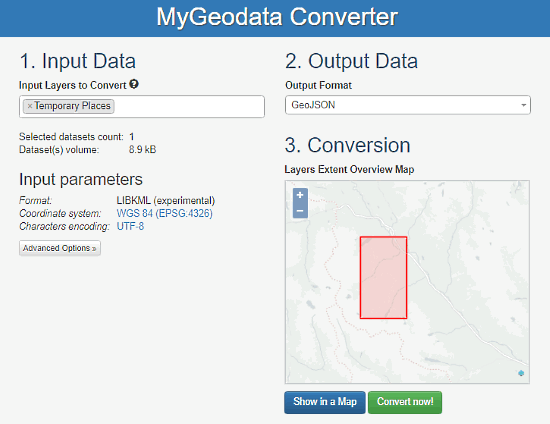
And, if you have a MyGeoData account, then you can save your files to MyGeoData Cloud after conversion. The free access lets you convert 3 databases or a volume up to 5MB.
Try MyGeoData Converter here.
GeoJSON.io
GeoJSON.io is a simple website to edit GeoJSON data. Here, you can draw shapes on the map and a respective real-time GeoJSON data will be generated. You can convert a KML to GeoJSON with GeoJSON.io. Click on “Open” button at the top left corner and upload your KML file. As the file uploads, it generates a GeoJSON data for that file.
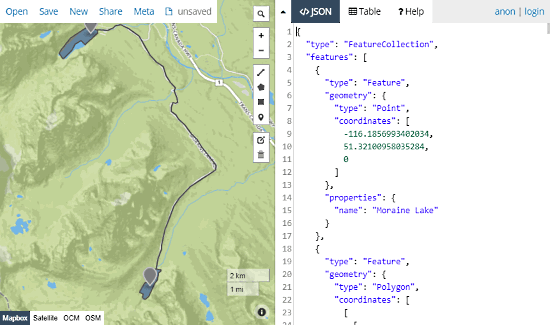
To download the file to your local storage, click on the “Save” button and select GeoJSON. It will download the GeoJSON file to your computer.
Give it a go here.
IngeApps
IngeApps is a free website which offers various tools for Google Earth KML files. It has a GeoConverter where you can convert KML file to various other formats. Using this converter, you can easily convert KML to GeoJSON. To do so, just upload your KML file to the converter. It will convert your KML file to GeoJSON and will give you a link to download the converted file.
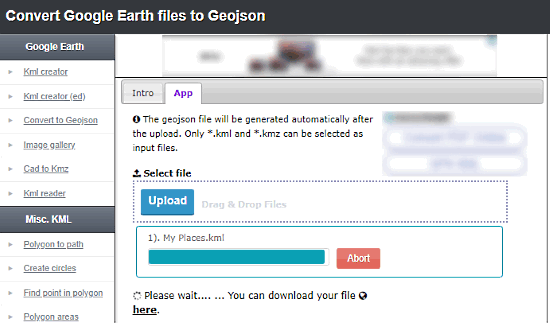
Convert KML file to GeoJSON with IngeApps here.
MapBox
MapBox is a website to design custom maps which you can embed in your applications and software. It has a free toGeoJSON tool which converts KML and GPX files into GeoJSON. Unlike others, you can not directly upload your KML file here. Instead, you have to paste the KML data from your file. Then, this tool converts that KML data to GeoJSON data.
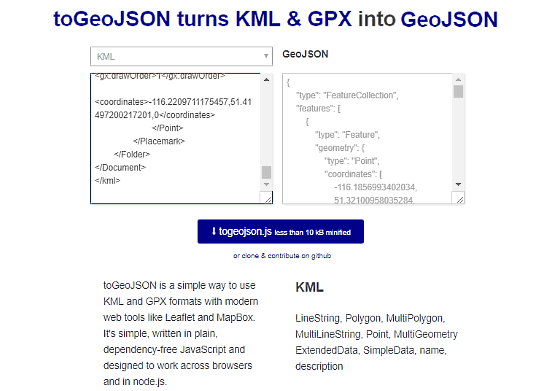
To obtain the KML data from a KML file, open that file with a text editor (like Notepad). From there you can simply copy the KML data to your clipboard and paste it into this converter. Similarly, copy the GeoJSON data from the converter, paste it in the text editor and save with .geojson extension.
You can test out MapBox’s toGeoJSON converter here.
Final Verdict
All these websites with KML to GeoJSON converter are pretty good and fast. Except for MyGeoData, no one else has support for multiple KML files though. Give them all a try and share your experience with us.