Here are 5 free websites to test website load speed from multiple locations. If you want to check the load time of your website from different parts of the world, then these online services will help you with that. Most of the websites on my list automatically test the specified website load metrics based on multiple supported locations like China, UK, USA, etc. However, some of these websites don’t work automatically and you will have to select a location from multiple supported locations to know its load time for that geographical area. These websites can surely help you analyze how fast your website loads in different parts of the world. You can also apply external constraints like browser agent types and connection type to see how your website performs with specific external factors.
Also See: 4 Page load checker extension for Chrome, 10 Websites to test internet speed, How to compare load time performance of 2 websites.
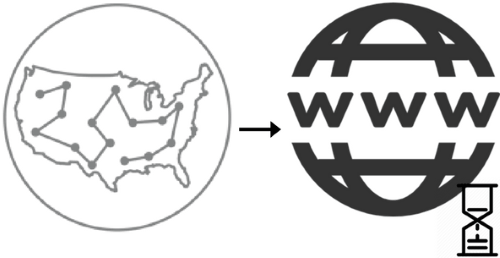
Load Speed Test:
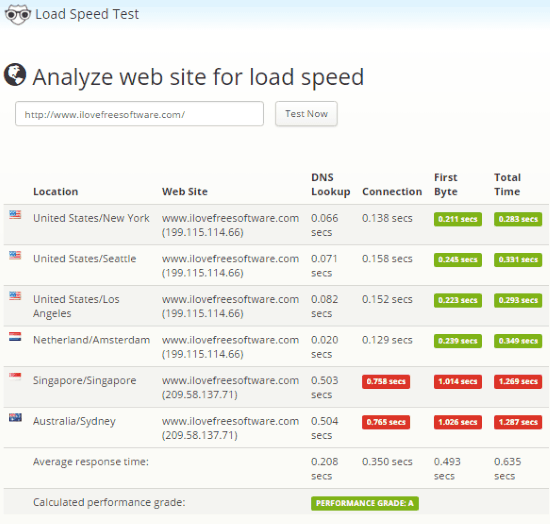
Load Speed Test is a free website to check website load time from 6 different locations at once. The worldwide locations include US/New York, Singapore, Australia/Sydney, Netherland/Amsterdam, US/Seattle, and US/Los Angeles. Just visit the link provided above and enter the website URL you want to check the load speed. It then performs the website load test from these 6 different remote locations and then displays the total load time as shown in the screenshot above. In addition to the total load time of the website, you can also get to know the:
- DNS Lookup time: Time required to look within DNS records for the remote server.
- Connection: Time required to create the connection with the remote server.
- First Byte: Time duration from HTTP request of a virtual user to the first byte of the page being received by the browser.
The added advantage of using Load Speed Test is that you don’t have to select multiple locations every time you want to know the load time metrics of your website. You just have to enter website name and then hit the Enter button and it then automatically tests the website load speed for different locations. Unlike other websites on my list, you can’t select browser agent types like Chrome or Firefox or specific connection type in it.
Dotcom-Monitor:

Dotcom-Monitor is another free website on which you can check out different load time of your website from different locations. It can test the load time performance of your website from 20+ different locations like USA, UK, China, India, South Africa, etc. The best part is that you can select multiple locations for which you want to run the test. So, you can use it to just test your website for a specific set of locations or all of them at once. In addition to this, if you want to check the website load time for a specific browser, then there is an option for this too. It lets you select a browser type from Chrome, Firefox, Safari, Android, Windows, etc before starting the test. Once you have entered the website URL, selected browser agent, and multiple locations, then click on START TEST button. It then begins the test from these remote locations and displays the first visit and second visit load time. The first visit load time represents the time needed to render the site when a user requests the website from that particular location and the second visit time denotes the time needed to render the website for the same user when they request it again.
Monitis:
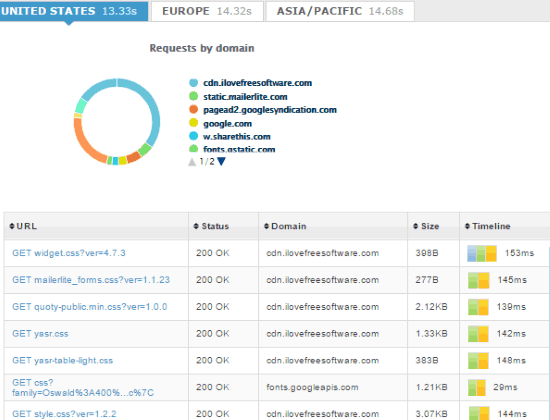
Monitis is another free website to test website load time from multiple locations. As compared to the previous website, it doesn’t support as many different locations. It will tell you the website load time metrics from United States, Europe, and Asia/Pacific locations. In addition to this, you can also view a detailed time chart of website load process from these different locations, as shown in the screenshot above. Visit the link provided above and then enter the URL of the website to check its load performance and then click on the Start Test button. It then tests the load time of the specified website from these remote locations and shows its load time based on these locations.
GTmetrix:
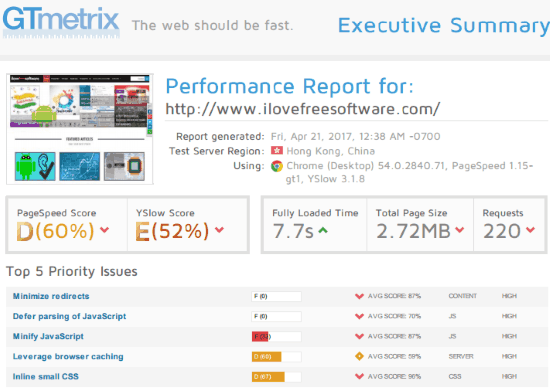
GTmetrix is another free website to test website load time metrics from multiple locations. One of the main limitation of using GtMetrix is that you will have to select different locations, again and again, to know a website load time, and unlike other websites on my list, it doesn’t display website load time for different locations at once. However, there are some advantages which come with this website testing service, like, you can select a browser agent and connection type like DSL, 3G, 2G, etc to check your website load performance in different constraints. So, this is pretty useful if you want to check out how your website performs when tried to open on a device with slow internet connection. In addition to this, you can also compare page load metrics of 2 different domains and see an analyzed report. In order to test website load metrics from different locations, you will need to create a free account on it. After that, enter a URL and it will test it by default for Vancouver, Canada. You can then change the location to Dallas (USA), Hong Kong (China), London (UK), Mumbai (India), Sydney (Australia), and Sau Paulo (Brazil) from Analysis Options to check for the load time from multiple locations.
Read GtMetrix detailed review.
Pingdom:
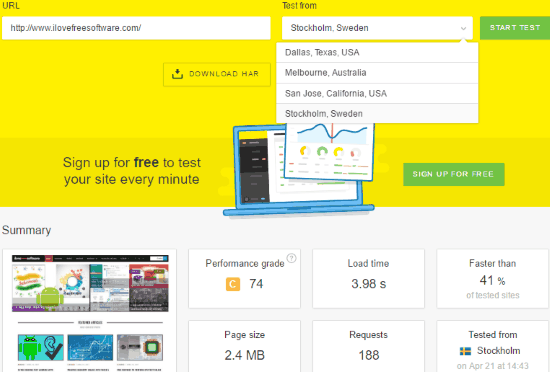
Pingdom is the last website on my list to check for website load speed metrics from multiple locations. Well, it just supports 4 different locations: Melbourne (Australia), Dallas, Texas (USA), San Jose, California (USA), and Stockholm (Sweden) to check website load time. The steps are pretty simple; just visit the link provided above and enter the website URL and select a location from the list. It then tests the website for selected location and displays the load time, page size, number of requests, faster percentage, and performance grade. To quickly check it from another location, select the location from the drop-down list right next to URL text box and hit the START TEST button again. Even though Pingdom supports only a few locations to test website speed from, but the granular details it provides are very useful. It provides load time of each component of your website, so if your website is running slow, you can basically pinpoint which resource is causing that slowness.
Verdict:
In this article, I introduced you to 5 free websites to test website load time from multiple locations. I will recommend you to check out DotCom-Monitor, and Load Speed Test as they instantly test your websites from multiple locations at once. You can also check out GtMetrix for a detailed report of website load metrics which I am quite sure can help you to optimize your website and improve its load speed.