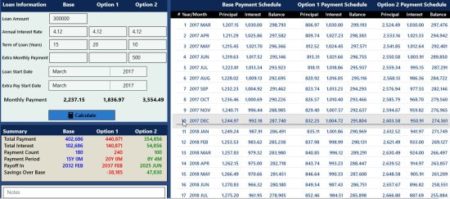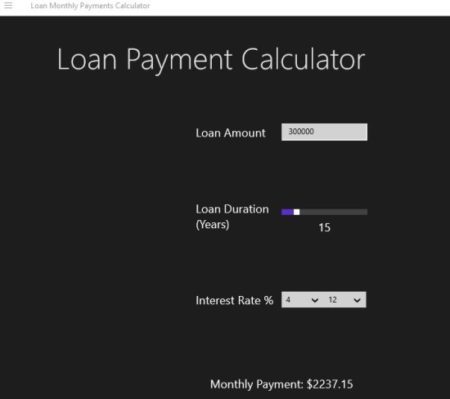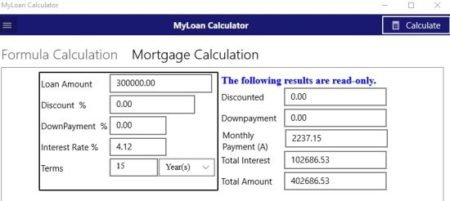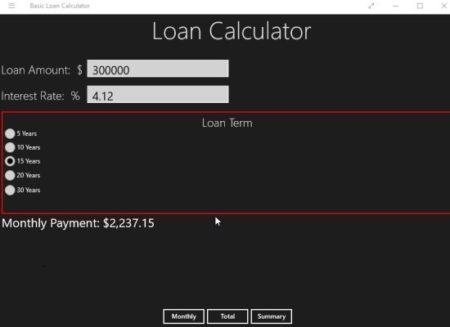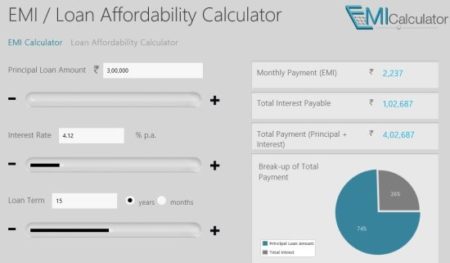When we are planning to buy a big ticket item like a house, car, etc. we need to plan our financials ahead of the purchase. In case you need to take a loan for the purchase, then you have to plan for that as well. You need to know beforehand how much loan are you going to get and how much the loan payment installments will come out to be. You can work out multiple scenarios, to work out a comfortable plan for you. Settle on a amortization schedule that works for you and you can easily make payments on.
To help you out with these plannings and calculations Windows 10 offers you loan payment calculators or EMI calculators. These Windows 10 loan payment calculator apps let you work out various scenarios to reach to a EMI which fits your budget. Let’s look at these apps below.
Loan Payment Calculator
Loan Payment Calculator is a Windows 10 app which lets you calculate your estimated payments for a loan that you are planning to take. The app lets you calculate your monthly installments with up to three scenarios. This can be seen in the screenshot above as well. The left side of the app lets you enter the loan amount you are planning to take, the rate of interest on that loan, number of years you want to pay off the loan in (you can enter 3 different terms to see the difference), extra payments that you can make if any, and then finally start date for the loan. Now click the calculate button and the fields below and on the right will be populated with data. Below the calculate button will be a summary of all the three options. On the right side of the screen will be shown a breakdown of the payments you will be making as in the principal amount, the interest out of the amount that you are paying. This breakup is shown month wise right up to the last payment that you will be making. The app is pretty convenient as you don’t have to change your numbers again and again to try a different scenario. You can easily see up to 3 different calculations at a time.
Check out a detailed article on Loan Payment Calculator here.
Loan Monthly Payments Calculator
Loan Monthly Payments Calculator is a pretty basic calculator which will only show you the monthly payments that you will be making. It doesn’t give you any break up or schedule. The app interface is pretty minimal and it has only options which are needed. At the top of the page you have to enter your loan amount. After that select the loan duration in number of years, using the slider bar. Then select a rate of interest that you have to pay on the loan using the drop down menu. As soon as you enter a interest rate the monthly payment will be displayed at the bottom of the screen, as can be seen in the screenshot above. You can try out different numbers in the fields above to reach a monthly payment which fits your budget. You can change the number of years for loan repayment, change the amount of loan, change the interest rate, and try different calculations.
MyLoan Calculator
MyLoan Calculator is another basic calculator app which shows you just the monthly payments. As you can see in the screenshot above there are two ways you can calculate your monthly payments: formula calculation and mortgage calculation. On the mortgage calculation page you need to add the loan amount, discount percent if you are getting any, down payment if you will be making any, interest rate, and term of the loan in years. After entering all this information click the calculate button given at the top right corner. This will generate the data for you where it will show the monthly payments, total interest, and total amount you will be paying. You can change these numbers and try out various scenarios. On the formula calculation page you just have to enter the loan amount, the interest rate, and the term in years. Then click the calculate button to complete the calculation. The values you entered will be applied to the formula given and a monthly payment amount will be shown to you along with total interest amount and total payment amount.
Basic Loan Calculator
Basic Loan Calculator also offers you a pretty minimal interface with only a few options, as can be seen in the screenshot above. Just enter the loan amount on the screen above and then enter a rate of interest that you will be paying on your loan amount. From the loan term box select the number of years you are planning to repay the loan in. Then click the monthly button given at the bottom of the screen. This will show you your monthly payment for the loan amount you are planning for. The total button will show you the total amount you will be paying at the end of the loan term. The summary button will show you a summary of all the data that you entered. Now you can try out different scenarios by changing the number of years, and changing the loan amount. When the monthly payment falls into the right bracket then you can use that calculation.
EMI Calculator
EMI Calculator is a app which lets you do reverse calculation as well, meaning you can enter a monthly payment amount and then calculate how much loan you should be taking. As you can see from the above screenshot there are two components to this calculator the first one is seen above which is the EMI calculator. In this you have to enter the loan amount, interest rate, and loan term. After entering this information you will be shown a monthly payment on the right side of the app along with total interest payment and total amount payment. You will also be shown a pie chart of the break up as seen in the above screenshot. The second component to this calculator is loan affordability calculator. In this you can do reverse calculation by entering a monthly installment amount which you will be comfortable with paying up every month. Then enter the interest rate that you will be paying on loan and the term in number of years. This calculator will then show you the amount of loan which you should be taking according to the monthly payments you entered. The loan affordability calculator is really a good feature of this app.
These are the 5 loan payment calculator apps available for Windows 10 which let you do the basic calculation of monthly payments or installments and nothing in too much detail. Try them out and let me know how they work.