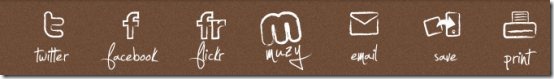uSketch is a free iPad app to create sketch out of images on iPad. This iPad sketch app lets you create sketch out of the images stored in your iPad photo gallery or you can click a new photo and create the sketch of it in real-time.
This sketch app is simple and easy to use on iPad. Moreover, the interface of the app is awesome as it provides art book like view. You just need to flip the pages in the app like you flip when you do on some drawing book. Just flip the pages from right to left to switch between different sketches. 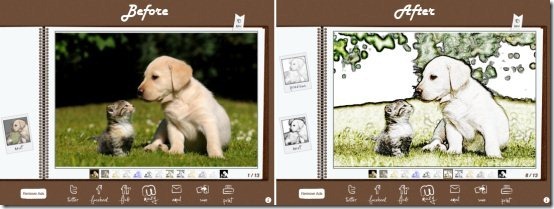
Beautiful App Interface:
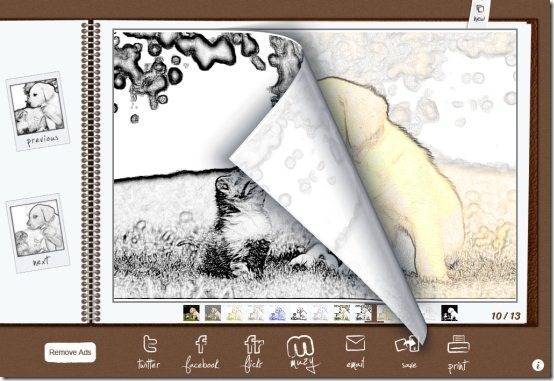 Art book style in the app is one of the special feature of this iPad Sketch app. The interface with the book browsing style is so beautiful that it gives you real feeling as if you are really using some drawing book and creating sketches of your choice. Along with the beautiful book style interface and animation of the app, it also includes beautiful sketch effects which you can use on images to make them look like a sketch. The color effects in the sketch are perfect,as they should be.
Art book style in the app is one of the special feature of this iPad Sketch app. The interface with the book browsing style is so beautiful that it gives you real feeling as if you are really using some drawing book and creating sketches of your choice. Along with the beautiful book style interface and animation of the app, it also includes beautiful sketch effects which you can use on images to make them look like a sketch. The color effects in the sketch are perfect,as they should be.
Sharing The Sketch:
Another good part of the app is its sketch sharing. Now, you must be thinking that sharing options is available is most of the sketch or drawing apps for iPad. Yes, this app also includes sharing options, but many more. You can share the sketch via Twitter, Facebook, Flickr, Muzy, and Email. Just create the sketch and tap on the platform via which you want to share the sketch and you are all done with. Also, check out SketchMee Lite HD app for iPad reviewed by us.How to Create Sketch on iPad:
Launch the app and get started. Select the image from your photo gallery or click new image and use the same. Now you will find the blocks of sketch effects below the image which you have selected. Select the sketch effect you like and make your normal image look like a sketch image. You can even switch between the sketch effects by flipping the pages of the art book in the app. When you are done with adding the sketch effects, save the sketch image to your photo gallery. You can even share the sketch image.
Features Of uSketch App:
- Create sketch out of images on your iPad.
- Pick the images from your iPad photo library or you can click a new image and create the sketch out of it.
- Save and share the sketch image.
- Beautiful art book like interface.
- Simple and easy to use interface.
- Print the sketch image from the app itself.
You can even check out the post by us on Paper app for iPad.
Download uSketch App:
Download and install uSketch app from App Store. You can even get the direct download link of the app by scanning the QR Code image below.  uSketch app makes your sketching experience a great one on iPad. If you are looking for some simple, easy to use, and intuitive sketch app for iPad, then do install this smart uSketch app today on your iPad and show you art of sketching to your friends and family. Don’t miss out check out the post by us on free paints apps for iPad.
uSketch app makes your sketching experience a great one on iPad. If you are looking for some simple, easy to use, and intuitive sketch app for iPad, then do install this smart uSketch app today on your iPad and show you art of sketching to your friends and family. Don’t miss out check out the post by us on free paints apps for iPad.