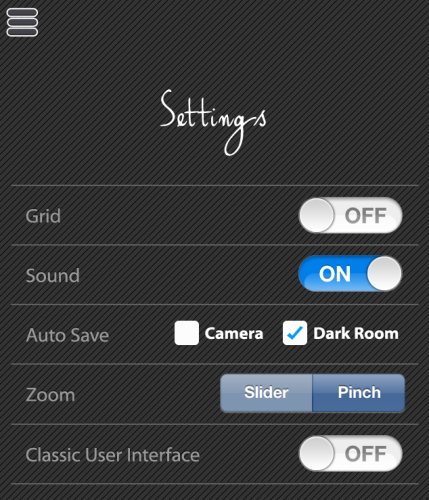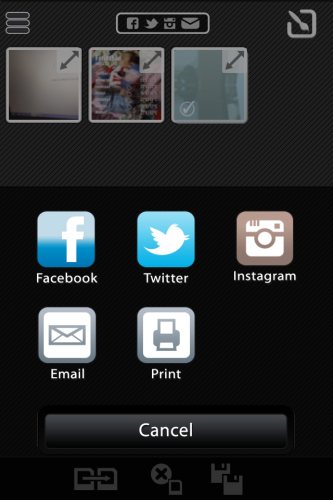iMajiCam is a iPhone app that lets you add effects in real time to images or videos. You can add effects, filters, color effects, adjust brightness, zoom in or out, etc. using this app. The app provides you option to record video or take a photo. Both of these can be taken with added effects.
The screenshot above is the main screen of this app. From here you can choose if you want to take a picture or make a video. You also get the option to turn the flash on or off and change the camera from back to front and vice versa. Now for adding effects you’ll see various options on the screen like presets, idealize it (has options like poster, outline, sketch, cartoon, etc.), awesomize it (has options like grayscale, sepia, old film, etc.), Twirpitize it (has the option to magnify, twist, mirror image, kaleidoscope, etc.) and texurize it (has options like red, green, blue, etc.).
The overlays option at the bottom left when clicked will hide or bring up the effects menu shown on screen. The button marked with the letters “fx” when clicked will enlarge the viewing area by hiding the menu and the bar you see at the bottom of the screen. This gives you a wider area to see when taking a picture.
The three horizontal bars you see at the left hand side top corner will bring up the options menu for you. It contains the following options:
Live Mode: will take you back to the screen from where you can take photos and add effects in real time.
Dark Room: stores all the pictures you take using iMajiCam with effects.
Edit Photo: gives you the option to select a existing photo from camera roll to edit and add effects.
Take Photo: takes you to the camera interface to take a regular photo and add effects to it later.
Settings: lets you adjust various options like if you want to save images taken to phone camera roll or dark room in the app, whether you want to control the zoom option through pinching or sliding, turn the sound on or off, etc.
Connect with us: takes you to follow iMajiCam through Facebook, Twitter, YouTube or their website.
Info: gives you version info of the app
iMajiMart: takes you to a page where you can buy more effects to be added to pictures.
These photos you take can be shared easily through Facebook, Twitter, Instagram, Email or you can even print it. Just go to Dark Room, select the photo you want and click on the icons you will see at the top of the screen. When clicked you will get the options to share as shown in the screenshot below. Select how you want to share, either through your social network or you can email it your friends.
The save option you see at the bottom of the above screen with two disks, will save the selected photo to your camera roll and remove it from dark room. The next option with a disk and a cross sign will delete the selected photo from dark room.
iMajiCam is a cool app to add effects and filters in real time while your are taking a picture or recording a video. The app displays ads at the bottom of the screen as it is a free version. Go ahead and give it a try to make your pictures more artsy.
To download iMajiCam go to the iTunes store and search for it or you can click here. You can also scan the QR code given below to download this app.