Frizzle Fonts is a free iPhone app to create your own custom font and apply it on images and backgrounds. Here this app lets you create your own font from the scratch and then you can use that to write text on images and save them in the gallery. Here it basically lets you draw over English letters to create new fonts and save them in the app, and you can access them later when you want to add some text on an image or a simple background.
This is a simple and free iPhone app that you can use to come up with your own font. All you have to do is just define your font for or the upper and lower case of the English letters and some special characters. You can draw the new custom stroke for the new font using freehand drawing and then save it. There is basic photo editor available in it that you can use to apply those newly created fonts on photos by importing them from the gallery.

Create Your Own Font and Apply on Photos using this Free iPhone App
The font builder of this app is very intuitive and straight forward as well. You can customize a lot of aspects of the fonts you are creating, and it lets you create unlimited such custom fonts.
Simply get this app from Apple App store using this link. Next, install it and then start using it to build your custom font. Go to My Fonts section and then click on the plus icon from the top right side to create your first font and you can start by giving it a name.
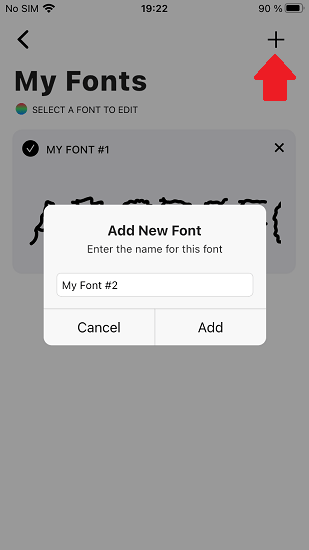
Next, it will ask you to draw your own font corresponding to an uppercase and lowercase character of the English language. You can draw custom font shape for every character and then save it in the new font collection. You can create as many fonts as you want in this way.
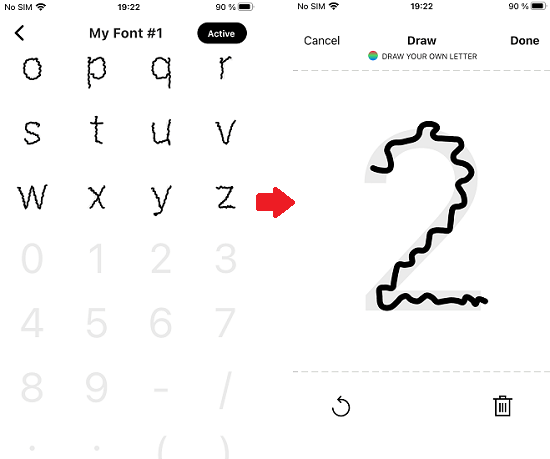
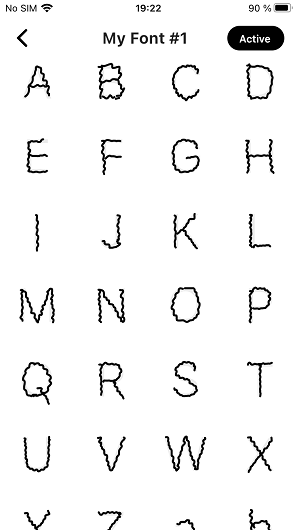
The font editor also offers some other effects and editing tools that you can use to tweak the look and feel of the font you are creating. Just select any effect from the toolbox and then apply it. For example, you can tweak the shadow, boldness, vertical & horizontal tilt, and some other parameters.
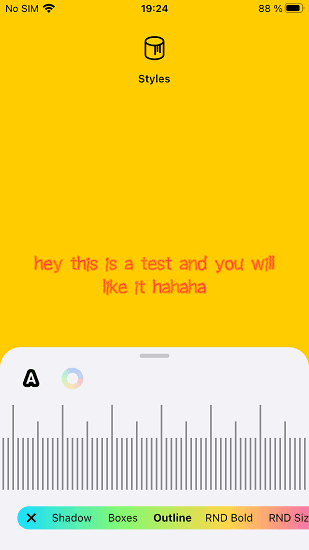
When you have created some custom fonts, you can use them on photos or uni color backgrounds. For example, see the screenshot below, in which I am using one of the found that I created on a screenshot.
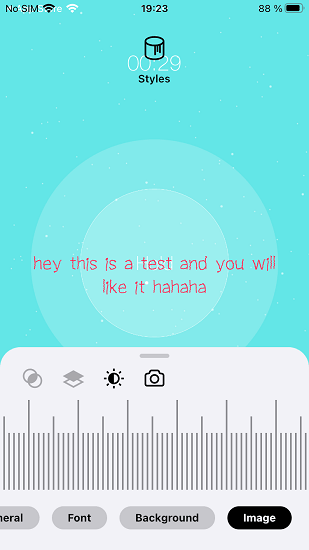
In this way, you can use this simple and powerful font creator app for iPhone. The best part is that you have the freedom to build your own font in any way you want. You can create an entire collection of fonts and then use them on photos or whenever you want.
Final thoughts:
If you always wanted to have a dedicated custom font for yourself, then you are at the right place. Just get this simple iPhone app from the app store and start building your own font. You can create as many fonts as you want and save them in the library. I liked the simplicity and the editing tools that it offers for you to come up with an aesthetically pleasing font. It also lets you modify/edit the fonts that you have already created.