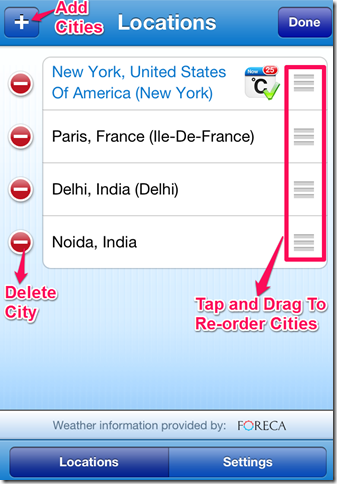Celsius Free is an iPhone weather app which lets you to check the latest temperature update from your iPhone’s home screen. The latest temperature can be checked anytime from the app’s icon.
Apart from this, you can check the detailed weather forecast of any city in the world from the app. The app shows the weather forecast for today and next 4 days. You can set unlimited number of cities on the home screen of the app. The app lets you post the weather update to the Facebook and Twitter from within the app.
Using This iPhone Weather App:
You can download the Celsius Free weather app either by searching on iTunes App Store or by clicking on the link given at the end of this review. When you launch the app for the first time, it will detect your current location. Once the location is detected, you will see the app’s screen just like the screenshot below. The app also uses your current location to display the temperature on the iPhone’s home screen.
Here, you can see that the app has displayed the temperature update for current day as well as for next 4 days. You can tap on any day to get the detailed information about it like Max./Min. temperature, weather condition, wind speed with direction, sunrise/sunset time, and many more. You can also check the humidity percentage, pressure, precipitation, probability, dew point, and UV index.
You can even post the temperature update for current day or upcoming days to Facebook and Twitter. Tap on the icons of Facebook and Twitter to post.
If you want to add more cities to the home screen of the app, then tap on the Information icon labeled as ‘i’ on top right corner of the app’s home screen. It will open the Locations menu of the app. You can add as many cities as you want from here. Tap on the plus (+) icon and enter the name of the city you want to add. The app will display the suggestions for the name of the city. Choose the city you were looking for and you are done.
You can also manage all the cities, added by you, from here. To delete any city, tap on red icon at the left side. The app lets you to change the order in which the cities appear on the home screen. Tap on the icon at right and drag it to the place where you want to put it. Now, tap on the Done tab to save the settings.
If you want to change the city for displaying the temperature on iPhone home screen. Tap on the city which you want to be shown on home screen and select Set this location on my home screen. You can change the city as many times as you want.
On the same screen, there is an option for Settings. Tap on it to access the Settings menu. The settings menu lets you to change unit, theme etc. You can also set an alert for the situation when temperature passes zero. The app lets you enable/disable the feature of displaying the temperature when temperature is below zero.
You may also like this free weather app Solo Weather for Android reviewed by us.
Final Verdict:
I liked the Celsius Free weather app very much. Its feature of displaying the temperature right on the home screen of iPhone is very cool. The app is also good when it comes to displaying the detailed weather update including the weather forecast for next 4 days. You should try this app to have a taste of it.
Get the Celsius Free weather app from here.