Heyday is a free photo journal app for iPhone that lets you keep a record of interesting events of your life using the photos clicked with your iPhone’s camera. It arranges the photos according to the place, date, and time of capturing. The app automatically imports the gallery photos from iPhone and makes beautiful collage with them. This is an intelligent app that designs each collage with the pictures of a single event.
This free journal app for iPhone also lets you edit the collages. You can add or delete photos, and also change the design of the collage by dragging and dropping the photos to the desired place. This app also lets you add filters to the photos. Once the collage is final, you can share it with friends via Facebook, Twitter, or E-mail.
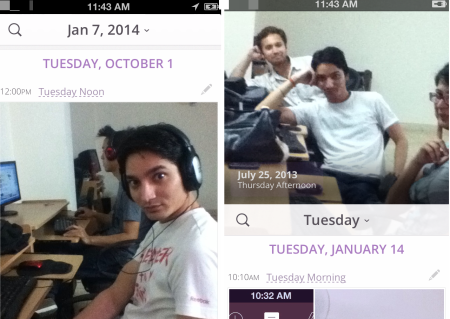
Key Features of this Photo Journal App for iPhone:
- Interesting interface.
- Free photo journal app for iPhone.
- Automatically syncs gallery photos.
- Totally customizable.
- Power efficient.
- Classifies all your photos based on the time, date, and place.
- Makes separate collages for photos of separate events.
- Lets you edit collages and add a caption.
- You can easily add, delete, or arrange photos.
- 50 unique layouts for collages to choose from.
- Also lets you add photo effects, adjust brightness, etc..
- Choose from 18 photo filters to make photos unique.
- Share collages with friends via Facebook, Twitter, and E-mail.
- Takes locations using GPS.
Also check free Journal app for Android, and free Windows 8 journal app, reviewed earlier on this website.
Using Heydey, the Free Photo Journal App:
You can download Heyday app by searching on the App Store or by clicking on the link given at the end of the review. When you launch the app, it asks you to register for an account. You can do so through Facebook or using your email ID.
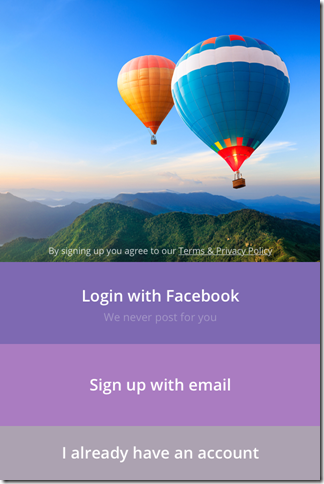
After registration, the app will start syncing all the photos from the iPhone gallery. When the syncing is finished, you will see a stunning photo journal. Basically, this app automatically arranges all the photos from the iPhone gallery on the basis of time, day, and the place where they were taken. Thus, it provides you with a beautiful memory of each event in the form of collages. These photos and collages together make the perfect photo journal for your iPhone.
You can view the photo journal anytime by opening Heydey on your iPhone. Each time you click more photos, they will automatically be synced with the app. This is an amazing feature that helps in keeping the photo journal updated with latest events. Each time you open the app, you will view new photos clicked with your iPhone arranged in an attractive collage that you can edit as well as share with friends.
Each collage is supposed to have the images related to the same event. The app gives you the freedom to delete unwanted photos and add more photos to the collage. To edit a collage simply tap on it and follow the directions given below.
- Add Photos: You can add more photos by tapping on the plus (+) icon.
- Delete Photos: You can delete the photos that you do not want in the collage by dragging them to the bottom of the screen.
- Select Layout: To select a layout you can tap the Layout Tab displayed on the bottom panel and choose a layout you like the most.
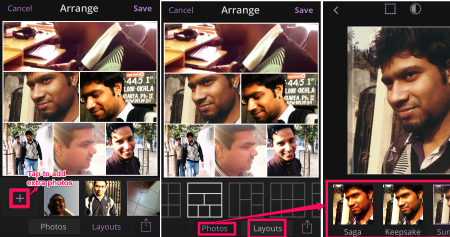
- Arrange photos: To arrange the photos in a desired layout, just drag and drop the photos to the desired place.
- Add effects: You can also add effects to the images. Tap a photo and choose the effect that you like. You can also auto correct the brightness and contrast of the photo. Once you have the look that you wanted for the photo, tap on Save.
- Add caption: The app also lets you add a caption to the collage by tapping the Pencil icon displayed on the right corner.
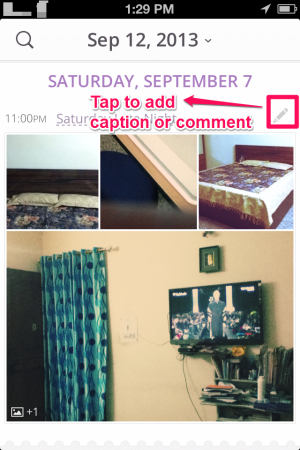
- Save and Share Collage: By tapping the icon at the top-right corner of the screen, you save the photos and collages on your iPhone or share them with your friends via Facebook, Twitter, or email.
Check this really good Camera app for iPhone, iPad, or iPod, to capture, edit and share photos with friends.
Final Verdict:
Heydey is an amazing photo journal app for iPhone. Its one of a kind app that syncs your photos and arranges it in awesome collages giving you the best photo journal ever. It is totally customizable and absolutely free. Plus now, instead of sharing individual pictures with friends after a party, I can simply share the stunning collage for the event made with this app. It was totally cool. All my friends like it so much.