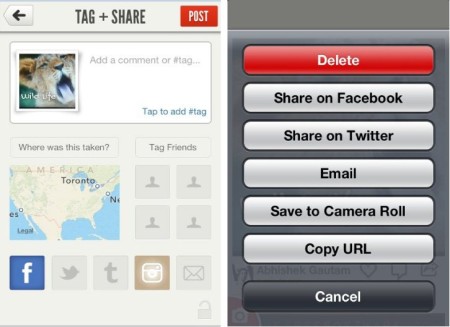Tiny Post is an app for iPhone, iPad, and iPod Touch, which allows you to add captions to your photos and then share them on Twitter and Facebook. You can either click a photo from your phone camera or choose a existing photo to work with. Tiny Post gives you different fonts to write captions on the photo. You can also add many effects to your photo using the provided preset effects. You will be able to make a funny photo funnier with a appropriate caption added to it.
When you open up the app for the first time, you will be asked to login to the app using either Facebook, Twitter or your mail ID. Once you do that, you will get to a screen with a camera icon on the bottom left corner. When you tap on this icon you will be taken to the camera to either take a picture or you can also select the camera library to select an existing photo. Now you can go ahead, choose a effect and a font. Type the caption you want and that is it.
With Tiny Post you can add your location and your friends location is they are already on Tiny Post. The photo you have edited will first get posted to the Tiny Post App page. From there you can choose where you want to post the photo. Tiny Post offers you many options to post the photo. You can choose to post photos to Twitter or Facebook. You can also mail the photo to anyone using a verified iCloud eMail ID. You can also choose to save the photo to your camera roll.
Tiny Post also shows you options to share the photo on Tumblr and Instagram along with Facebook and Twitter. But at the time of testing this app, I could not post pictures to Tumblr or Instagram. But you can post photos to Facebook and Twitter after posting the photo to the Tiny Post app page.
As I have mentioned earlier, this app provides many features to make your photos more appealing. All these features of adding effects and adding customized text are actually free and do not include any upgrade or in-app purchases. You can swipe the screen left or right to access additonal options and settings.
You can also check other apps to post photos to Facebook and Twitter reviewed by us: PostUno, 5 Free Photo Sharing Apps For iPad.
Feature Of Tiny Post To Post Photos to Twitter and Facebook:
- Add text to photo.
- Customise your photos with many presets.
- Free and easy to use.
- No need to upgrade and make in-app purchase.
- Post to Facebook and Twitter.
- Uploading on Instagram and Tumblr will be soon available on this app.
- Allows you to see the original photo in its original format and you can see what changes have been made to the photo.
- You can also see the photos posted by other users.
- You can also follow other users and can see their posts here.
- The best pictures hand picked by Tiny Post can be seen in “Hall Of Tiny Fame”.
- Invite your Facebook friends to Tiny App.
The Final Note:
Tiny Post is a nice app which allows you to express what the photo is not able to or maybe just make a photo funny by adding captions. You get to apply effects on the photos and choose a font for your captions. Both are very helpful in making your pictures say more.
Tiny Post provides you with 10 different fonts which you can choose from. Here I would like to say that it would have been nice if the selection of fonts was a little more. Same goes for the presets, right now you can choose from 10 presets, would not be bad to have some more. But all in all a good app, with good features. Most importantly it is free to use.