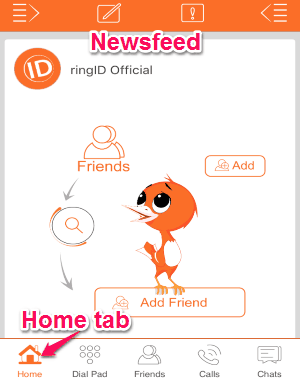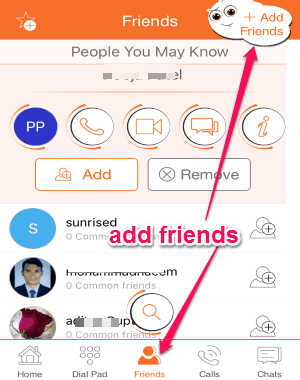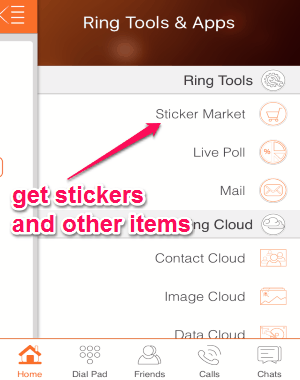ringID is a free social networking app for iPhone to make free calls, messages, secret chat, post and discover newsfeed, etc. It is a simple but feature-rich app that offers tons of free stickers, a unique rindID, multimedia sharing, and much more amazing features. You can easily make free voice calls to your rindID friends over 2G, 3G, and Wi-Fi connections. It also lets you send free text messages to other users (who also uses rindID) and from the same screen you can switch to make a call or start a secret chat. You can view feeds posted by your rindID friends and also post your own newsfeed of what’s happening around you.
Similar to core social messengers, “ringID” also lets you send multimedia files such as photos, videos, voice notes, etc. You can also use the built-in camera to capture photos and share them instantly. It lets you create custom ring circle or group to add some of your close friends or family. Convert your boring conversations into an interesting one by using awesome stickers from ring market.
Note: The free calls, messages, secret chat, etc. can be made only to other rindID users whom you have added to your friends list.
How to Make Free Voice Calls, Messages, and Secret Chat:
Register yourself by feeding your name and password to get your unique rindID number.
Step 1: As soon as you open the app, you will be able to see newsfeed posted by other rindID users on the “Home” tab as shown in the above screenshot. You can simply tap the “Pen” icon at the top to post your own feed.
Step 2: Next tab is for dial pad using which you can make voice calls. The only catch is that you have to enter unique rindID numbers of the users instead of a real phone number. While entering a number, it will suggest some names from the list for quick access.
Step 3: Tap the “friends” button at the bottom and click the “Add” button to add new friends in your list. If a user is already your friend, then you can either remove the user or make a call and send messages from the same window.
Step 4: From the “Chats” tab you can start a conversation or a secret chat with your friends and family. Tap the hamburger icon at the right top corner to use ring tools and apps and get free stickers, live poll, or import photos, videos, etc during a chat.
Step 5: You can either create a group from the “Chats” tab or go to the app setting and select “Ring Circle” option to create a special circle for close friends and family.
My Final Verdict:
rindID is quite an amazing social networking app for iPhone which lets you make free calls and messages with your friends and family. Personally, I like this app as it allows us to start a secret chat with others. It also offers tons off free stickers, image uploads, etc. to make your conversations interesting and fun.
Get this app from the link here.