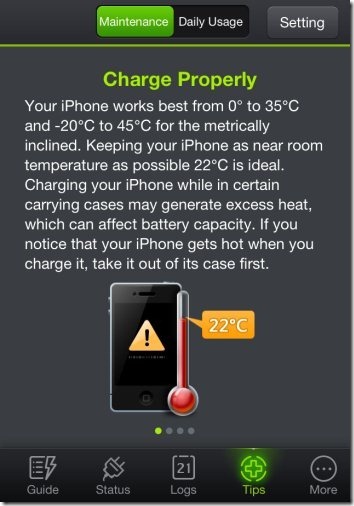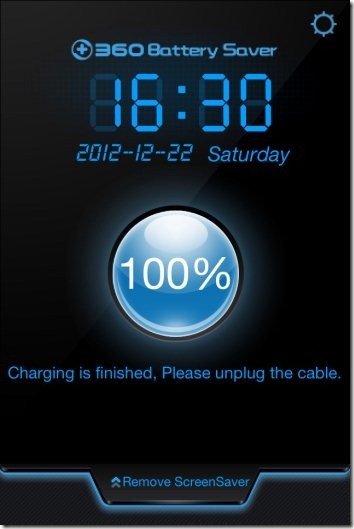360 Battery Saver is a free iPhone app to save battery life on iPhone. This iPhone battery saver app lets you save your iPhone’s battery life by providing you the list of all the running programs on iPhone. You can check out the list of running programs and close the unnecessary ones with ease.
It provides you a “guide” tab which provides you the list of programs which consume the maximum power of your iPhone battery. For a new iPhone user, this app is good as it tells you the location from where you can enable/disable the programs from the settings menu. Main battery consuming programs include 3G, Wi-Fi, Bluetooth, Airplane, Data, GPS, Auto lock, and brightness.
The good part of this battery saver app is the information on the time left for the remaining battery. You can easily get the remaining time in hours and minutes of the battery. Moreover, tapping on details button, the app tells you the available time for multiple programs which include Wi-Fi internet, photos shooting, music player, video player, 2D games, 3D games, video recording, books reading, standby time, Bluetooth, and more.
Battery Charging Status:
This iPhone battery saver app tells you the battery charging status of your iPhone. The good part is that the app tells you the time left for battery charging level to reach at full. Also, the app defines the battery status as quick charge which displays the moving current, continuous charge which gradually decreases the flow of current, and trickle charge which stops the current for over charging. When the status of the battery reaches trickle charge mode, you can unplug the charger.
Tips To Extend iPhone Battery Life:
Tips tab of the app gives you some tips to make your battery life longer. Tips feature of the app tells you charging tips, charging process, full cycle of charge, and charging the battery properly. It includes complete details on battery tips. Just swipe to left or right to switch between the tips of battery.
Screensaver:
Another good part of this iPhone battery saver app is its screensaver part. The app screensaver displays the current time, day, and date. Along with all these, the screensaver displays percentage level of the battery. Also, you can view the expected time of the battery charging to reach at its full level. Remember that the app provides screensaver only when your iPhone is connected to charging. As soon as you connect your iPhone to charging, the app automatically enables a screensaver. You can even change the color of the screensavers to green, blue, yellow, orange, and purple.
For Android users, check out battery saver apps for Android reviewed by us.
Features Of This iPhone Battery Saver App:
- 360 Battery Saver app lets you save the battery by letting you close the unnecessary running programs.
- The app tells you the location from where you can close the running program.
- It tells you the time left in hours and minutes for the battery to work.
- Complete status of the battery which includes the time left to complete the charging.
- Battery status modes which includes quick charge, continuous charge, and trickle charge.
- Tips to keep your battery long life.
- Simple and easy to use interface.
Download 360 Battery Saver App:
Download and install 360 Battery Saver app from App Store. Scan the QR Code image below and get the direct download link of the app.
360 Battery Saver app lets you save your battery by letting you close all the unnecessary running programs on your iPhone. This is one of the best battery saver apps for iPhone I have come across. Try it out and share your experience with me in comments.