Logo Foundry is a free iPhone app to design, customize, and make stunning logos. Using this app, you can now create a logo for your business on your iPhone. It offers more than 3000 logo templates including Icons, Shapes, and Symbols, which are listed with categories like, Advertising & Media, Animals & Pets, Apparel, Arts, beauty, and more. Some of the logo templates are paid, which means you can use them with a single in-app purchase. Whether you’re an expert or a newbie with designing logos, you can easily make creative and custom logos with Logo Foundry.
It also comes with a powerful text editor to create astonishing typography for all your logos. You can also zoom text, rotate, apply wrap effect, expand spacing, and add wavy effect to the text. Similar to another logo maker app for iPhone “Logo Making Kit“, this one also lets you save logos (either as JPG or PNG) and share them with others for free.
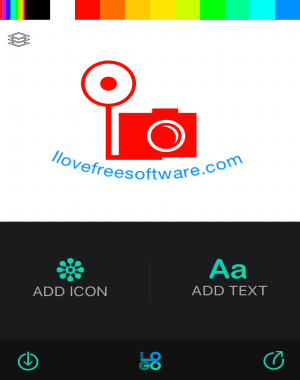
How to Make Logos on iPhone:
Step 1: When you open the app, click the “Create” button at the top to proceed and start designing your own custom logo.
Step 2: The editor will open up with a blank canvas and 2 major options named, Add Icon and Add Text. At the top of the canvas, there is a color bar which can be used to change the color of logo templates and text. You will also see a hamburger icon using which you can change the background color.
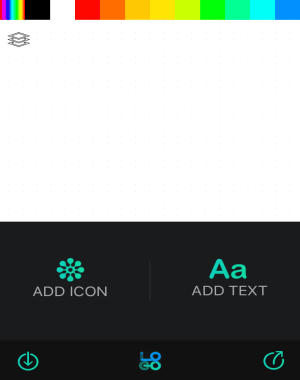
Step 3: To create your own custom logos, the first thing you need to do is select a logo template (either a shape, symbol, or an icon). To do this, tap the “Add Icon” option and choose your favorite template from categories like arts, agriculture, media, beauty, advertising, commercial, and more. It offers tons of logo templates and you can browse them all to find the one perfect for your business. You can also zoom the logo, rotate it, and change the opacity with just a tap on the template.
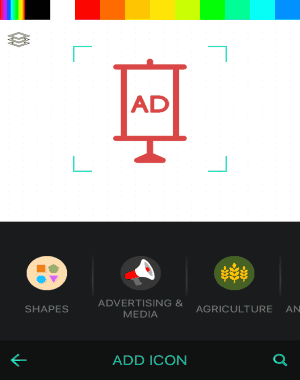
Step 4: Once, you’re done with selecting a logo template, simply go back to add typography to your logo. Tap the “Add Text” option and write your business tagline or its name in the input field. The text editor offers more than 90 fonts for writing astonishing typography. In addition to that, you can also change text color, zoom, rotate, wrap upward & downward, increase & decrease text spacing, and apply Wavy effect to the text.
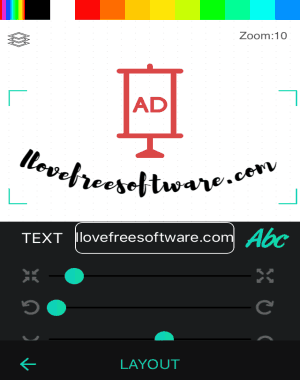
Step 5: When you’re done .creating a logo, you can save it as a PNG or JPG file and share it via WhatsApp, Facebook, Twitter, Instagram, and more.
My Final Verdict:
Logo Foundry is quite an amazing and useful app for iPhone. No matter what business you own, you can find tons of logo templates and create a logo that fits perfectly for your business. No more using heavy logo maker software and online websites, as you can create your own custom logo on your iPhone using Logo Foundry. To make your logos more appealing