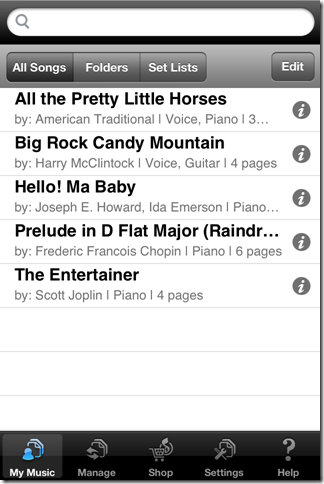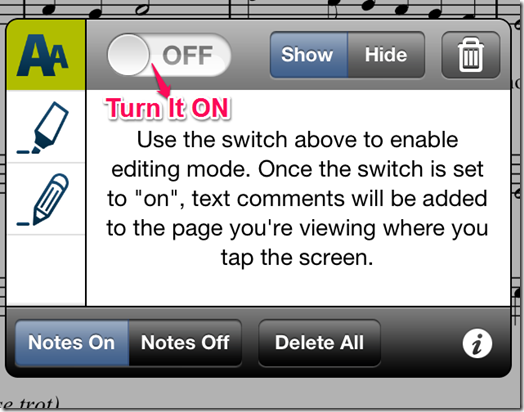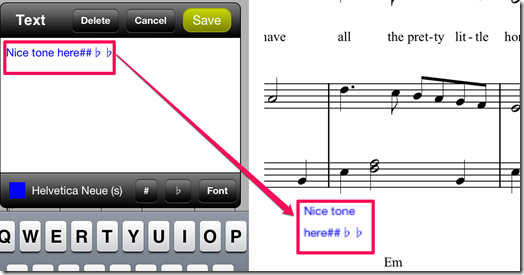Musicnotes Sheet Music Viewer is a free iPhone client app for Musicnotes which lets you view and manage your Musicnotes sheet music from anywhere.
The app syncs with your Musicnotes.com web account to import all your saved sheet music to the app so that you can access them anywhere. You can delete, move and add sheet music to new folder.
The app lets you to add your own notes and comments to the sheet music. You can also purchase extra sheet music from within the app.
Using This iPhone Musicnotes Sheet Music App:
Download the iPhone Musicnotes app either from the iTunes App Store or by clicking on the link given at the end of this review. The app will ask you to sign in with your Musicnotes account. However, you can choose to explore app as a Guest, without a need for signing in.
The app provides you with the free sheet music of 5 songs along with 1 free song each month.
Tap on the song to check its music sheet. The music sheet will appear like below.
You can use pinch and zoom feature to zoom-in and zoom-out of the music sheet. If you want to turn pages then swipe left or right. You can also add your own comments and makes notes on the sheet from within the app. Tap on the Menu button at the bottom of the screen and turn it ON to get editing tools.
After switching it on, double-tap on the area of the sheet where you want to add the note or your comments. Use zoom-in feature to add the note and comments at the exact location where you want it to be. When you have double-tapped the screen, a comment box will open up on the screen. You have to type in here to add your notes and comments. You can customize the font style by tapping on the Fonts button at the end of comment box.
Other Features Of This iPhone Musicnotes App:
The app’s home screen has 3 more options: Manage, Shop, and Settings.
- Manage: You can use this option only if you have linked your Musicnotes account with the app. This option lets you do 3 things: Import from Musicnotes, Manage Musicnotes Sheet Music, and Import PDF. The Import PDF is a paid feature which lets you add and manage your own collection of sheet music to the app in the form of PDF.
- Shop: If you want to purchase some new song’s sheet music, then you can do so from here.
- Settings: You can make changes to the different features of the app, like Sheet Music Viewer from here. You can also sign-in or register for an account with the app from here.
You may also like this MIDI sheet music player for Windows reviewed by us.
Final Verdict:
Musicnotes Sheet Music Viewer is a very good app for those who want to access their Musicnotes sheet music from anywhere. I really liked the feature of adding my own comments and notes to the sheet music. It is a great app for those who are music lovers, composer or even music learners.