Here are 4 Free Audio Converters for Mac that let you convert audio files from one format into another. So if you come across an audio format that doesn’t work with iTunes, you can simple convert the format to the required one.
Some of these audio converters offer more than just the ability to convert audio. So download and check out the which one of these free audio converts for Mac OS X will suit your need the best.
Max Free Audio Converter for Mac:
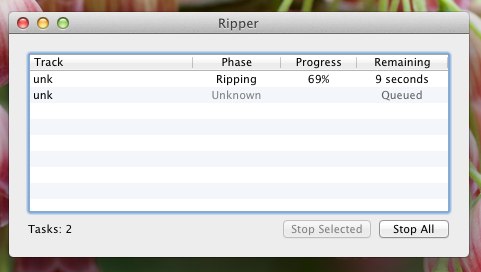
Max is a powerful audio converter for your Mac. This software allows you to convert audio files and also rips audio disc, which is a bonus. Max is one of the most famous free audio converter for Mac which has a simple to use interface and has a wide support that include up to 20 types of audio formats. This free application also has an in-built CD ripper. This is quite convenient as you can rip a disc and convert it to the required output from within a single software. Max has three modes which can be utilized to rip audio from a CD. These include: CDparanoia, Basic, and Comparison. When you convert it will automatically transfer the meta-data. The interface of this application might not be super elegant but this free audio converter is loaded with a huge set of functionality. This application supports the most types of audio formats as compared to any other app that is listed here.
Works with: Mac OS X
Price: Free
Download: Click here
For Complete Review: Click here
X Lossless Decoder:
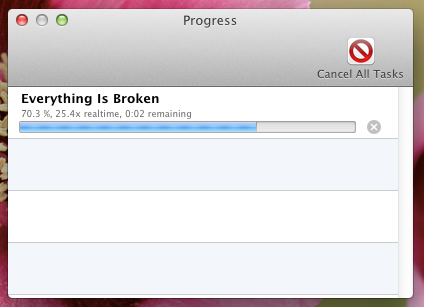
X Lossless Decoder is a simple tool that lets you convert various audio files from one format to other. This free audio converter for Mac converts a quite a bit of formats namely TTA, WV, AIFF, WAV, APE, AIFF, and MP3. The app has a fairly simple interface, when you open up the app there will not be any front-end. So don’t get confused; all you have to do is open up preferences and set the output quality and format. Then just navigate to the open file in the app and open a file. Which ever audio file or files that you end up opening with this free audio converter for Mac will be automatically converted to the output that has been selected in the preferences.
Works with: Mac OS X 10.4 and above
Price: Free
Download: Click here
MediaHuman Audio Converter:
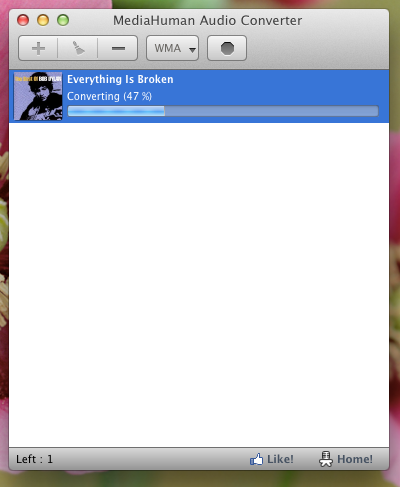
MediaHuman Audio Converter is another free audio converter for Mac. It is designed in such a manner that it tries to simplify the process of converting audio from one format to other as easily as possible. The application is really simple and easy to use, as the developer intended. Just drag and drop audio files that you would like to convert and select an output format and click on the convert button. Also, using this application you can extract audio tracks from video files; this makes this application incredibly useful. The process is the same when extracting audio from a video file: just drag and drop the file, select the output, and click on the convert button as usual. The app supports video formats like MP4, 3GP, MKV, MPEG, WMV, and many more. In total this is a simple and straightforward audio convert that I would recommend.
Works with: Mac OS X 10.5 and above
Price: Free
Download: Click here
iSonics:
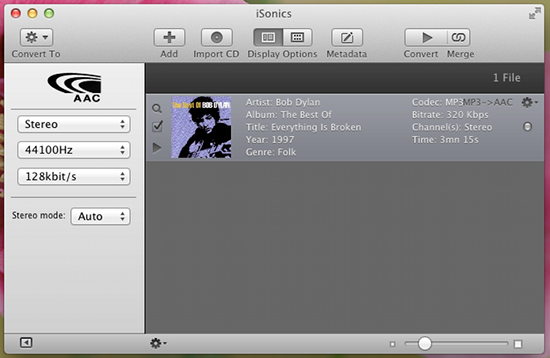
iSonics audio converter for Mac is one of the best looking audio converter application that I have come across. It supports full screen mode which is a bonus. When you drag and drop an audio file it shows all the meta-data along with the album art. Also you can give the files that are loaded in the application a listen with a single click from within the app. To select the output format just click on the Convert To button. Whichever format you select, it shows the detailed aspects of the output format in a simple, and easy to understand format. This application also has the ability to convert audio disk to the required output format. The details are shown on the left most part of the application as seen in the screen shot above. Download this software as soon as possible because firstly its is amazing and secondly its free as for now as it’s still in the stage of development. So go ahead and download this most professional looking and easy to use audio converter for Mac.
Works with: Mac OS X 10.6 and above
Price: Free
Download: Click here
To check out the list of free video converter for Mac Click here.