Notch Simulator is a free macOS app to add a virtual notch on your MacBook. With this app, you can pretend that you have the latest MacBook that was launched a couple of days ago. I don’t know why Apple introduced a notch on a MacBook, but if you are running on an old MacBook, then you may want to have it. And the only way is through using this app.
However, this app is made for fun only and will not actually make a notch on your screen. It will just simulate it and you can have a small or a bigger notch. You will have the option to close it when you hover mouse on it. There is nothing else there, and you can activate or deactivate anytime.
This is an open-source app as well, and you can find its complete code base on GitHub. And to make it look more natural, the developer has added the functionality to fake camera as well. When the camera is in use, it will simulate a green LED.
Free Notch simulator macOS app to Pretend you have Latest MacBook Pro
Download the app directly from its GitHub release. Save the ZIP file and then simply run the app directly. First time, you will have to allow it, as MacBook security will warn you. Just click on “Open” to ignore the warning.
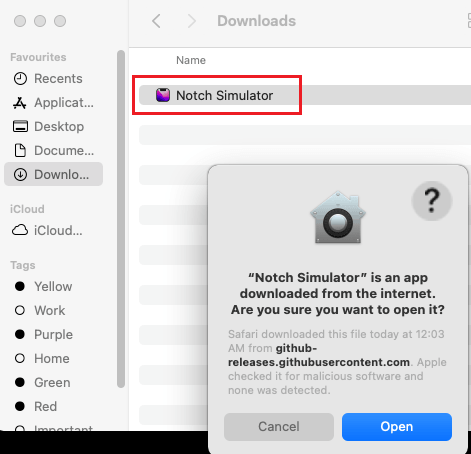
Now, you will have a simple, small virtual notch on your screen. You can see this in the screenshot below. This is the default view and may not look very real on some older MacBook.
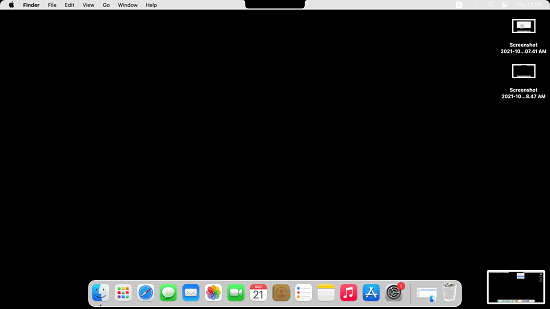
You can click on the 3 dot button in the notch to switch to a bigger version of the notch.
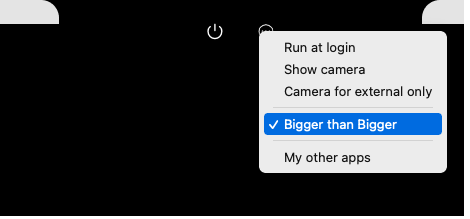
The bigger notch looks like this.
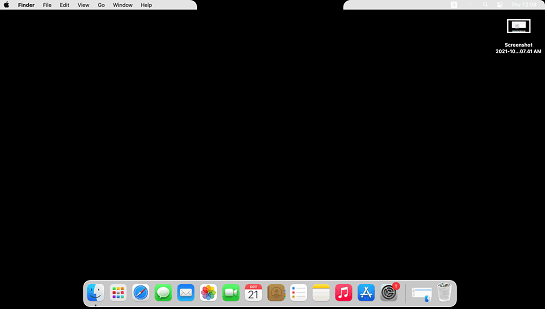
In this way, you can use this simple and handy app on any older MacBook and make it look like the new MacBook. This is as simple as that. Just get the app from the link provided above and then run it directly.
Closing words:
If you are stressing over the fact that your current MacBook doesn’t have notch, then you can satisfy yourself for a while by using the app I have mentioned here. Or, you can even use it to amaze your friends or play a prank that you have bought the new MacBook.