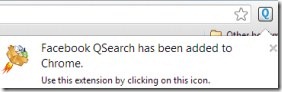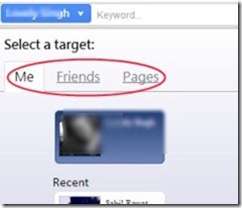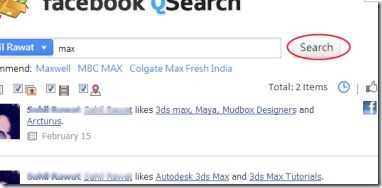Facebook QSearch is a Facebook timeline search extension that gives you the facility to easily search your Facebook timeline, your friend’s timeline, or even those pages that you liked. This extension is available free of cost for Google Chrome. It is a very time-consuming task to search for old posts on Facebook timeline, no matter if these posts are yours or of your friends. But Facebook QSearch lets you view and access past posts of Facebook easily. If you wish to view your past and lovable Facebook memories quickly, then you will find this extension useful.
You just need to select a target i.e. yourself, your friend, or pages you liked. After that, just type the information in the given box and go for a search. It will provide you results immediately. And once you have your desired post in front of you, you can access it easily by a mouse click. See how easy and simple it is. You too will find it very easy to use when you will try it for yourself.
Key Features of Facebook QSearch:
- Directly search for past or old Facebook posts.
- Easy to search your Facebook timeline or your friend’s timeline.
- Directly access desired post after search.
- Use it completely free on Google Chrome.
How To Use This Facebook Timeline Search Extension?
Facebook QSearch is a simple extension to use. You need to add Facebook QSearch to your Google Chrome. After adding it, access its extension icon present at the top right corner of your Chrome browser. Simply click this Q icon of Facebook QSearch. It will open a window as you could see in the above screenshot. Here, click on the Connect using Facebook button. Just after this, it will ask you to login to your Facebook account (if not logged in). Now, give permission to this extension to use your Facebook account. Now you can use this extension to search for old Facebook memories.
Just select a target to search for older posts. Options are available as: Me (yourself), Friends, and Pages (you liked).
Just after selecting a target, you can go for a search by entering keyword in the given box. It will show you related keywords also (see the below given screenshot). If related keywords matches your query, then use them. Otherwise, write desired keyword of your own and hit Search button. It will provide you matched results in front of your eyes. Now access the desired post from the results and you will directly move to that selected post. This is an easier and faster process to access previous posts.
Facebook QSearch is good to use when you need to find out beautiful old memories of yours. You don’t need to go through each and every post on your timeline. Just directly search and access required posts using Facebook QSearch. Try this free Facebook timeline search extension and see the difference.
We also have some other free Facebook Chrome extensions for you.