Fbdl is a free command line Facebook video downloader to download public Facebook videos. It takes URL of the video from you and then saves that video on your PC. While downloading videos, it lets you specify quality parameters. Currently, it can download videos in low and high resolutions. You can use this free tool to download multiple videos as well if you have some knowledge of shell scripting and batch files. To get a video from any page or public profile, you just need to run a simple command from your terminal or command prompt.
There are plenty of Facebook videos downloader tools out there. But if you need one for your PC which you can run from command line then Fbdl is a very good option. It runs seamlessly on Linux, MAC and Windows. It only requires Node.js installed on your PC. After installing it, you can call it from every location and then download videos from Facebook in a couple of seconds. Being a command line tool, you can use it in your applications as well as backend services for getting videos from Facebook.
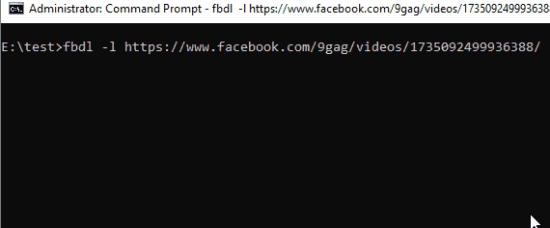
Using this Free Command Line Facebook Video Downloader:
Fbdl is a simple and an open source tool that you can use to download Facebook videos. And to download videos from Facebook in low or high quality, you just have to specify a simple switch in the main command. So, make sure that you have Node.js installed. If not then install it and then start setting up Fbdl.
Open command prompt or terminal and then install Fbdl by typing then following command. After this command finishes successfully, then you can start using this tool for saving Facebook videos.
npm install -g fbdl
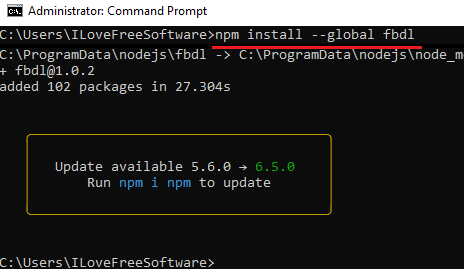
To download Facebook videos using this tool, run the following command in the specified syntax. After that, it will take a few seconds to process the video and will save that video on your PC. And while downloading a video you will have to explicitly specify if you want to download the video in high or low resolution. For downloading videos in low resolution add “-l” switch and for downloading video in high resolution, use “-h” switch.
Syntax: fbdl quality_switch video_URL
Example: Fbdl -l https://www.facebook.com/9gag/videos/63521
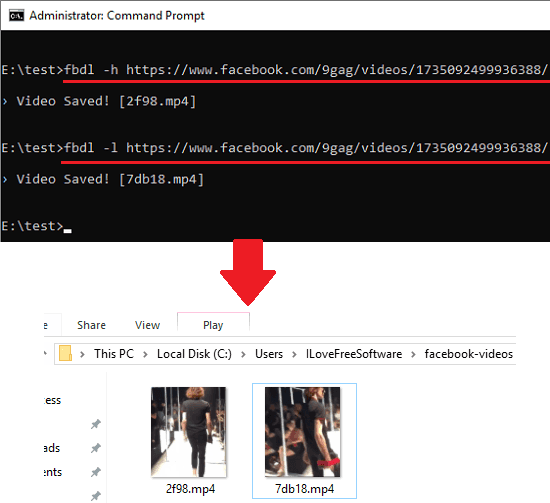
Note: The downloaded videos are saved in default home directory. In Windows, you can find the downloaded videos in “C:\Users\YourUsername\facebook-videos“.
In the screenshot above, you can see how this simple command line tool works to download videos from Facebook. You can use it to download any public Facebook video in just a few seconds for free. For this post I have used this tool in Windows but you can use it on any platform in the same way.
Final thoughts
Fbdl is a simple and useful tool to download Facebook videos on your PC. You can easily install it on whatever platform you are using and download videos from any Facebook page in a couple of seconds. And what I liked best about this tool is that it lets you download Facebook videos in low and high resolutions.