This article shows how to disable add-ons in private mode of Firefox. By default, whenever you install an add-on in Firefox, it is automatically remained active for private browsing mode, which is opposite to Chrome browser. Thus, all the installed add-ons are allowed to run in private windows. Until now, there was no built-in way to turn off add-ons from running in Firefox private mode. Now, it is possible.
Firefox has come with the built-in feature to disable add-ons in private window(s). You can turn off add-ons, one by one, from running in the incognito/private mode. Also, the new add-ons are automatically remained disable for private windows.
In the screenshot above, you can see that option to disallow an add-on from running in private window is visible which was not available earlier.
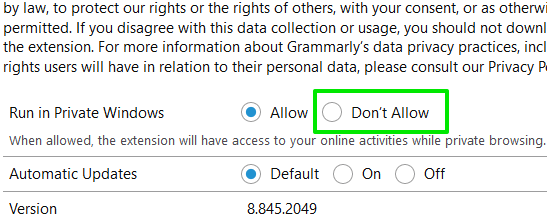
Let’s check the steps.
How to Disable Add-ons in Private Mode of Firefox?
Step 1: First of all, update your Firefox browser to version 67. Since this feature has come with version 67, so you must be running this or higher version of Firefox. You can open Firefox menu, access Help, and click on About Firefox to check and update to the latest version.

Step 2: Now go to Add-ons page. You can either do this by using Tools menu or Open menu pop-up of Firefox.
Step 3: The list of installed add-ons will be visible to you. You will see that “ALLOWED IN PRIVATE WINDOWS” message is displaying for those add-ons which can run in private modes.
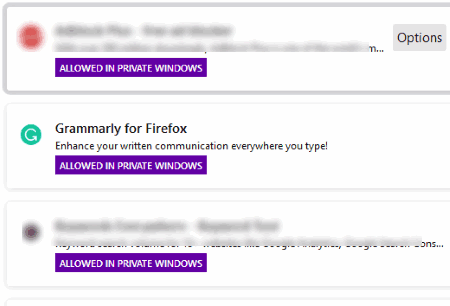
Step 4: Click on an add-on to access its page. Scroll down that page and you will see “Don’t Allow” and “Allow” radio buttons for ‘Run in Private Windows‘ option.
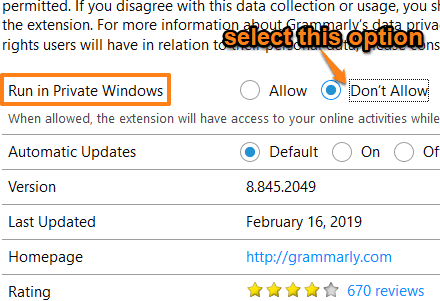
Select Don’t Allow option and it will immediately do the work. You will find that the add-on is disabled for private windows.
You can allow any add-on anytime to run in private mode. Simply follow the above steps and select “Allow” option.
Did you know you can also disable private browsing in Firefox?
The Conclusion:
This is a very basic feature, but it was not present in earlier versions of Firefox. With this addition, Firefox becomes more helpful to users. Just one click will help you enable or disable add-ons from running in private windows of Firefox.