This tutorial covers how to enable dark mode in Windows 10 Mail app. It can be handy when you are using Mail app at night. Activating dark mode in Mail app will help to prevent eye strain. It also gives a different look to Mail app. So, whatever be your need, if you want to enable dark mode for Mail app in Windows 10, then you can follow some really simple steps covered in this tutorial.
Dark mode is the native feature of Mail app. Enabling this feature is much easier as compared to enabling dark theme for Windows 10. You can see the screenshot below where I have shown light mode and dark mode of Windows 10 Mail app.
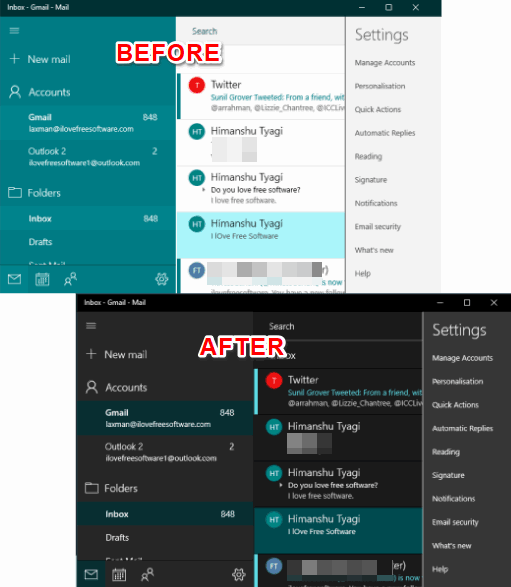
Dark mode won’t change background image of Mail app. Also, it won’t interfere with the color selected by you for Mail app. This dark mode simply covers the mail list, left menu, Settings menu, etc.
How To Enable Dark Mode In Windows 10 Mail App?
Step 1: Click Mail app icon visible on Taskbar or use Search box to open Mail app.
Step 2: After opening the app, login to your Gmail, Outlook, or some other email account supported by Mail app. If you are already logged in, then you will directly come to the main interface of Mail app.
Step 3: Click on Settings icon (available at bottom left side). Settings menu will show all the options of Mail app in a right sidebar. Using that sidebar, you need to find and click the “personalisation” option.
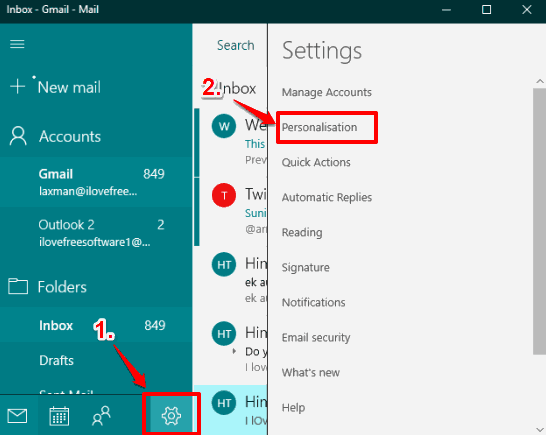
Step 4: Now you will see the current color set by you for Mail app. You will also see the active mode, which is Light mode. Change this mode and select Dark mode option.
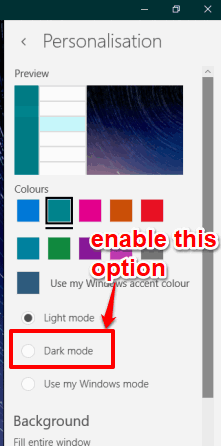
As soon as this option is selected, you will see that Mail app interface is turned to dark mode.
When you think you need light theme, you can simply select Light mode option.
The Verdict:
Mail app has many interesting features which are really handy for people who use Mail app as their default email client. You can activate Focused Inbox, Show or Hide Email Message Preview, Set Out Of Office Reply, and do many other things in Mail app. And switching to dark mode is one of those useful features of Mail app that you can try. Try this feature and change Windows 10 Mail app from light mode to dark mode and vice-versa.