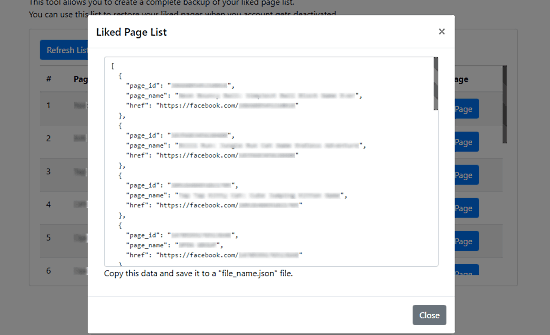Update 2022: This extension no longer exists. Try some other alternative now.
In this tutorial, I will cover a simple method to export list of liked Facebook pages.
To do that, I will use a Google Chrome extension, ‘Toolkit for Facebook‘. It is a free extension that you can download from the Chrome Web Store.
This extension packs many useful tools that make the overall Facebook user-experience very comfortable and flexible. With the help of these tools, it takes significantly less time to do some specific Facebook tasks. For example, one of these tools let you batch unfollow Facebook friends.
Similarly, with its ‘backup like page list‘ tool, you can easily export list of liked Facebook pages within a minute.
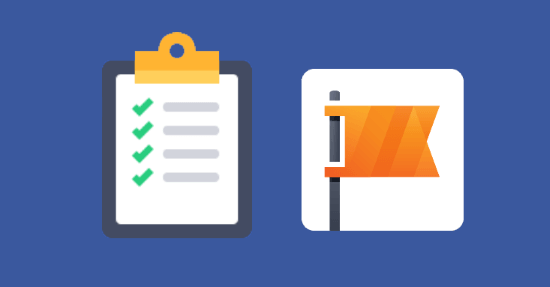
Also read: How To Unlike Facebook Posts for A Specific Time Period
How To Export List of Liked Facebook Pages?
Step 1
Open your Google Chrome web browser and download ‘Toolkit for Facebook‘ extension from the Chrome Web Store.
Step 2
Go to Facebook.com and log in to your Facebook account. Then, click the ‘Toolkit for Facebook‘ icon from the Chrome toolbar and start the ‘backup like page list‘ tool.
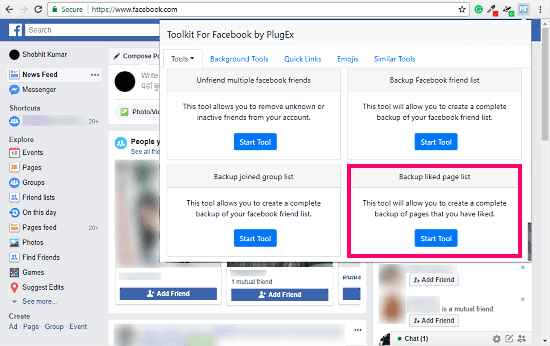
Step 3
This tool will take you to a new Google Chrome tab and show you a list of all the Facebook pages you have currently liked. Below this list, you will find a button to export this list to JSON. Click that button to export list of liked Facebook pages.
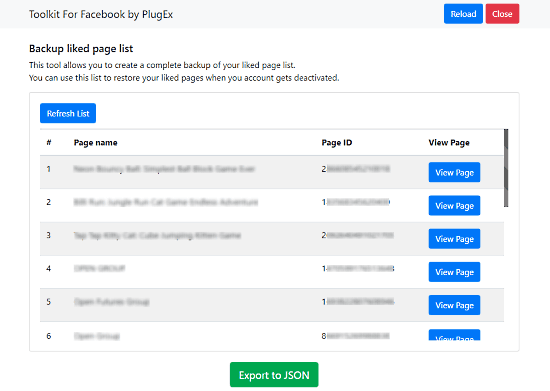
Step 4
This will open a pop-up on your computer screen with JSON data. Copy this data and save it with .json file extension and you will have your list of liked Facebook pages.
You can convert this JSON data to HTML table to have a much simpler list of liked Facebook pages in tabular form.
Closing Up:
‘Toolkit for Facebook‘ is a free Chrome extension. With its tool, you can easily generate a list of liked Facebook pages and export it to your computer.