X (formerly Twitter) can sometimes become a toxic place with lots of viral tweets, advertisements, baits that are disguised as intriguing questions and more. This makes it quite tiring for the serious users and they should know how to clean up the mess.
Well, help is near at hand using a Google Chrome extension called TweetFilter. In this article we will be explaining the steps to configure and use this plugin to hide viral tweets, ads and more and tidy your timeline on X.
TweetFilter provides a variety of Filters that you can ease to make your life easy on X such as AdFilter, Viral Tweet filter, Engagement bait filter and more. Let us see how this works.
Working:
1. Click on this link to download and install the TweetFilter extension from Chrome web store.
2. Once the extension has been installed successfully, click on the ‘extensions’ icon ahead of the Chrome address bar and choose ‘TweetFilter’ to bring up the extension window. This window gives you the precise count of how many ads and viral tweets etc. have been hidden.
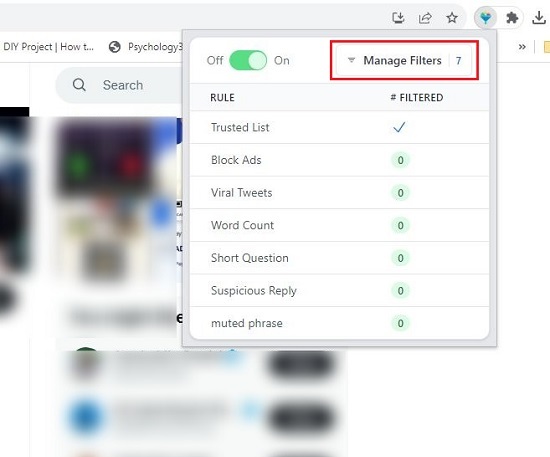
3. Click on the button ‘Manage Filters’ at the top right and this will navigate you to the page from where you can configure the filters.
4. To block Advertisements on X, enable the toggle button ‘Block Ads’. Similarly, you can block Viral Tweets by enabling the corresponding toggle button. You can also specify the number of view counts for any Tweet for it to be qualified as viral.
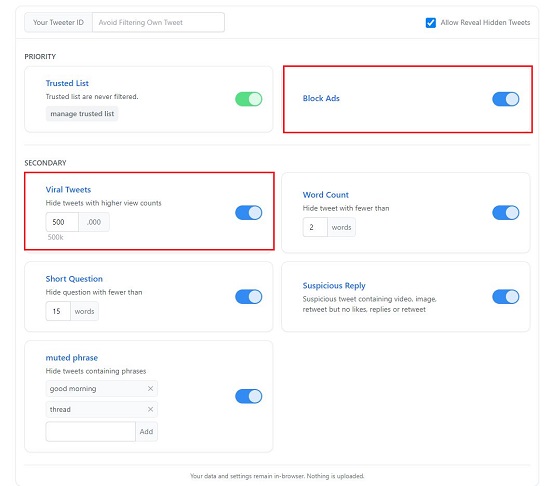
5. Now, when you start using X, you will observe that the pushed advertisements will be hidden. The Viral Tweets will be concealed too, and you will find a link ‘Viral Tweet’ at all those places where they were originally present. You can click on the link to go through the hidden post if required.
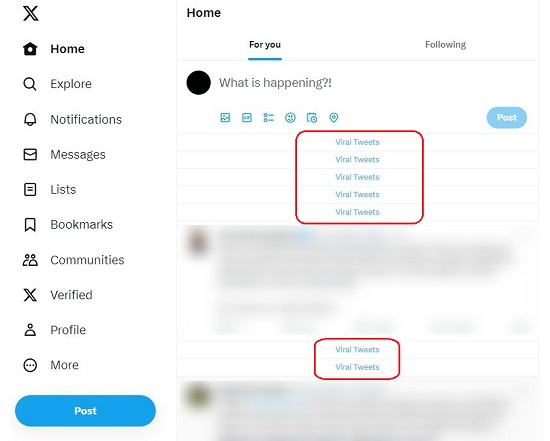
6. If you desire to hide the Tweets containing certain phrases, enable the ‘Muted Phrase’ toggle and type the phrases to lookout for, so that any post with the specified phrase can be hidden.
Closing Comments:
Advertisements on X are very irksome at times and Popular Tweets aren’t always better simply because they are viral. TweetFilter provides an easy option to hide the above and much more so that your X timeline can be neat and tidy.
Click here to download and install TweetFilter.