Apple added a feature to check the audio level of connected earphones, headphones, and hearing aids in iOS 13. This is a health-centric feature designed to help avoid hearing damage during a prolonged period of earphone use as long exposure to sounds above 80 decibels can cause permanent hearing damage.
Now, with iOS 14, this feature can monitor the audio level in real-time. It concisely checks the sound decibels level from the supported earphones and shows that on the screen. And it makes the user aware of the damage risk when the level goes beyond 80 decibels. This feature does work with most of the earphones and headsets but Apple said that its more accurate with certified products like AirPods, EarPods, etc. So, let’s check out how you can enable and use this feature to monitor the earphone audio level in real-time.

Also read: Precise Volume Control iPhone App to Change Volume by 1% Increment
Monitor Earphone Audio Level in iOS 14
This new real-time audio level monitor feature is available in the iOS 14 only. iOS 14 is currently in the beta state with a stable version coming later this year. Currently, you have to get the iOS 14 beta to use this feature otherwise you can wait for the stable rollout of iOS 14 which would mostly like happen in September or so.
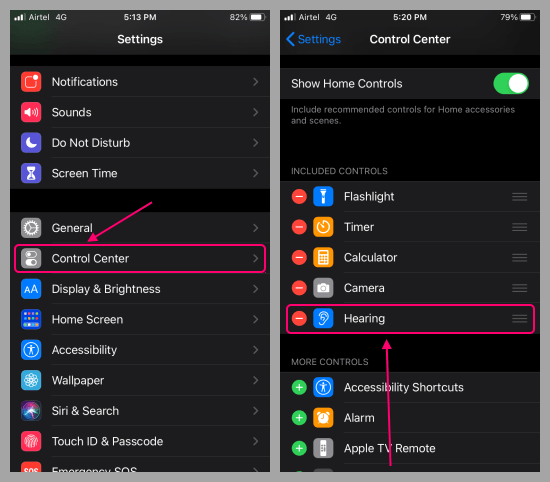
To monitor the audio level, you have to add the hearing feature to the Control Center. To do that, open the Settings on your iPhone with iOS 14 and tap on the Control Center. Now, scroll down the list and look for “Hearing option”. Tap the green button in front of this option to add it to the included controls. Once added, you can move it up and down to any desired position.
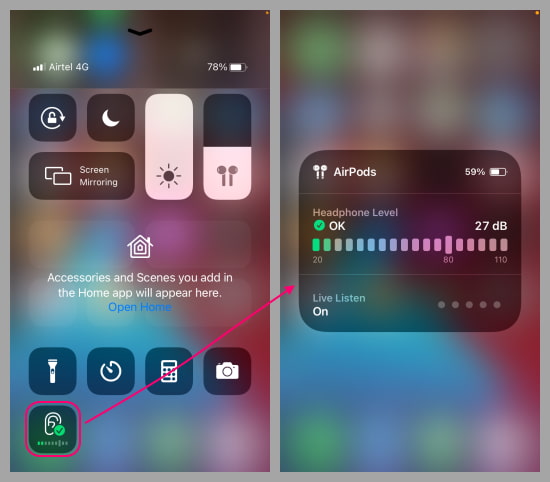
Once added, you can access this feature from the Control Center. When you connect a supported earphone or headset, this feature turns green. You can tap on it to check the real-time audio level from your earphones. It covers from 20 decibels to 110 decibels with a mark at 80 decibels. If the audio level goes beyond 80 decibels, it notifies you about that by changing the green color to orange.
Wrap Up
This is how you can monitor the audio level on iOS 14. This is a nice feature that can be very useful for those who use earphones and headphones for a longer period of time. By having the real-time audio level on the screen, you can be sure that the sounds are under the safe range and avoid any potential chance of permanent hearing damage.