Are you receiving spam or scam calls from unknown callers on WhatsApp? In this article we will be exploring an app that you can use to easily block all calls from spammers and scammers and stay safe. The app has been rightly called WhatsApp Unknown Call Blocker (WUCB).
This app will help you immensely, as a lot of spam calls have become a part of WhatsApp now. You can easily block these calls, using this app.
Working:
1. Click on this link to install WUCB from the Google Play Store.
2. Lunch the app and tap on the large toggle button on the main screen to enable it. You will be navigated to the Notification Access screen of Android where you must grant permission to WhatsApp Unknown Call Blocker by enabling the toggle switch.
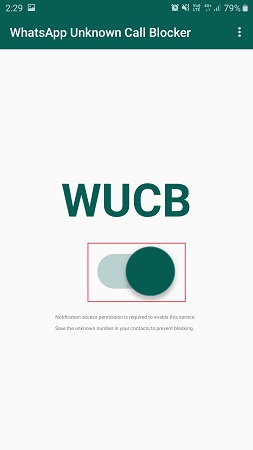
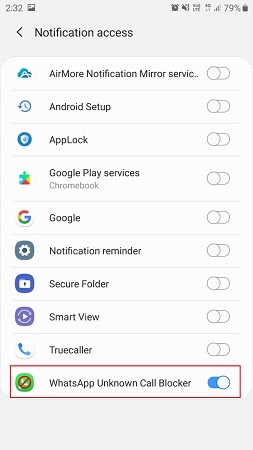
3. That is all that is required for you to block incoming calls from scammers and spammers. You must remember that International WhatsApp calls will also be blocked automatically.
4. Also, it’s important to remember that you can prevent any number from being blocked by saving it in your Contacts.
Closing Comments:
You can easily block International calls as well as Spam and Scam calls on WhatsApp by installing WhatsApp Call Blocker and enabling it. This ensures that you only receive calls from trusted contacts while filtering out unwanted or suspicious calls.