Guitar Tuning involves the assigning of pitches to the guitar’s open strings. An open string is a guitar string that is played without placing your hand on any of the frets. The tunings are often described by the specific pitches that are created by notes in the Western style of music that basically uses 12 notes.
It is important for a guitarist to check the guitar tuning frequently. If you are trying to play a chord and it doesn’t sound right even when you are playing the correct notes, it clearly means that the guitar has gone out of tune and requires tuning. In fact, skilled guitarists tune their guitar every time they play it.
In this article we will be explaining >How to tune your Guitar using Google Tuner. You must remember that Google tuner is a Chromatic tuner that allows you to tune to all the Twelve notes between octaves that are typically used in Western Music Notation.
The following are the Steps that you should follow to tune your Guitar:
1. Navigate to Google Search, type ‘Google guitar tuner’ in the search box and press ‘Enter’ or click the search button.
2. The Google guitar tuner applet will appear at the top of the search results.
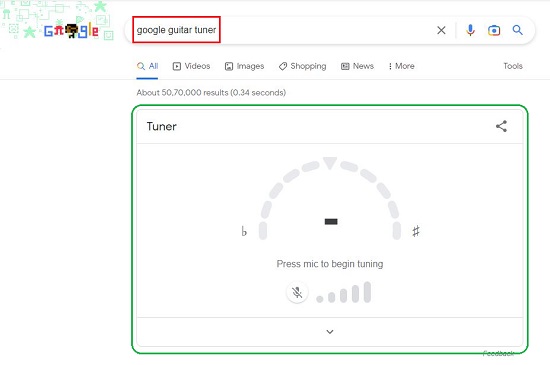
3. The applet requires permission to use your microphone. Click on the Microphone icon and select ‘Allow’ in the popup box to grant the necessary permissions to the applet.
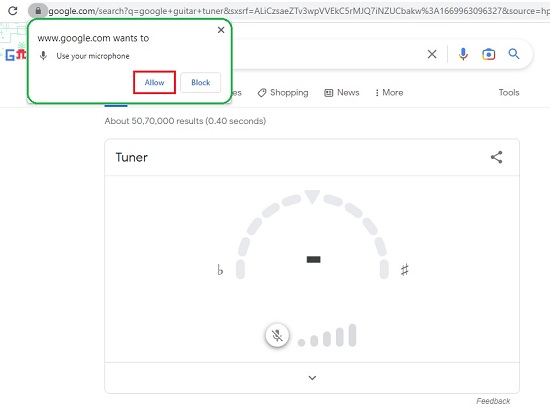
4. You will now be able to view a message in the Google tuner that says “Listening”. This means that the applet is now ready to assist you to tune the guitar.
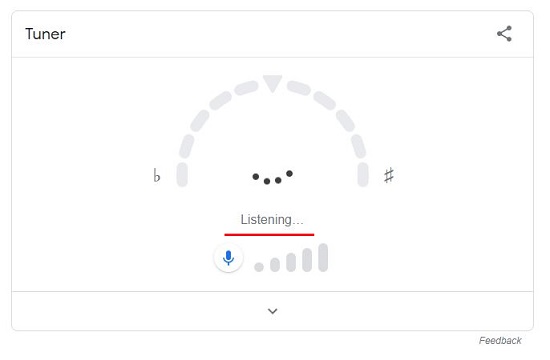
5. Start playing the open string you want to choose and Google guitar tuner will listen and show what note it is currently tuned to. See the screenshot below as an example. It demonstrates that the C4 (EADGBE standard) is currently being tuned by us and that it is a little off from there.
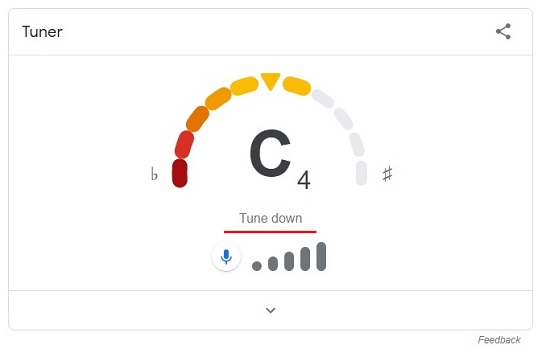
6. Now, tune the string higher or lower as required until you see a green arrow indicating that you are on the right note. Repeat the above process to tune all the open strings that you require.
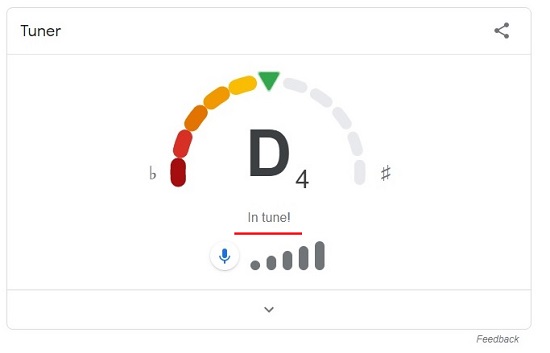
You must remember that the quality of your microphone may slightly affect the accuracy of the Google guitar tuner although, it is listening for a very simple frequency.
Closing Comments:
When I evaluated the Google guitar tuner applet and compared it alongside some other Tuner apps, I found that the results are more or less the same. This indicates that the Google guitar tuner is a fine tool for tuning your guitar and can be easily used by any guitarist.