Google Chrome is one of the most used web browsers across different platforms. The browser constantly gets feature updates to improve or enhance the user experience. One of the recent features that have been added to Chrome is Tab Search. This feature allows users to search for a keyword across all open tabs in the browser.
This feature comes in handy when you have multiple tabs open. Unlike any third-party extension, it lets you actually search through all the open webpages instead of searching just the page title. So, let’s see how to enable and use this feature.
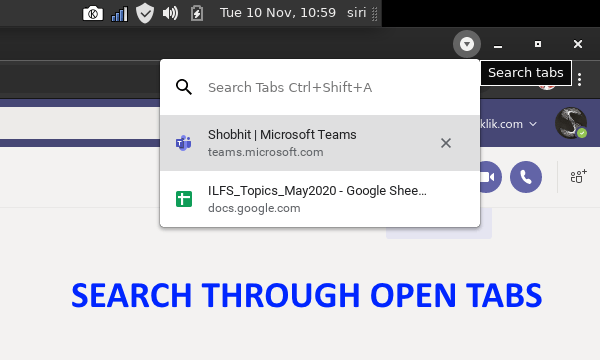
Also read: How to Save All Open Chrome Tabs as HTML Files Together?
Enable ‘Tab Search’ Feature in Google Chrome
The new ‘Tab Search’ is rolling out in the Chrome Dev build at the moment. It should appear automatically in the tab bar of the browser on the right side. It has a drop-down icon that opens the search bar to search through the tabs. If the feature is not available to you then you have to wait for it roll out unless you are using a Windows machine.
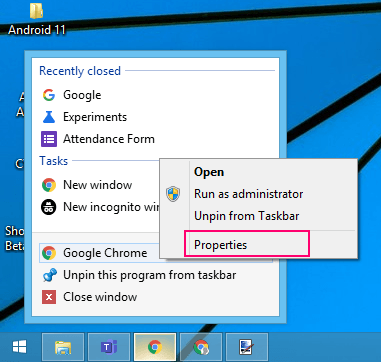
On Windows, there is a nifty way to get this feature. To do that, first, update your Google Chrome browser to the latest version. Then right-click on the Chrome icon from the taskbar then right-click on the Google Chrome option and go to the ‘Properties’.
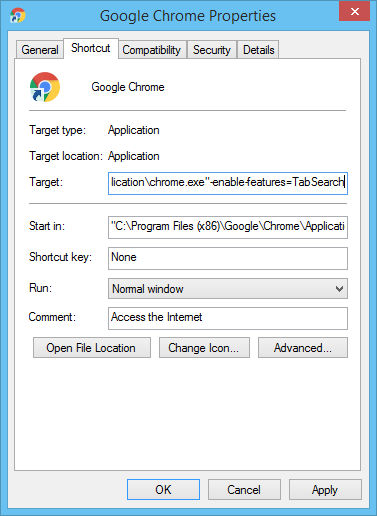
In the Google Chrome Properties dialog box, go to the ‘Shortcut’ tab. There add “-enable-features=TabSearch” to the end of the ‘target’ line. After that, click on the Save button. If the Tab Search feature is included in the Chrom update then it would get saved without any error. Then you just have to relaunch the browser to make the feature appear.
Search Through Chrome Tabs using Tab Search Feature
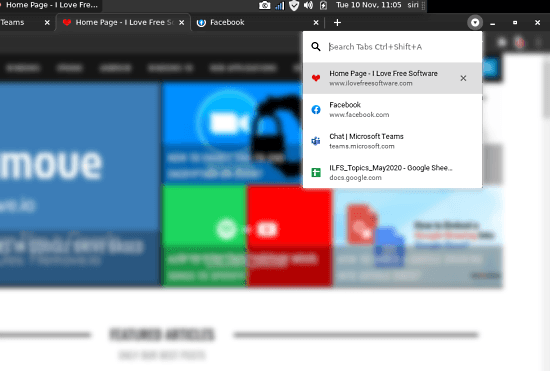
The ‘Tab Search’ feature appears as a drop-down at the end of the tab-list bar in the browser. From there, you can click on it. This opens a search box along with the list of all the open tabs. Then you can just enter your keyword and it will search that across all the tabs and show you the results.
Closing Words
This is an efficient way to search through the open tabs in Google Chrome. It would be very useful for productivity and research perspective as you can easily look for a particular word instead of jumping and scrolling through different tabs.