This tutorial covers how to sort Chrome tabs by domain. All the opened tabs in Chrome browser are sorted domain wise in alphabetical order. Thus, tabs related to a particular website will remain together and arranged and it will be easy to find a tab from the bunch of other website tabs. No matter how many Chrome windows and tabs are opened in them, all tabs will be sorted domain wise. Also, you will have the choice whether you want to sort tabs by domain for a single window or all Chrome windows.
To sort Chrome tabs by domain, I have covered a free Google Chrome extension, known as “tabSorter2“. Those who work with 15-20 tabs regularly, they know that while working with so many tabs we forget to arrange them and then it becomes difficult to find a tab related to a particular website. This extension can save some time as well as make it easy where you should look for some tab.
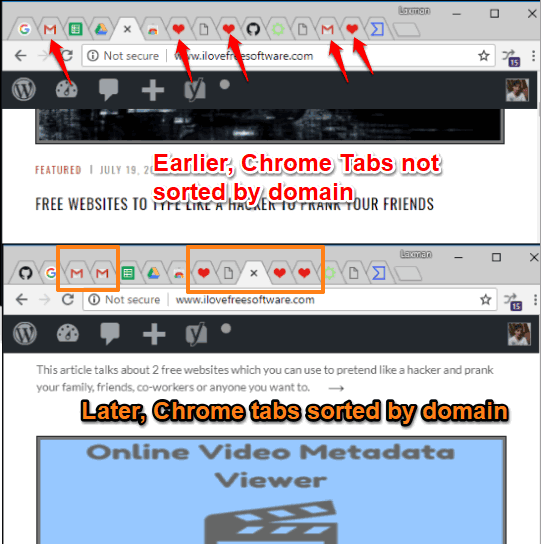
How To Sort Chrome Tabs By Domain With This Free Google Chrome Extension?
Step 1: At first, you need to install this extension. I have added the homepage link of this extension at the end of this article.
Step 2: After installing the extension, use its badge icon available on the top right side. As soon as you click that badge icon, its pop-up is opened.
![]()
Step 3: In the pop-up, there are two options:
- One is Sort all, and
- Another one is Sort current.
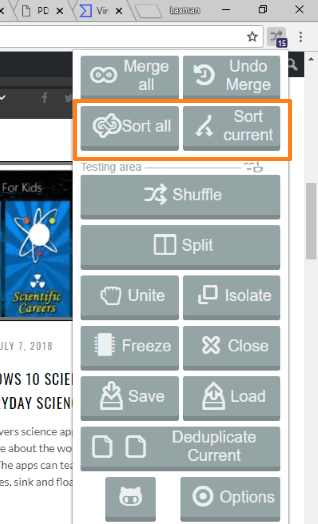
Using the Sort all option, you can sort tabs of all opened windows of Chrome. And Sort current option lets you sort Chrome tabs for the active window. Use an option and you will notice that Chrome tabs are sorted by domain.
Apart from this, you can also sort Chrome tabs by title. For that, you need to access options of this extension and change Sort by option from “Url” to “title“.
You can also use pop-up menu of this extension to Merge all Chrome windows, split tabs, shuffle tabs, etc. Try all the options and see which options are useful to you.
We’ve also covered some best free tab grouping extensions for Google Chrome.
The Conclusion:
There are some other tab sorter extensions also available but this extension has a unique feature. You are able to sort Chrome tabs by domain which keeps the tabs of same website together and arranged in alphabetical order. If this is something you were looking for, then you must give it a try.