Out of the numerous tasks that we use our browsers for on a daily basis, downloading digital content is undeniably the most popular. And this includes everything, from music, to videos, to important documents. Now, without a doubt, Google Chrome is the most popular web browser out there. And I’m sure you’re aware that it handles all the downloads under a separate tab, aptly named Downloads, and accessible via the Ctrl+J keyboard shortcut. That’s all well and good, but jumping to the download tab every few minutes to check the progress of an ongoing download is not exactly convenient.
Not a problem folks, as you don’t really have to do that. That’s because Google Chrome makes it possible to check the download status of file(s) as pop-up notification(s). Not only that, you can even pause/cancel an ongoing download straight from the notification pop-up. Sounds fun? Head past the break, as we find out how to view download status as notifications in Google Chrome.
Update (30/08/2016): This option is not available now.
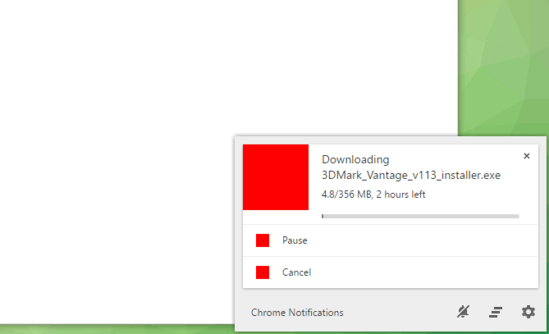
How To View Download Status As Notifications In Google Chrome?
You can easily have Google Chrome display the file download progress as pop-up notifications in the bottom right corner of the browser. All it takes is a little tinkering with the experimental “flags” feature of the browser. Read on the following step by step tutorial (complete with illustrative images) below, and it should be an easy ride:
Step 1: Launch Google Chrome, type in chrome://flags in the omnibox, and hit Enter.
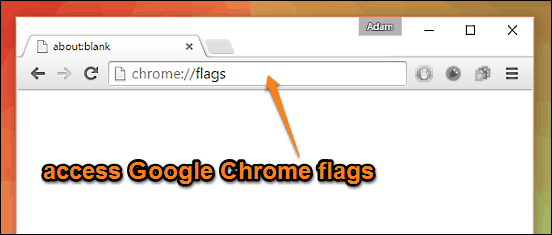
Step 2: You should be now on the Chrome flags page, listing all the experimental browser features. Scroll down to find the one that says Download Status in Notification Center, and click the toggle word corresponding to it to enable it. When the browser prompts you to re-launch it for the flag to be active, do just that. Here’s a screenshot:
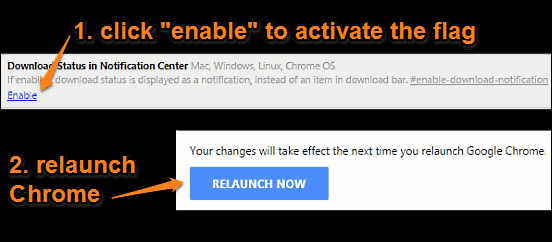
That’s all there’s to it, folks. Going forward, you’ll be able to view/manage the download status of all of the content handled by Google Chrome via individual pop-up notifications. How cool is that?
Also See: Disable Multiple Simultaneous Downloads From A Website In Google Chrome
Closing Thoughts
The ability to quickly view/manage the download status of files via pop-up notifications is a simple yet handy feature of Google Chrome, one that saves you the trouble of having to jump to the Downloads tab every now and then. Take it for a spin, and let me know your thoughts in the comments section below.