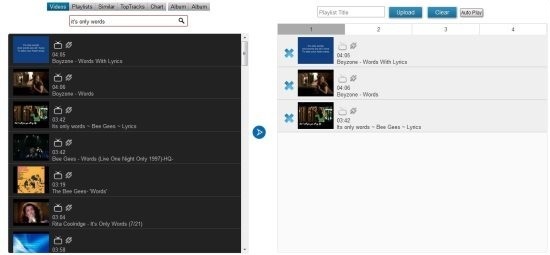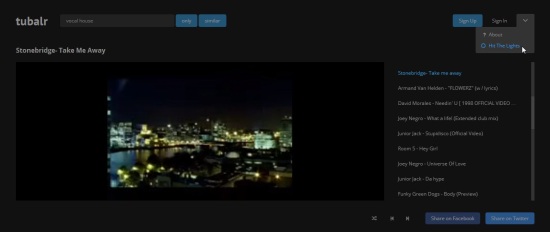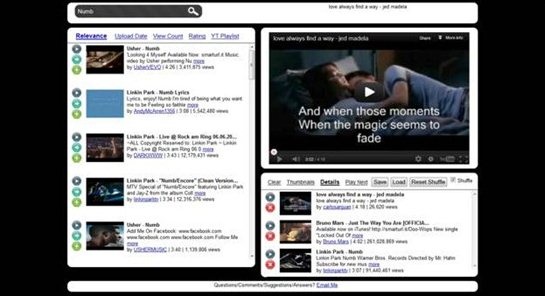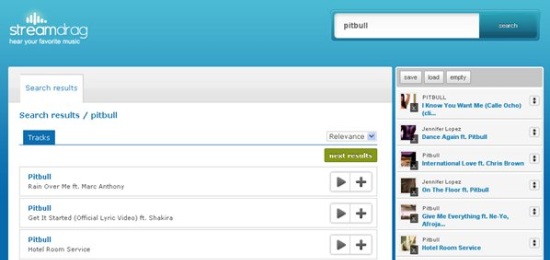Here is a list of 5 Free YouTube Playlist Makers to easily create and upload playlists to YouTube account.
YouTube is one of the popular sources to watch videos online. It has a huge collection of music videos from all ages and genre, and that is a reason probably why we often spend hours playing and watching videos of our choice on YouTube. Though YouTube provides a way to create playlists of tracks we like, there are some third party tools available that makes the task even more easier. And today we are going to review some of the best free sources that offers creating YouTube videos in a simple, user-friendly way. Let’s begin with the names.
Here, we are going to cover Youtube Playlist Maker, Jiggyape, Tubalr, YouTubeLister, and Streamdrag. Let’s have a look.
Youtube Playlist Maker:
YouTube Playlist Maker is a Firefox extension that allows you to create YouTube playlists and upload them on YouTube. It’s an amazing tool that makes creating YouTube playlists super easy. You just have to install the extension and click on its icon, present next to the address bar of your browser. This will launch the app, with the main interface divided into two sections, and a search bar at the top. You can simply search for the track you would like to add to your playlist. The results would be displayed in the left section, while the selections you make would be shown on the right. Next, you can organize tracks in any order, give a name to the playlist, and upload it to YouTube. That’s it.
Read more or try your hands on it using the links below.
Full Review: Click here to read full review.
Homepage: Click here to get YouTube Playlist Maker.
Jiggyape:
Jiggyape is an online service to create playlists of YouTube music tracks and share them via a playlist ID. The service does’t require any account creation and lets you easily create playlists of your favorite music videos. The process of creating playlist is similar to the one discussed for Youtube Playlist Maker. Jiggyape also comes with an integrated music player, so that you can watch YouTube videos right within the app. Plus it has a library feature that lets you sync your own music (imported from hard drive) with that of the Jiggyape. The interesting thing is that you can sync not only videos, but audio also. In case you sync audio, Jiggyape automatically looks for its video on YouTube and play it for you. The only feature missing is, it doesn’t support exporting playlists on YouTube.
Have a look at its full review or visit it directly to explore further.
Full Review: Click here to read full review.
Homepage: Click here to checkout Jiggyape.
Tubalr:
Tubalr is another free service to create YouTube playlists and share them online. You can create a free account with the service and start stacking YouTube videos to have a back to back playback of your favorite tracks. The service features a nice integrated video player, a modern interface, and ease of use. Playlist creation is also very simple and the same as mentioned above. Also there’s a hidden Dim the Light/Hit the Light button that toggles the site’s background between solid black and white, for an enhanced video watching experience. A worth try for all YouTube lovers.
Full Review: Click here to read full review.
Homepage: Click here to checkout Tubalr.
YouTubeLister:
YouTubeLister is a free online source that like other services listed here, uses YouTube database for playlist creation. Sign up is required and passwords are used to prevent others from modifying your playlists. You can search for your favorite album or artist, create a playlist by adding songs with a button click, and save and share them with others. Overall, the service is quite simple and easy to use. Give it a try and see if it suits your taste.
Homepage: Click here to checkout YouTubeLister.
Streamdrag:
Last is Streamdrag, a simple service to create playlists from YouTube video clips and play them anytime. The service requires a small sign up before creating the playlists. Once you register, you can easily create playlists and share them online. The process involves searching tracks using a keyword, or directly through album or artist names. The results would be displayed with a Plus (+) sign to add selected tracks to the playlist. Once created, you can save playlist to your account and share it via a generated URL.
The most significant thing about the app is that it doesn’t create a playlist of videos, rather, it creates a playlist of audios from the YouTube videos you add. Thus, in a way, it provides a medium to share YouTube music in form of audio playlists. If you are looking for a similar tool, go ahead and give it a try.
Homepage: Click here to checkout Streamdrag.
These were some of the best free sources to easily create YouTube playlists. If you spend lot of time on YouTube, don’t forget to check them out. Create your own playlists and have a break-free YouTube experience. Do share your feedback and suggestions via comments.
And if you feel tedious to even create a playlist, you might check out YouTube Related Music that automatically creates a playlist of similar YouTube videos based on your search, and plays songs back to back.
Also check out this browser extension that lets you view lyrics of YouTube music videos within the same tab the video is playing.