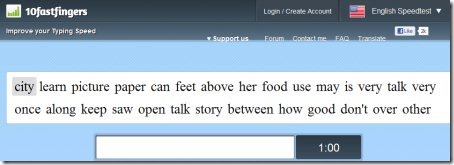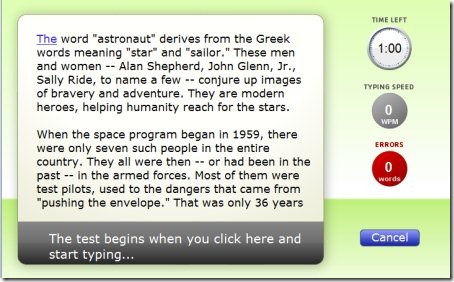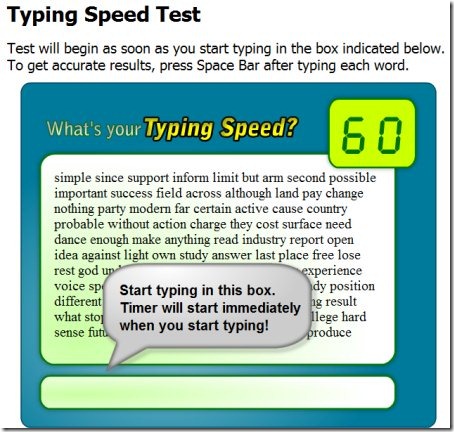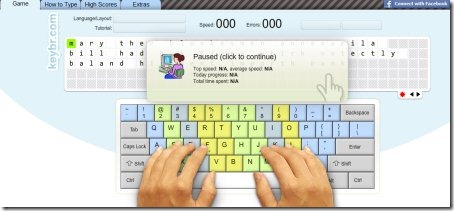Here, are 5 free websites to test typing speed online for those who want to test and improve their typing speed. The speed is defined in wpm i.e Words Per Minute which means the number of words you typed in one minute. Lets get into details of each website that lets you test typing speed online.
TypeOnline
TypeOnline is one of the most popular websites that let you test typing speed online. The interface of this typing speed website is very easy to use. As you logon to TypeOnline, the left navigation column consists of typing lessons, typing speed test, copy practice, and many more. Click on “Speed Test” to test keyboard typing speed. “Speed Test” has three drop-down – Test with Numbers, Test with Words, Words & Numbers. Click on the one you want to start with. Like I started with “Test with Words”.
To begin the typing test, click on “start the clock” and start typing the content given. Once you are done with typing the paragraph, just click “Stop the clock”. This will display your typing results instantaneously. Similarly, you can test with numbers, and once you think you have enough speed, you can then practice with both words and numbers simultaneously. Go ahead and improve typing skills..
Also, check out post on Software to Increase Typing Speed.
10FastFingers
10FastFingers is another popular website to test typing speed online. You can start taking typing test as soon as you logon to the website. You just need to click on the typing box and start typing. It gives you one minute to type as much as you can. Once that 60 seconds get over, the website display the results including wpm, keystrokes, correct words, and wrong words. You can also post your results on your blog, forum, or website. This free website to test typing speed is extremely additive once you get that interest in typing as it displays a ranking list with your position over the website. Go ahead and test your typing speed.
TypingTest
TypingTest is another powerful website to let you test your typing skills online. Basically, to test how fast can you type. The results displayed are in wpm including keystrokes. This one is a bit different from others in the sense that TypingTest lets you select a language in which you want to take your typing test or practice typing.
There are 3 categories, which you need, to select before taking a typing test. Select a language, select time such as one minute, 2 minutes, or 3 minutes, and topic. Once you are done with this, you can now click on “start” button to begin with your typing test. In addition, you can also take a 3 minutes demo to learn the basics of typing quickly. However, you need to have Java installed to take this 3 minutes demo. Go ahead and start taking typing test.
You should not miss to check out Typing Tutor Software reviewed by us.
Typing Speed Test
Typing Speed Test is one more excellent website to test typing speed online. The interface is very simple to directive. The test begins as you start typing in the given box. Each test is of 60 seconds, which keeps you, encouraged to take another test. As one minute gets over, the test will come up with your results including typing score in wpm, number of incorrect words, gross speed, and accuracy. You can post you results over Facebook & Twitter, or share on MySpace. Go ahead and challenge your friends.
Keybr
Ending my short post with this last but of course not the least website to test typing speed online, Keybr. The website is different from others in the sense that it provides a virtual keyboard that helps you speed up your typing without keeping your eyes over the actual keyboard.
We can not deny the fact that if you look at your keyboard while typing, you can never speed up your typing speed. Hence, Keybr has come up with a virtual keyboard to help you with typing quickly. The website is a must for beginners and for those who want to master the typing speed. Go ahead and challenge yourself of typing without looking at the keyboard.