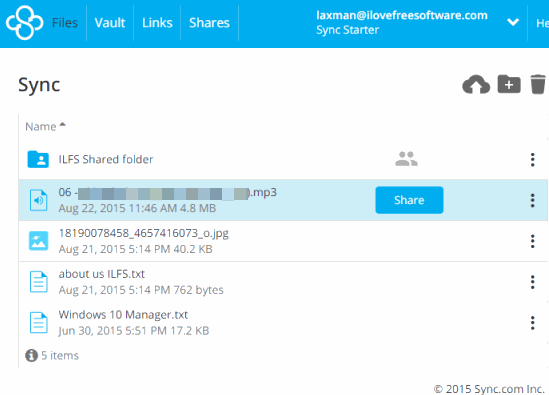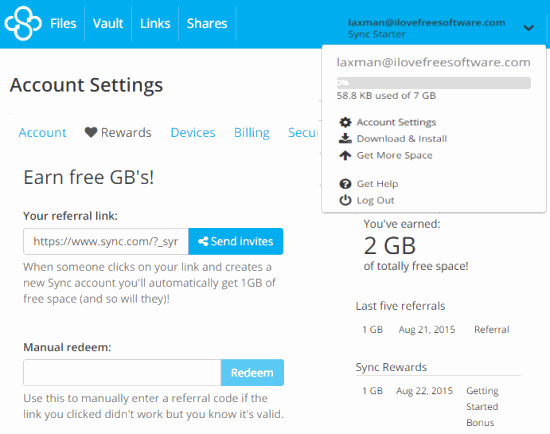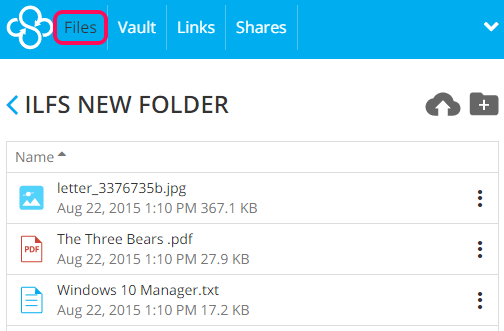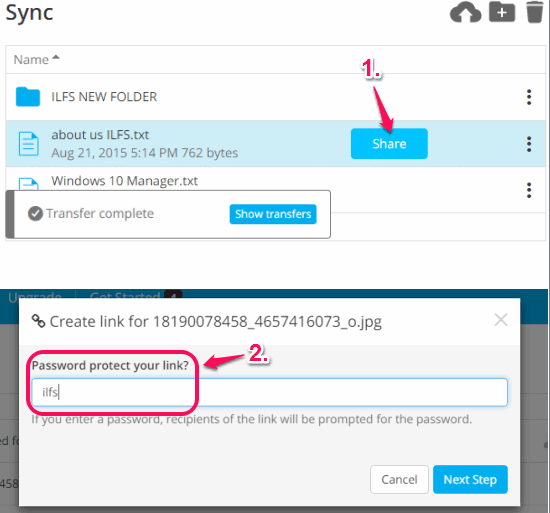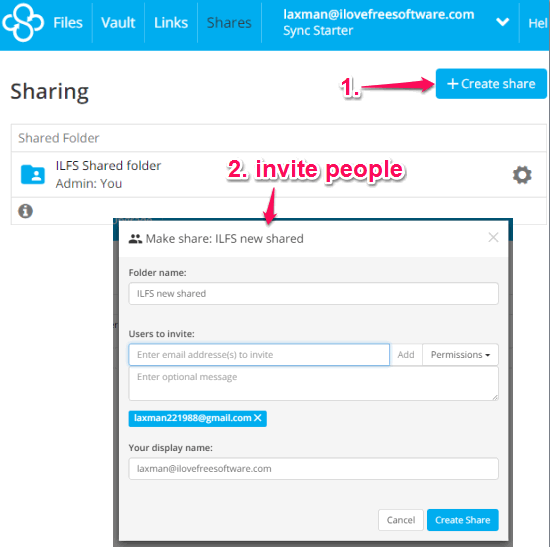Sync.com is a free cloud storage service that comes with zero knowledge encryption feature. Along with end to end encryption, it stores files on servers in encrypted form. Only you have the right to get the original file with decrypted content.
If I compare it with other similar cloud storage services, then it gives a tough competition to those services. It provides:
- 256 bit AES, 2048 bit RSA, TLS, and SSL encryption to secure your files.
- Desktop and smartphone apps.
- File revision history to recover previous versions of files.
- Two-factor authentication (one of the important security feature and many popular cloud storage services support 2FA).
- Share files with people and set password protection for sharing the files.
So some really good features are provided by this free cloud storage service that will catch the attention of any user easily.
It provides 5 GB free storage space and you can also earn 1 GB extra space by completing the additional tasks. Moreover, when someone signs up to this website by using your referral link, you and that particular user will receive 1 GB additional space. So there’s a good chance to grow your free storage space.
The above screenshot shows its web interface and some files uploaded by me in Sync folder (or Files section).
How to Get 5 GB free Cloud storage Space and share Files with People with Zero-Knowledge Encryption?
Go to the homepage of this website and sign up to get 5 GB free space instantly. Additionally, you can download its desktop app, add a file to Sync folder, and perform other tasks to claim 1 GB free storage space.
After this, you can upload any type of file (text, audio, image, etc.) and it will remain safe on your account. Unfortunately, you can’t preview the uploaded files (like images) but can access and download those files from any device. Use Files section to upload files and automatically sync those files to the rest of the connected devices. You can also create a custom folder to upload files.
If you don’t want to sync files to other devices, then you should use Vault section.
For every single file, you can also generate a sharing link along with password protection. People who will have the shared link and password can download your file without creating any account. However, you have the full right to remove the shared link whenever you want.
Create a Shared Folder:
Its web interface provides a Shares section using which you can create a shared folder. The benefit of this feature is that you can collaborate with friends to share and manage files on that shared folder. Your folder remains private to group members and only you and they can add, delete and download the files. Unfortunately, you and group members can’t edit files, but you all can access revision history, rename files, create sharing link, etc.
Use Create share button to generate a shared folder and invite your friends by sending them an email. When they will create the account and join the shared folder, they will be able to see the folder content and manage the files.
Conclusion:
Sync has provided almost all those features that regular users mostly expect in a good cloud storage service. And the best part is that all those features are available in the free plan. Of course, if you need more storage space, set permissions for your shared folder, and avail other benefits, then you need to switch to paid plan, like many other services do. But, I believe the free plan of Sync service has sufficient features. Go ahead and use this free cloud storage service.