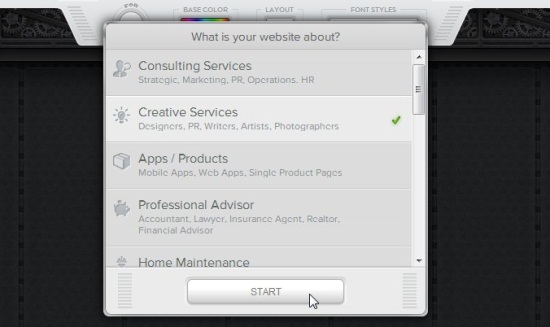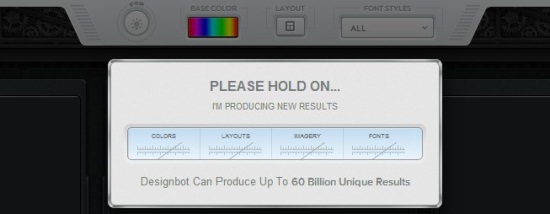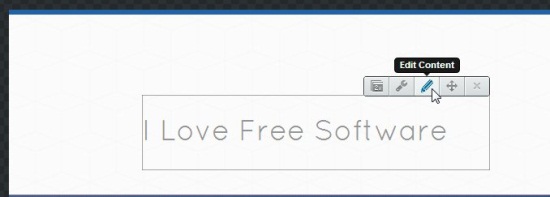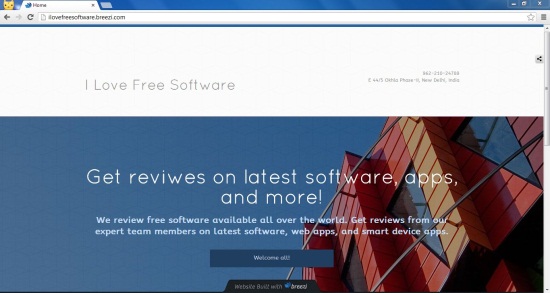Breezi is a free website design tool that lets you create amazing websites within minutes and publish them on web for free. It’s an intuitive website builder, designed to help you create great-looking websites easily, without writing a single line of code. All you have to do is to pick a website template and edit its content within a fully-featured HTML5 editor. Breezi accepts your business specifications and generate design templates accordingly. It has a powerful design remix engine, which is capable of generating up to 60 billion unique website designs!
Breezi is among those handy website design tools which are designed specifically to provide you ease of creating websites without the need of having prior programming knowledge. It’s highly intuitive, lightweight, and available free of cost. You can acess Breezi using the link given at the end of this article. It puts no restrictions on the amount of pages or disk space occupied by the website. Let’s have a deeper look at this free website design tool.
Create Websites using Stunning Templates with Breezi Website Builder:
Breezi is extremely easy to use. When you reach the site’s homepage, you will see a “Pick a Design” button. Just hit that button and enter your business name in the prompt that appears. If you are not sure what to enter, you can click on “Pick something for me” link to get suggestions from Breezi.
Once you tell Breezi what your business is about, you can press the “Start” button to allow it to generate website templates matching your requirements. Breezi takes a few seconds and generates a set of three unique website templates.
You can click on any of these templates to see the detailed view of the layout. If you want to apply a specific color, font, or style layout to your website, you can choose it from the ribbon placed at the top.
If you like the currently selected template, you can press “Pick This” button located at the bottom-center of the page, or click on “Back” button to generate more website layouts.
Once you press the “Pick This” button, you would need to register with Breezi before you start editing contents of the selected website layout. This step includes choosing a domain name for your site, and login credentials. Breezi adds a branding in the domain name which you can remove by going pro. After specifying the required information, you can press the “Get Started” button. Breezi takes a while to create your website and takes you to the editor window.
The Breezi Editor is a highly intuitive editor, and perhaps the simplest one I have come across. It starts in “Design Mode” and displays the layout with sample contents. Whenever you mouse hover on any of these contents, a quick editing tool bar pop ups that lets you move contents to desired location, remove unnecessary contents from the layout, or enter the “Content Mode”.
Breezi works like a classic editor in Content Mode and lets you individually edit website contents using a set of powerful editing tools. Here you can modify the website title, title description, body massage, body image, contact info, footer text, and other related contents.
Once you are done, you can click on the “Save” button to save changes you have made to the website and press “Exit” to enter Design Mode again. You can click on the “Preview” button to see how your website will look in real and if you’re satisfied, you can press the “Publish” button to publish the website on the web. That’s it!
Key Features of this Free Website Design Tool:
- Free website design tool with WYSIWYG support.
- Visually create stunning websites without writing a single line of code.
- Powerful design engine that can generate up to 60 billion unique website designs.
- Option to specify desired color, font, and layout for the templates.
- Fully-featured HTML5 editor.
- One click switch between Content and Design mode.
- Website preview.
- Lot of beautiful skins to choose from.
- One click Publish and unpublish sites.
- One-click design shuffler.
- Share widgets available.
- FTP syncing.
- Pixel level control over display contents.
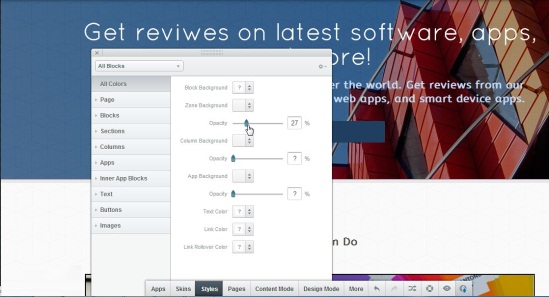
- SEO control.
- Flexible layouts.
- Support for multiple social media apps.
- Easy to use.
- Highly intuitive.
Also check out SnackWebsites and SiteSpinner Cloud we reviewed earlier.
The Final Verdict:
Breezi is an amazing website design tool for creating, editing, and publishing attractive websites within minutes. It aims at providing handy design tools to non-programmers, to help them build great-looking websites with ease. Try it out and share your views via comments.