AI Form Builder from Fillout.com is a free AI-powered tool that enables you to transform any PDF form to an online form in just a couple of seconds using the ChatGPT API.
All that you need to do is upload the PDF document and you will automatically get a working form in no time. Further you can customize the form with different layouts / themes and modify or add different types of fields to the form if required.
Working
1. Click on this link to navigate to AI Form Builder. No registration or sign up for a free account is required to use this product.
2. Click on the ‘From PDF’ option and drag and drop your PDF document onto the dotted box on the page.
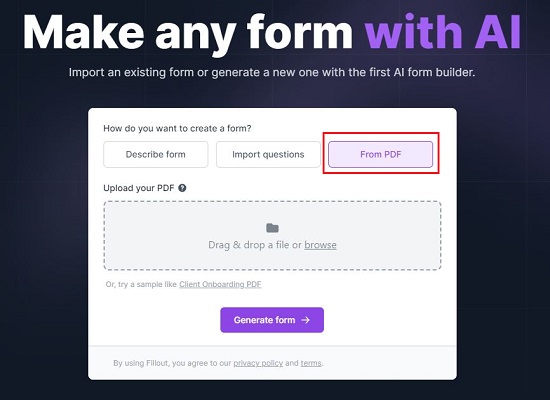
3. After the document is uploaded you must choose the number of questions per page and click on ‘Generate Form’ The available options are all questions in one page, a few per page or one question per page.
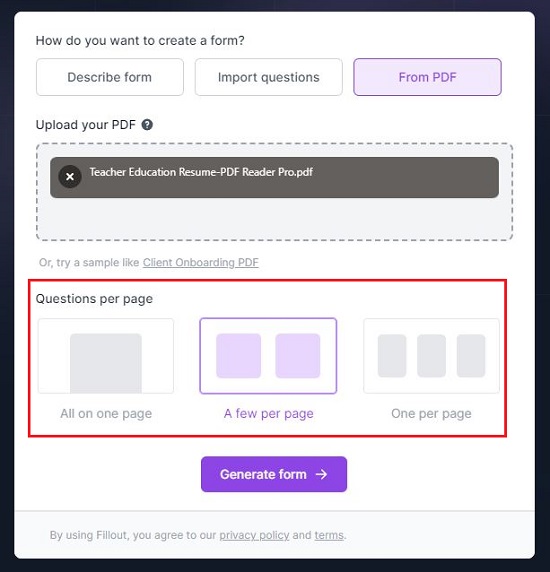
4. In the next page, you must choose a Theme for the form and click on the button ‘View Form’ and then wait for some time while AI Form Builder generates the form for you based on the uploaded document and the choices.
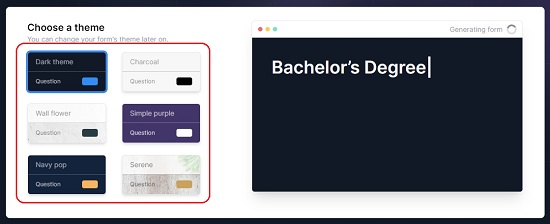
5. You will now be automatically navigated to the Form Editor from Fillout.com that will allow you to customize the form, modify or add new fields, connect your form to third-party apps, share the form using a web link or embed it on your website and more.

6. If case you have chosen few questions or one question per page, all the pages in the form will be visible at the bottom of the screen. You can click on any page to load it in the editor.
7. Clicking on any field in the form enables a context-sensitive panel towards the right of the screen. You can use it to configure the Caption and Placeholder of the field as well as customize the field Logic and Validation such as Min. / Max. length, Validation pattern and more.
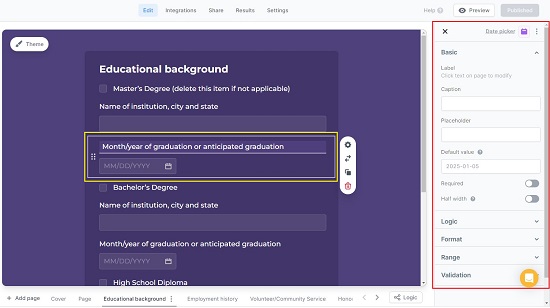
8. If you wish to change the type of the Field, select it and then click on the ‘Change field type’ icon in the mini toolbar that is displayed on the right side.
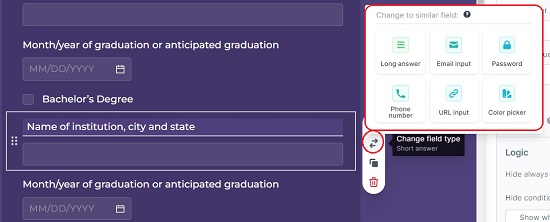
9. The panel towards the left of the screen can be used to add several types of new Fields in any page of the Form such as Choices (drop down, multiple-choice, checkboxes etc), Time (data picker, time picker, date range etc), Rating and Ranking, Text (short / long answer), Contact info (email, phone number, address), Number (general numerical input and currency) and Miscellaneous (URL input, password, file uploader, signature, captcha and more)
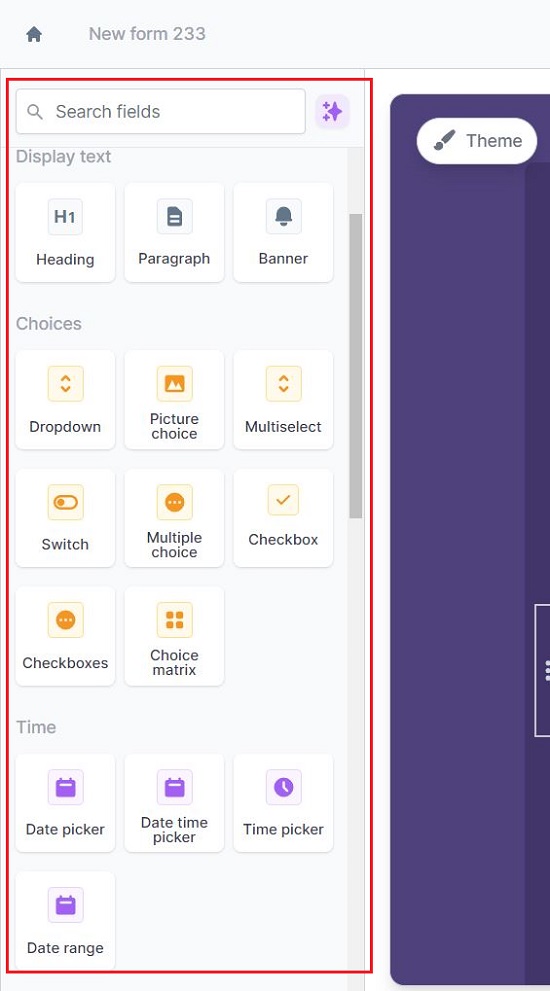
10. To connect your form to any third-party apps, click on the ‘Integrations’ tab at the top, choose the required option, sign in to the app and complete the steps as instructed by the respective application.
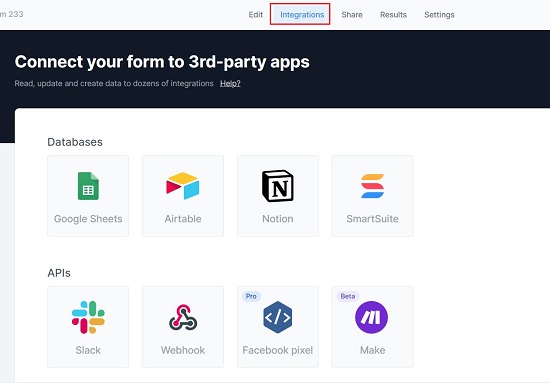
11. To view the real time appearance of the form on Desktop computers or Mobile devices, click on the ‘Preview’ button at the top right of the page.
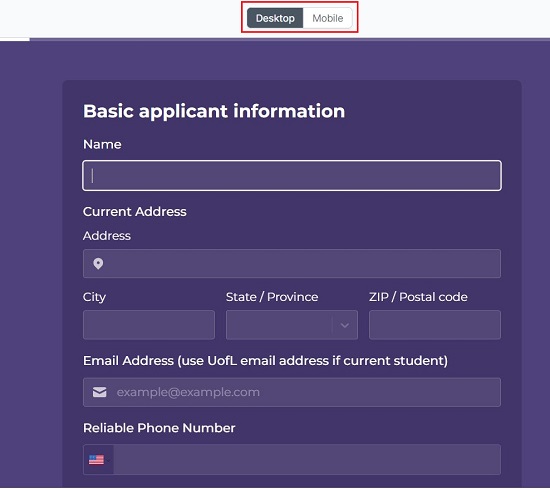
12. To Share your form, click on the ‘Share’ tab, copy the URL and send it across to anyone you wish. In case you wish to Embed the form on your website, click on the ‘Embed options’ tab on the Share screen, choose the Embed type such as standard, full screen, popup and then click on the button ‘Use this embed’ to get the Embed code.
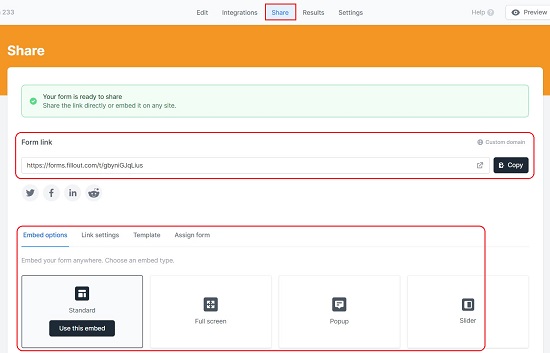
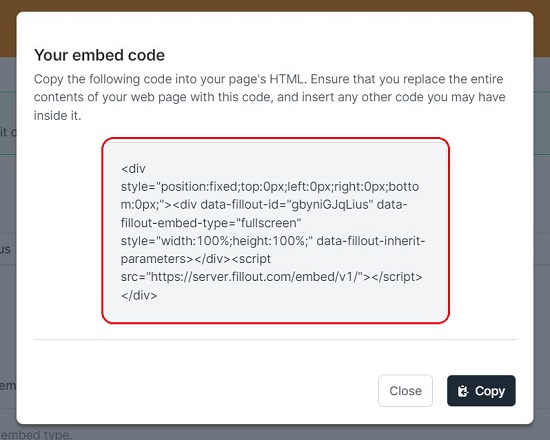
13. You can click on the ‘Settings’ tab at the top of the page to configure the settings related to Form behavior, Notifications, Access and Security etc.
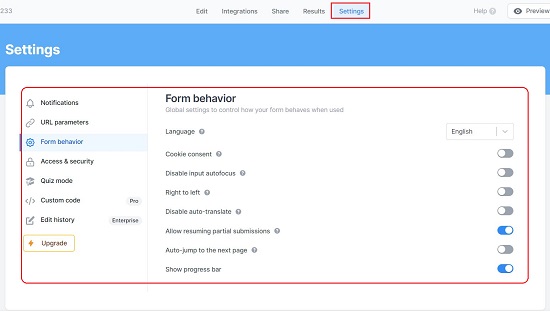
14. To see the Form Submissions, Summary and more, click on the ‘Results’ tab.
Closing Comments:
AI Form Builder is a great tool that empowers you to transform any PDF form to an Online form in just a matter of seconds. You can further customize and modify the form and add different types of fields to it depending on your requirements.
Go ahead, try out the product and digitize your PDF form today. Do write to us on what you think about it. Click here to navigate to AI Form Builder.