Family Tree Builder is a free online application that enables people to create their family trees based on their genealogy and easily visualize their family history at any time. Once the Family Tree has been created you can directly provide it to family members as well as share it on social media if required.
A Family Tree is a graphical depiction of the family history and genealogy of a person. The diagram describes the relationships between various family members that include parents, siblings, grandparents, cousins, uncles, aunts and more. Basically, it begins with an individual at the center of the Tree which branches out to depict the ancestors as well as descendants.
The Tress can be simple or vast and complex based on the extent of information that is available and the level of detail that has been fed. It is a great tool to trace one’s ancestry, connect with distant relatives and research one’s family history simply as a passion.
Family Tree Builder allows you to specify information about family members that include names, place of birth / death, date of birth / death and more. It also permits you to upload photos, documents, and other types of media to the family trees to breathe life into it and create stories. Let’s now examine how this product works.
Working:
1. Before you plan to build a Family Tree, you must gather all the required information such as birth / death dates, places of residence, and any other facts that you can lay your hands on that will make the tree as informative as possible.
2. Click on this link to navigate to Family Tree Builder, register for a free account and sign in.
3. Click on the button ‘Create Tree’ at the top right of the workspace, assign a Family ID, Username of the Manager and the View Password and click on “Send Details’ to create the Tree. Observe that the Tree will be immediately added to the list that you manage.
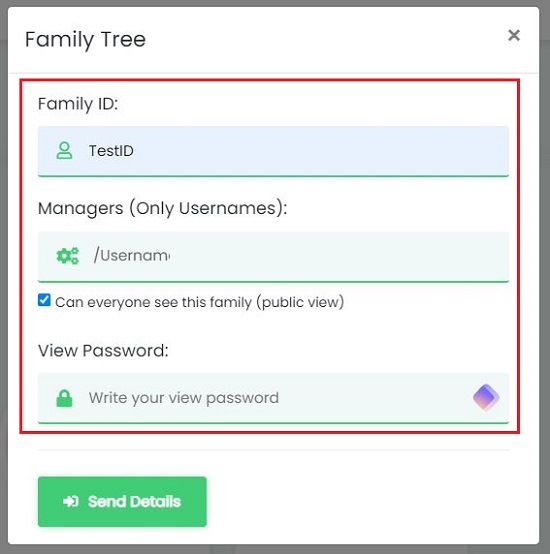
4. Next, click on the Tree ID and then click on ‘Add Member’ at the top right to begin creating the Tree.
5. There are 4 tabs that you can use to fill up the information about a family member – Personal, Contact, Biographical and Pictures.
6. Use the ‘Personal’ tab to input the Name, Gender, Birth / Marriage / Death date of the member and specify the Relation Type using the drop-down list such as Child, Partner, Ex-Partner or Parent. If the person is currently alive, enable the corresponding checkbox on the page.
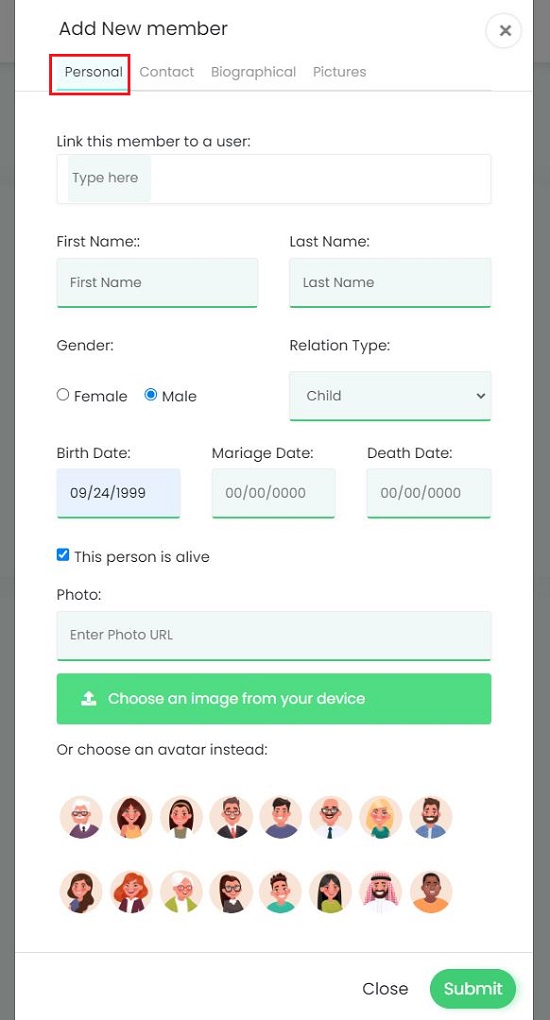
7. You can upload the photos associated with the family member from your local device or via a URL. Alternatively, you can also choose an avatar from the ones that have been offered.
8. The Contact tab allows you to specify the Contact nos. of the family members as well as their Email address, Website URL, Social Media links (Facebook, Instagram, Twitter etc.).
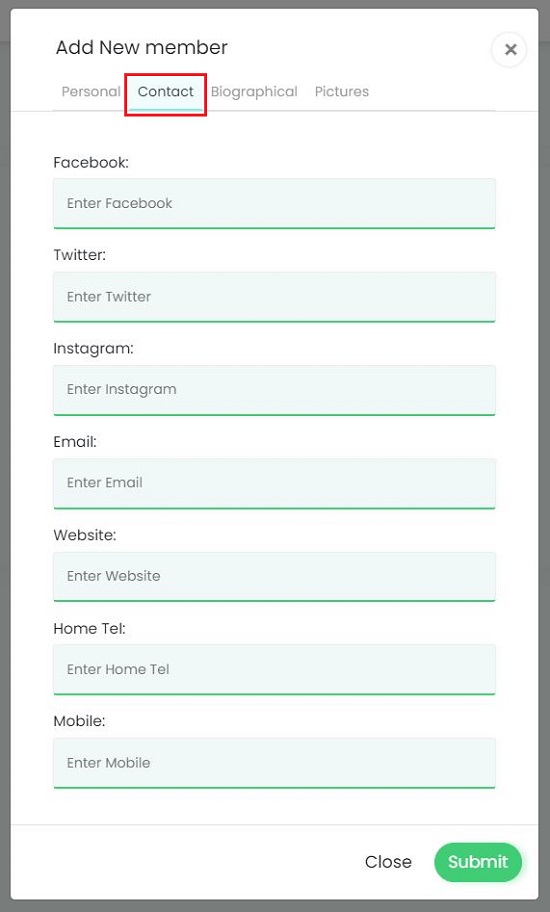
9. The Biographical tab allows you to input Birth / Death place, Profession, Interests, Bio and more and finally the Pictures tab enables you to upload an relevant pictures to enrich the family tree.
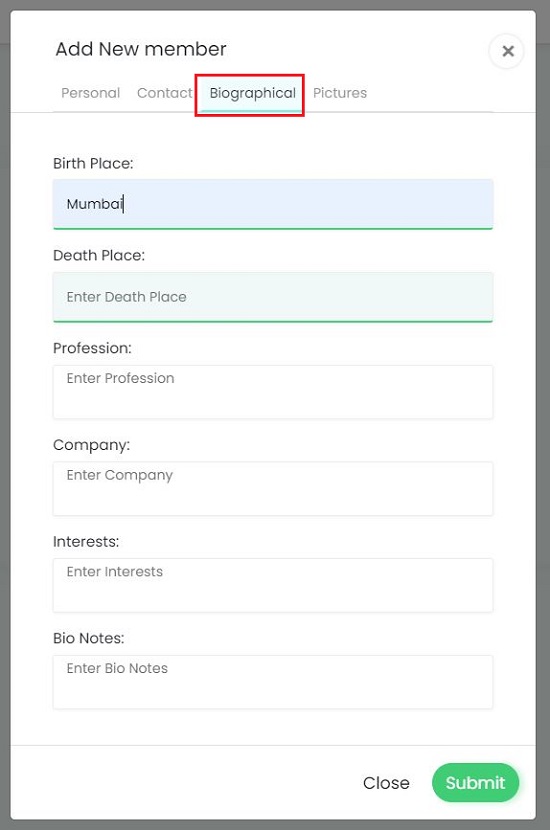
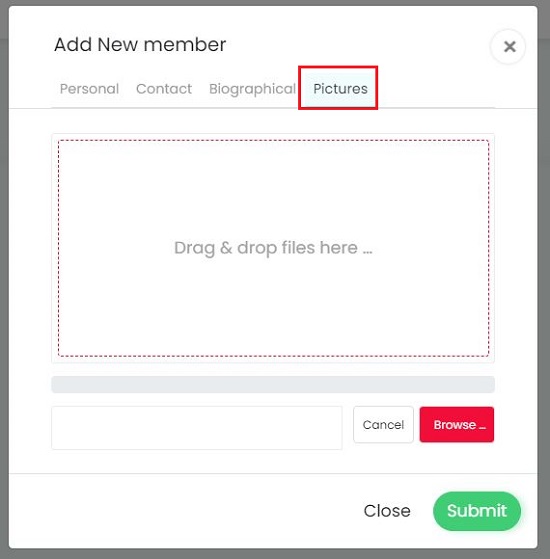
10. When you are through with all the above information, click on ‘Submit’ to add the person to the Family Tree.
11. You now need to start building your Family Tree by adding the ancestors and descendants. Hover your mouse cursor over the member that you just added and click on the ‘+’ sign towards the left. This will enable you to add another person to the Tree.
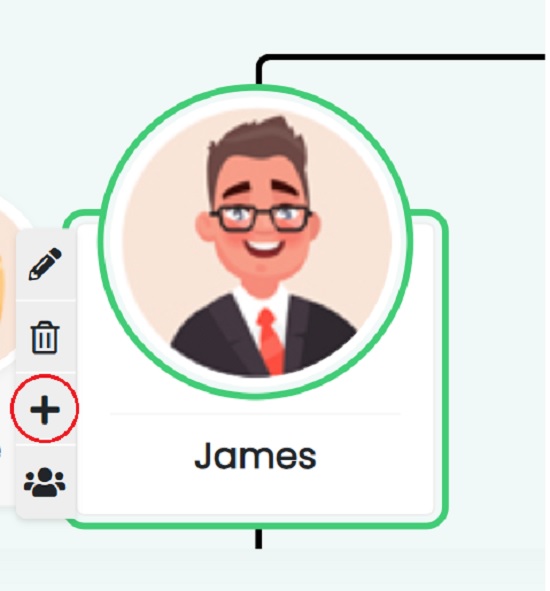
12. Use the same steps that we have listed above to provide the details of the member. Remember to specify if the new member that you are adding is a child, parent, partner etc. of the first member that you have added using the ‘Relation Type’ drop down list.

13. Once the above member has been added with the precise Relation Type, you will be able to visually observe the tree expand and grow as desired.
14. Proceed and continue adding all the members related to your Family Tree including Ancestors, Descendants, Partners and more to make if as detailed and informative as possible.
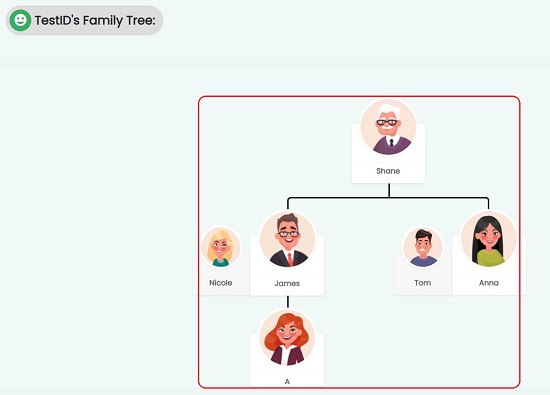
15. To Edit / Update any member’s details, uploading additional picture and more, you can hover the mouse cursor over the name of the member and click on the ‘Edit’ icon towards the right.
16. To Share your Family Tree on social media platforms, click on the ‘Share’ button at the top right. To export is as a PDF file click on the ‘Export PDF’ button.
Closing Comments:
Family Tree Builder is a simple yet good tool for all those people who are passionate about building their family tree and exploring their ancestry. It enables them to understand and preserve their family history and give a sense of connection to their family heritage and the past.
Go ahead, start building your Family Tree and investigate your ancestry. Click here to navigate to Family Tree Builder.