Many individuals have attempted to establish their personal portfolios or websites, often abandoning these endeavors due to a lack of necessary skills or the substantial time and effort required for setup. Introducing Polywork AI, a convenient tool designed to create a personal website effortlessly and swiftly from your LinkedIn profile, addressing these common challenges.
Polywork AI is a free web application that allows you to generate a personal website from your LinkedIn Profile in around 60 seconds by leveraging the power of AI. Simply paste your Profile URL, then relax and let Polywork AI work its magic, crafting a beautiful personal website for you. You can choose the design of the website from numerous templates, customize its layout, color, type and more with ease.
Polywork AI enables you to display your portfolio, featuring case studies, achievements, projects, milestones, and more. Just broadcast what you’re open to working on, from side projects to advising companies etc. All the personal websites generated by Polywork AI are optimized for search engines, making it easy for you to be discovered and expand your online presence.
Working:
1. Click on this link to navigate to Polywork AI, input your email address and click on ‘Get started’.
2. Paste the URL of your LinkedIn Profile and click on ‘Continue’.
3. In the next screen, you must pick as many badges as you like that help others discover you, your work, passions, hobbies, interest and more and click on ‘Continue’. You can scroll down the screen to discover more badges.
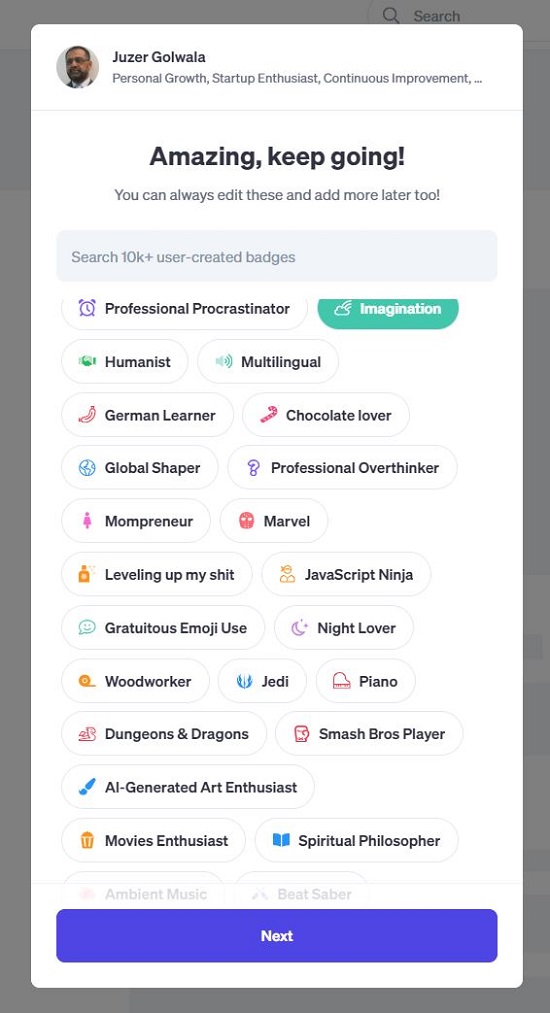
4. Finally, you need to decide on the specific reasons people should contact you based on the provided recommendations and then click on the ‘Finish’ button. You can modify these preferences later.
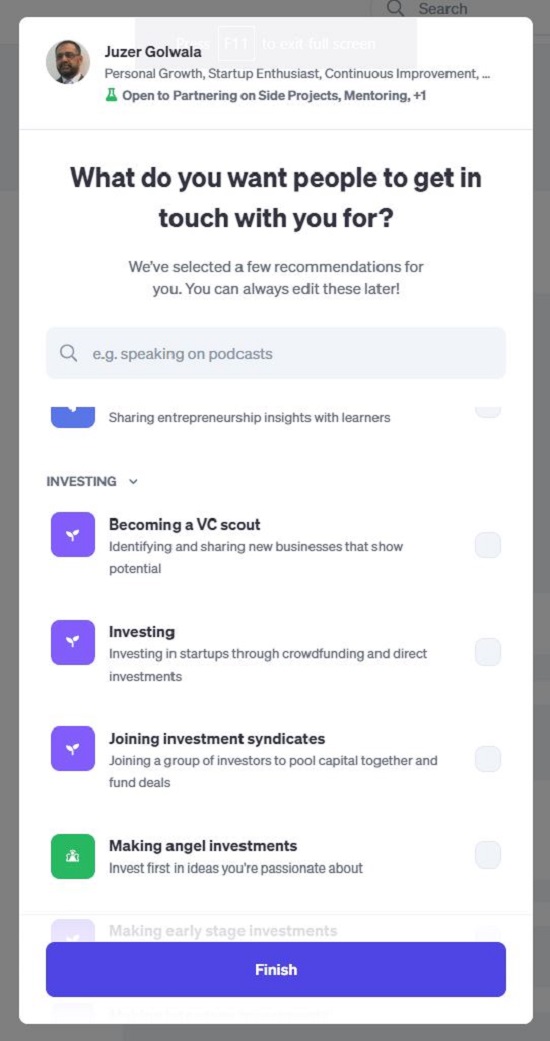
5. Wait for some time while the AI of the Polywork automatically generates the website for you based on your choices and then click on the button ‘Show me my site’.
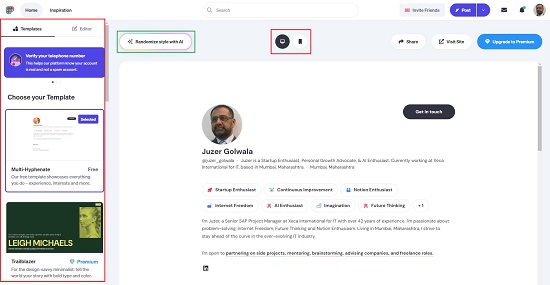
6. This will navigate you to the Polywork AI site creator. You can use a different Template or change the Layout of your website by clicking on the corresponding tabs in the panel on the left side. You must remember that the free version of Polywork AI does not grant you the access to more than one layout or template.
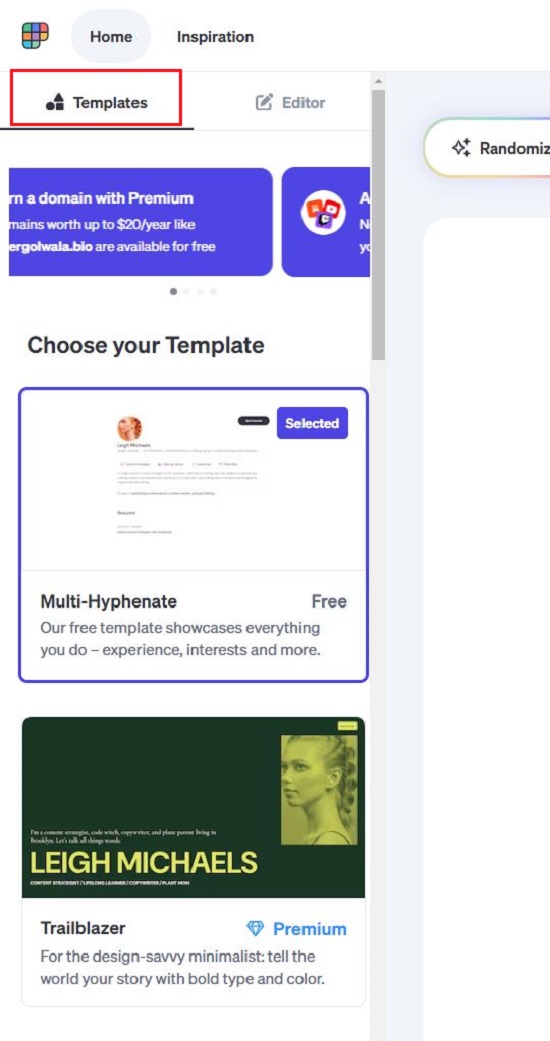
7. Click on the ‘Editor’ tab in the left panel to change the Color palette and Typography by choosing the respective tabs. Additionally, you can click on the ‘Blocks’ tab to modify the various website blocks like Headline, About me, Badges, Contact me and more. You can also scroll down the panel and add more blocks to your website from the Block Library.

8. At any time, you can click the ‘Randomize style with AI’ button, and Polywork AI will automatically generate a randomized version of your website with various designs, layouts, styles, and more. To toggle between desktop and mobile view, click on the respective button at the top of the page.
9. To preview your website, click on the ‘Visit Site’ button at the top right of the page. To copy the URL of the generated website or to share it on social media platforms, click on the ‘Share’ button.
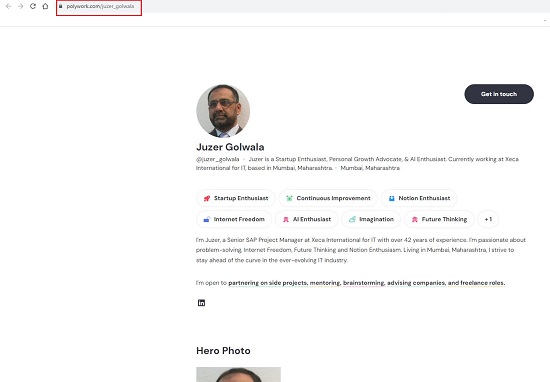
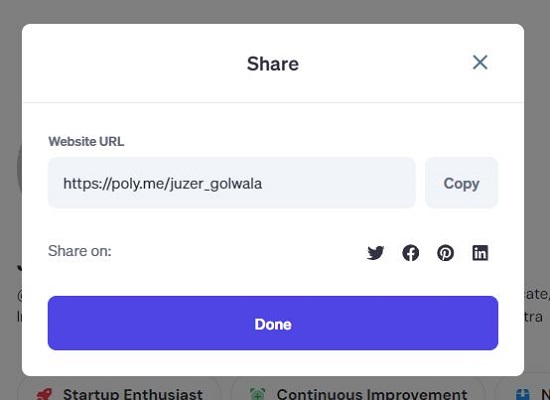
10. The free version of Polywork AI restricts you to the default template, layout, color palette and more. It also allows for limited site blocks and restricted AI content generation. You can overcome these limitations by subscribing to their Premium version. Click here to learn more about it.
Closing Comments:
Polywork AI is a great AI-based tool that helps you to automatically create a personal website from your LinkedIn Profile. It is sure to empower the next generation of professionals to build their personal brand & make side income. Go ahead and try it out and do write to us about what you think. Click here to navigate to Polywork AI.
Here is another alternative called SiteGPT that enables you to create a personal website using your LinkedIn content while transforming your Posts into Blogs. You can choose from a range of templates provided by SitesGPT and complete building the website in just a matter of two minutes. Click here to read more about it.