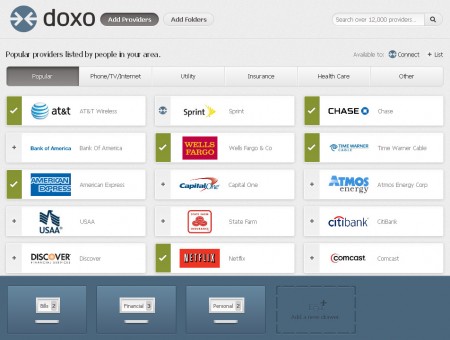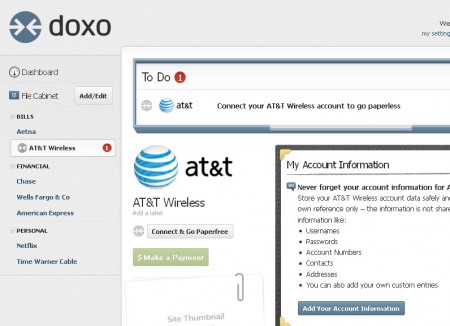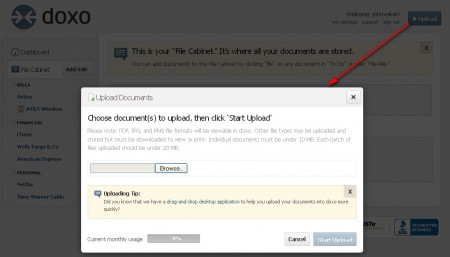Doxo is an account management service which allows you to organize and manipulate your financial and business documents online, without the use of paper. Storage service is free and you can access it from anywhere in the world, where there is an active internet connection of course. The first step to storing important personal files online with the help of Doxo is to register for a free account. After you do that, you will see the following screen:
Check out similar services: Yodlee, Bill Baba, OneBudget.
After starting it for the first time, Doxo offers you to create a list of various providers that you are dealing with every month. Providers can be arranged in containers which are called drawers. Basic set of drawers where you can sort various different services that are used each month would be Bills, Financial and Personal, and you can simply drag and drop providers from the main lists above into your drawers. All the major service providers are there, and you can easily start tracking their online accounts with the help of Doxo.
Combine and manage your bills and accounts with Doxo
Main idea behind Doxo is to decrease the costs of having paper involved when it comes to paying for things like cellphone charges, utility bills, health insurance and a lot of other smaller expenses. You can connect directly to user control panels of the providers of your choosing, connect the accounts and manage all your payments through Doxo, without paper and without having to jump from website to website.
AT&T can be connected with Doxo, like you can see on the image above. After you’ve created a list of all the providers that you have and use, then you will no longer have to involve paper when receiving bills, simply login into Doxo and manage everything from there.
Store important online documents with Doxo
Next to being an online account management platform, Doxo also offers storage space for important documents and files that you have. To access the storage feature of Doxo, you need to click on File Cabinet and then in the upper right corner you’ll see an Upload button:
PDF format viewer is included, with it you can browse and read PDF files that you decide to store on Doxo directly. All other document formats are also supported, there’s just no online preview for them, and will have to download them to your computer and open that way. Each uploaded document can be attached to one of the providers that you have on your list, for example you can upload important documents that you have about your health insurance to your health insurance provider on Doxo, so that you don’t have to go trough piles of paper when you need info from that particular document, simply login to Doxo and find it there in a few clicks.
Security and conclusions
If you decide to use Doxo, you need to make sure that you use a strong password during registration. Site offers a lot of protection, as it should since people are using it to store delicate information. Doxo is a great service which should make account and bill management easier, make sure to check it out.