SeeLink is a free online collaborative link sharing tool with a bard like UI. Here you can collect links by manually adding them with a proper title and then share the entire board with anyone. This is very similar to Pinterest but only for links. One board can have up to 50 links and you can create multiple boards and have multiple contributors. Think of SeeLink as a whole new platform that it specifically meant to make link sharing easy. Just create a free account and then everything is super simple from adding links to managing them inside shareable boards.
Almost everyone shares links with friends/family/colleague on a daily basis. And if you are sharing links in the traditional way by just copying and pasting in messages then, it is time to change that. SeeLink aims to change the way you share links. Here you just create a board, add all your links there and simply share it. It generates the link preview of all of them so it looks pretty and very professional. You can use it to share almost anything, just keep in mind that one board can only have 50 links. If you are a Pinterest user then you will find SeeLink very similar.
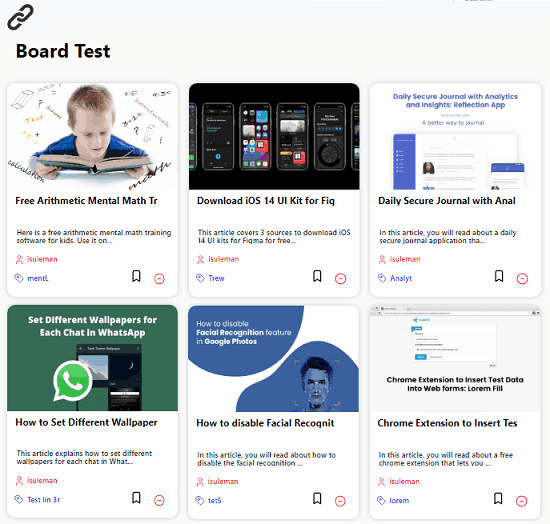
Free Online Collaborative Link Sharing Tool with Board: SeeLink
To use SeeLink, you simply start by creating a free account on its main website. After that, you can start adding and saving links in your account and later consolidate them on a board. The main dashboard of the tool looks like this. If you scroll down, there you will find the option to create and manage link sharing boards.
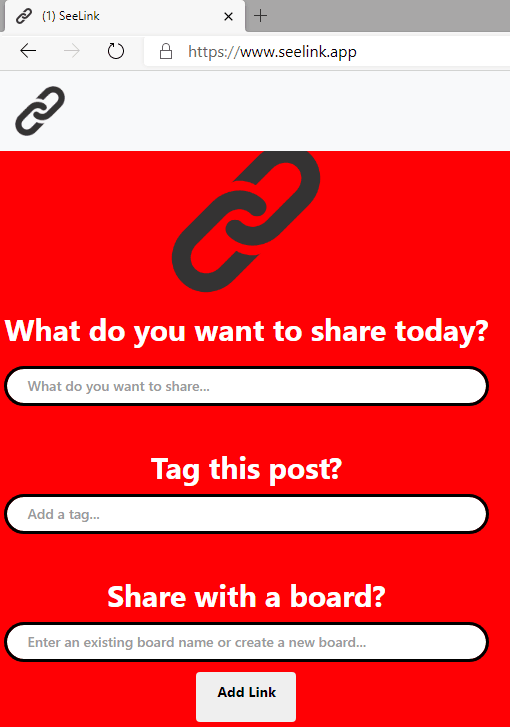
Click on the board link and then create your first board there. Use the “+” icon from the bottom right side and then give your board a suitable name.
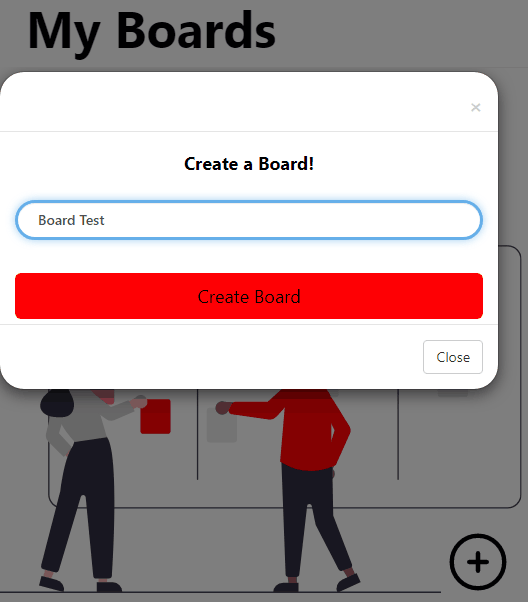
Now, when the board is created, you can start adding links in it. Again click on the “+” icon from the bottom right side and then simply add your link. You can add u to 50 links on a board and then give each one a name as well. It will automatically generate the preview and you can remove them from the board as well.

In this way, you can use this simple link sharing tool by creating the board. After the board is ready, you can share it with anyone easily. Use the button from the top right and then copy the link to the board. Also, if you want to add some contributors to the board then you can do that, This is very similar to Google Sheets.
Closing thoughts
If you are looking for a simple and an effective bulk link sharing tool then you are at the right place. SeeLink here offers everything that you need to in order to share links professionally. I really liked the idea of a dedicated link sharing tool. This is very much similar to Pinterest and you can even call it Pinterest for links. So, just create your free account there and you can let me know what you think about it.