In this blog post, you will read about a free Tiktok analytics tool. Using this online tool, you can analyze Tiktok users by hashtag, captions or URL. The tool can be used to compare stats of your Tiktok profile so that you can make your posts better than ever.
Popsters is a free website that you can use to see detailed analytics of the Tiktok profile. By using this Tiktok analytics tool, you can search for any user to check the activity and stats.
To use this service, you don’t need to login to your Tiktok account. All you have to do is provide hashtag, URL, or caption, and you will get the results along with analytics.
Popsters website helps you to measure and compare the efficiency or value of your social media posts. You can use other social media accounts as well. Popsters is the platform that lets you check analytics for other social media posts such as Twitter, Instagram, Facebook, and others.
Also read: Watch Tiktok videos online without having an account.
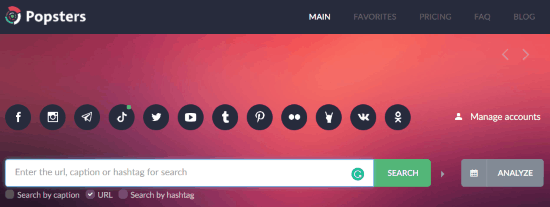
Free Tiktok Analytics Tool to Analyze Users by Hashtag, Caption, URL
To use this tool, you can head to this website called Popsters. It is a free Tiktok analytics tool that shows you a chart of your activity with audience response.
Once you visit the website, you can select the Tiktok platform among other platforms. Thereafter, you will be redirected to the page as I have shown above.
After selecting the Tiktok platform, you can search profiles by providing URL. You can also enter custom keywords or hashtag.
After that, you can hit on the search button to analyze the profile. If you want the data for a specific time period, you can then click on the calendar icon to set the date and click on Analyze.
So here I entered a hashtag and it showed feeds containing that hashtag. On the left side, you will see the statistics report. The report contains the following stats.
- Relative activity by days of week
- Likes
- Shares
- Comments
- Days of week
- Relative activity by text length
- Post count
You can click on any of the stat to view in the center area. If you click on the Select all, it shows the entire report in the middle. If you hover on the report, it shows the number of actions taken on the post. You can then analyze the report and know how the profile is going.
The good part is that you can save the report on your computer. Just hit the Export button on the top left and download the stats in XLSX format.
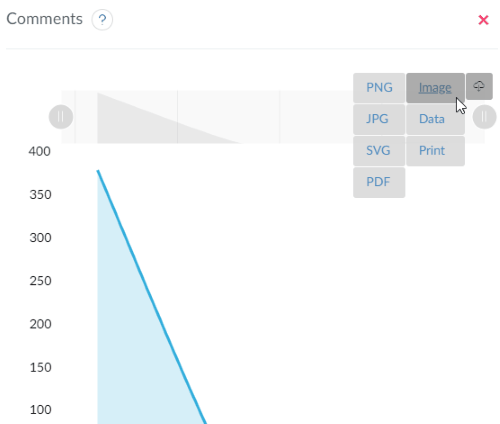
If you don’t want to save the whole report but a specific column like Comments, you can just go to the comment section and save the report in the image format. You can save the report in XLSX format as well.
In brief
Popsters is a good platform to view detailed analytics of Tiktok profiles. You can search other users just by hashtag and get all the relevant reports in detail. Also, you can export the whole data on your computer and analyze the posts when it goes better.