Pixso is a wonderful online tool for collaborative design that you can adopt to create beautiful interfaces, diagrams and much more along with your team members. Prototyping, UI / UX Designing, Program & Delivery and more can be handled with ease with this one-stop tool that is a significant alternative to Figma.
Pixso serves as a great tool for a variety of use cases. It boasts of characteristics and features that enhance the productivity and efficiency of many roles that are involved in a project from conception to delivery. A few use cases have been listed below:
Product Managers: The vast component library offered by Pixso helps the Product Managers in quick and easy Prototyping with interactive animations and attractive graphics.
Designers: All it takes is a few minutes for exploring your design ideas using Pixso. Various Designers working collaboratively can amalgamate their concepts and notions and unify them in the UI / UX design.
Project Operators: This role can easily evaluate and monitor the projects in real-time while updating and providing essential feedback during the entire life cycle of project development.
Developers: They can transition from design to development easily with CSS code modules for all contents and styles.
Project Manager: They can work closely and collaborate with the various teams throughout the process ensuring that the project is moving smoothly.
Let us now discuss about the Features offered by Pixso:
Intelligent Design tools: Pixso supports multiple tools and variants that work together for prototyping and automatic layout of UI / UX design.
Interactive Animation Display: Pixso intelligently predicts user needs and can plan page interaction and simulate the final form of your product. This ensures that invalid inputs can be avoided during the design and development phase.
Real-time Collaboration: You can invite team members via links to work and design collaboratively on the cloud in case of complex projects with real-time synchronization.
Link Delivery: Pixso supports full-stack program design and delivery such that the upstream team can send a link with the downstream team opening it to complete the process and review.
Multiple file formats: Pixso is compatible with various file formats such as .fig, .svg, .sketch and more so that you need not swap between various designing tools for a project.
Community Resources: Your design process can be easily and quickly augmented through access to a huge number of community resources that facilitate your design process.
How it Works:
1. Navigate to Pixso using the link that we have provided at the end of this article and sign up for a free account. This will instantly take you to the Pixso Dashboard from where you can access all your projects, files, community resources and more.
2. Click on ‘New file’ to initiate your workspace. Select the type of Frame that you require such as Mobile Phone, Web page, Tablet etc from the options displayed.
3. You can use the Panel at the left to handle the design layers, add / save various Component and access Resources.

4. The Panel on the right can be used to configure various elements of the Design, Coding and to create the Prototypes.
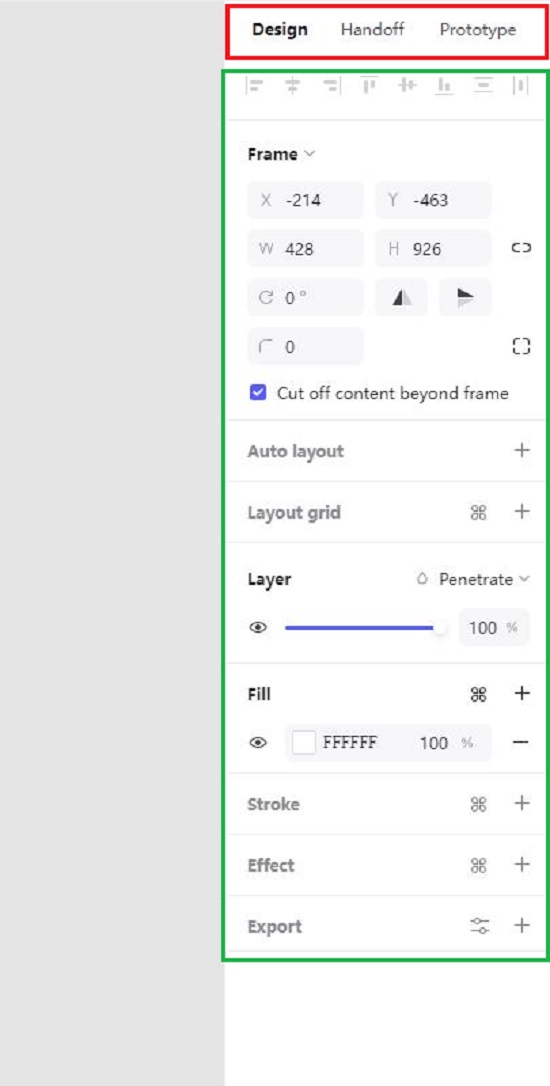
5. The toolbar at the top is used to add Shapes, Text, Interactions and more.
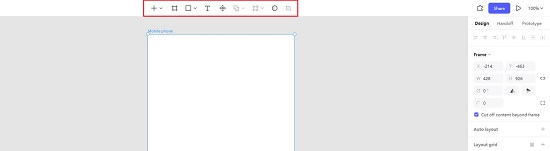
6. You can click on the ‘Share’ button at the top right to invite team members and collaborators by way of a Link or Email.
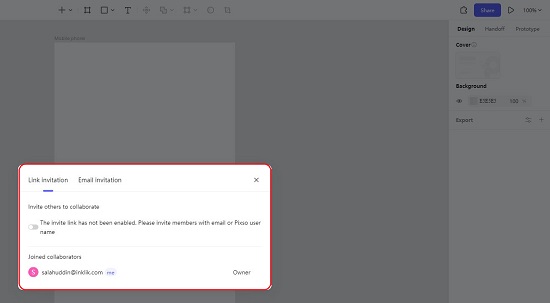
7. Click on the ‘Play’ icon beside the ‘Share’ link to View / Demonstrate the prototype and product.
8. To import from other File formats or Export to other formats, click on the 3-lines icon and use the relevant options.
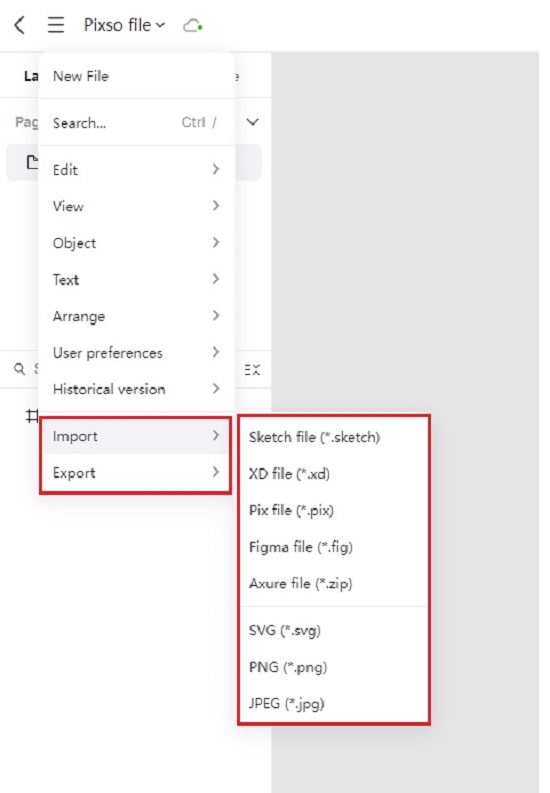
The Free version of Pixso allows unlimited files, collaborators, teams and more with access to a lot of plugins and templates. Pixso has still not disclosed information about the Pricing Plans of the paid version.
Closing Comments:
Pixso is a great tool to help you design impressive UI / UX diagrams, interfaces, prototypes, and a lot more in a smooth and efficient way. It is a neat alternative to Figma and similar such applications. The vast amount of community resources for components, design materials etc is very handy and reduces the time that you may require to come up with a finished product. It is really worth a try.
Click here to navigate to Pixso