Shotstack lets you generate videos by editing them via API. Here you can use this API to generate a video after applying some video editing tasks such as assign text, cut, trim, etc. This API needs an input video that is stored on cloud and a JSON file for the configuration. After you make an API call, it adds the video in the rendering queue and when it’s done processing it, you can download it.
Here this API offers you two modes for video editing; staging and production. The staging API is free and you can use without and restrictions (but it is rate limited) but it leaves a watermark as it is only meat for testing purpose. The production API on the other hand doesn’t add a watermark, but has limits on the number of minutes you can use in a month. You are given few free credits that refresh on 1 of every next month.
This is entirely made for developers who know how API works. You can have a look on documentation to see how to apply the different tasks. After that, you just have to prepare the JSON configuration and then simply make the respective API calls.
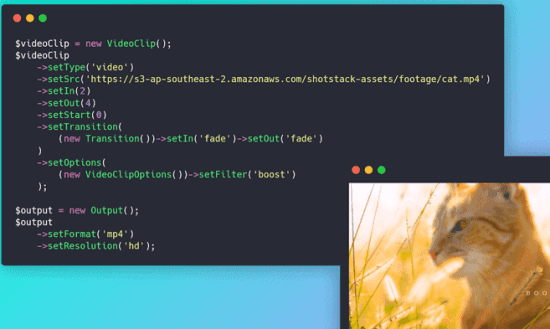
How to Generate, Edit videos using API Free?
You simply start by creating a free account on the main website and then simply copy the API key. After signing up, you can access the API keys page from the profile. It gives you 2 API keys; one for staging and another for production.
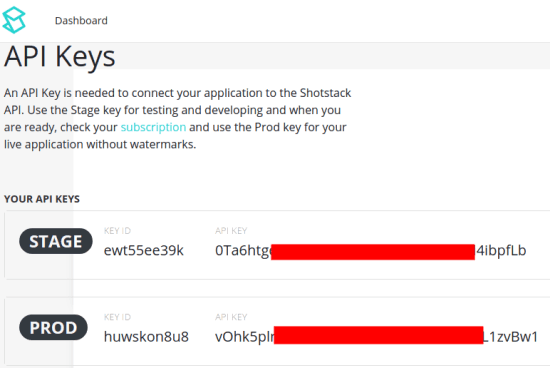
Now, you just open a JSON editor or code editor and then create a JSON template. I am using the one that is already given in the documentation of this tool. This JSON template adds text to the video at specific duration. This is one of the basic examples, but you can also try some complex ones.
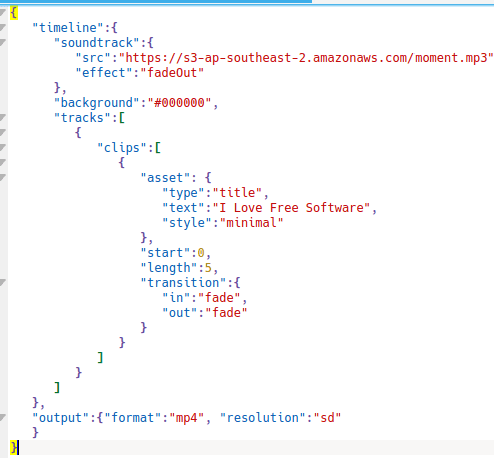
Now, you just use the cURL to make the API request. Or, you can also use Postman to do the same thing. But here I will be using cURL, so you make the API call in as shown below. It will add your job to the queue and will give you an ID. You can use the render ID later to check if the video has rendered.
curl -X POST \
-H "Content-Type: application/json" \
-H "x-api-key: ptmpxxxxxxxxxxxxxxxxxxxxxDUS7Cf" \
-d @file.json \
https://api.shotstack.io/stage/render
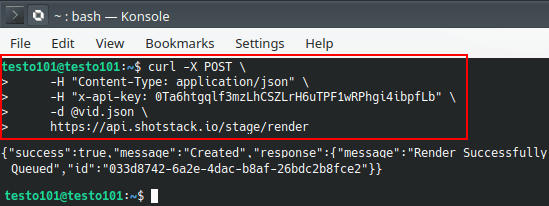
Use the following cURL syntax to see if the video has been processed. If yes, then it will give you the download link. You can preview the file directly and then save it on your PC. This is as simple as that.
curl -X GET \
-H "Content-Type: application/json" \
-H "x-api-key: ptmpOixxxxxxxxxxxxxxxxxxxxxxxDUS7Cf" \
https://api.shotstack.io/stage/render/QueueID
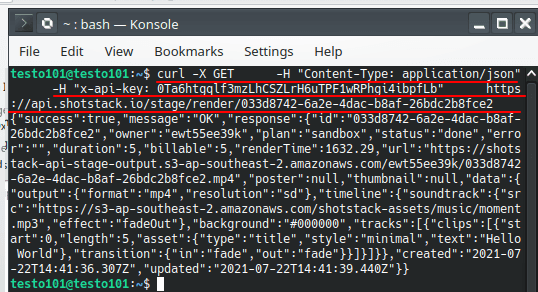
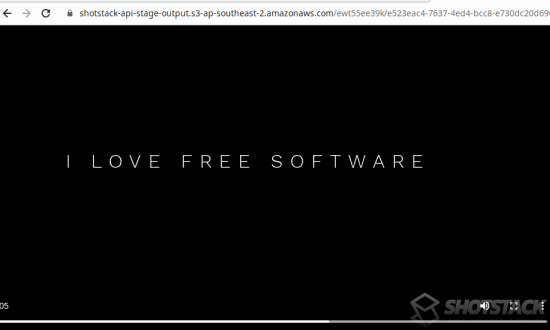
In this way, you can make use of this simple and powerful video editing API. Just make the API calls as mentioned above to edit the videos like a pro. If you are a developer, then you will understand it more quickly by going through the detailed documentation.
Final thoughts:
If you are looking for a smarter way of video editing then you can try this API here. The free plan is very limited for good enough for occasional or personal use. And not only videos, but it can also work with images too. All you have to d is find the correct syntax for making the API calls, and then edit photos and videos like a pro.