Here are 3 ways to access multiple Google Drive accounts simultaneously on your Computer. If you have a work account as well as personal account on Google, then it become difficult to access Google Drives associated with each of them together for the same PC. Fret not, as today I will tell you multiple ways to access multiple Google Drive accounts from same PC. These 3 solutions that I am going to tell you are completely free and simple to put in action.
The solutions I am going to tell consist of using free services and a native Google Drive exploit. So let’s check them out!
Oh, and if you want to try out a range of Online Cloud Storage services then check out this list.
Access Multiple Google Drives using Google Drive
This is an ingenious exploit with Google Drive’s native features that allows you to use potentially unlimited number of Google Drive accounts on 1 PC. You just need to work around a little with multiple Google accounts and you’ll be able to access multiple Google Drives from one Google Drive.
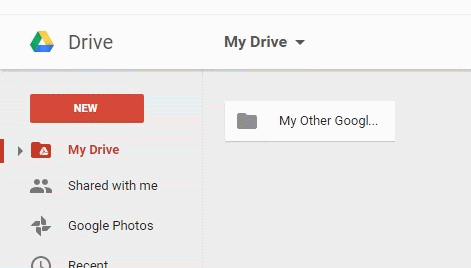
To do this, you need to assume one of the Google Drives as a master. On the master Google Drive make a folder called ‘My Other Google Drives’ (you can give any name you want). On the other Google Drives (let’s call them slave Google Drives), share the files you want to access always with the master Google Drive.
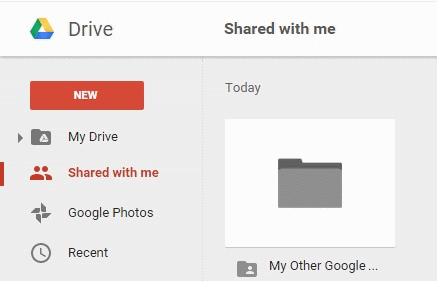
Make sure that you share the files and folders with editing permissions. You now have many slave Google Drives linked to one Master Google Drive where you can access all the files. The only drawback is that you cannot upload files to the different slave Google Drives; you’ll have to access them separately and upload the files. If you are also looking to be able to upload to multiple Google Drives, then you can use one of the services below.
Access Multiple Google Drives using Otixo
Otixo is an online file manager for multiple storage clouds and networking sites. You can access a whole host of online storage services and social networking sites like Google Drive, Dropbox, Box, 4shared, Adrive, Facebook, etc. Otixo Lets you access multiple Google Drives, and that is why we are featuring it.
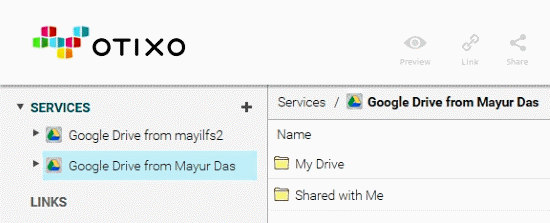
Once you sign in, you’ll find a nice and simple interface with a menu on the left. To add a Google Drive account, click on Services and click on Google Drive. Make sure you are logged into a Google account at that moment. Otixo will ask for authorization from your Google account. When you authorize it, the Google Drive connected to that account will be added. Make sure you properly name the added account or you might get confused when you add multiple Google Drives. Repeat the above steps with different Google accounts.
There is no limit to the number of Google Drives and other services you can add. There are unlimited file transfers too. The only limit is that you’re allowed to upload only 250 MB large files. This service also provides file encryption, but only for 5 files. Of course, the big advantage that gives over the previous method is that you can access existing files, as well as upload new files to any of your Google Drive accounts.
Try Otixo here.
Access Multiple Google Drives using Odrive
Odrive is another online data managing service that keeps a unified access to data in all your cloud storages, social networking sites and chat services. You can add services like Dropbox, Google Drive, Instagram, Gmail, Facebook, Onedrive, 4shared, etc. You can add multiple instances of the same services too, which is the reason why you can use multiple Google Drive Accounts with this.
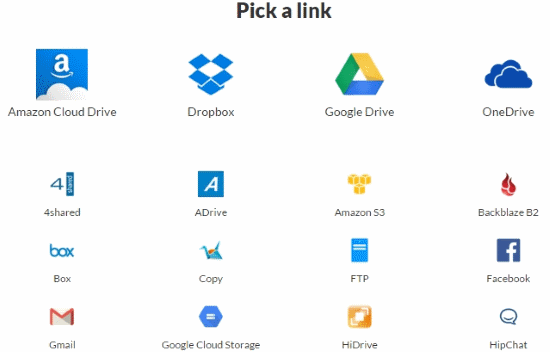
When you have logged on to Odrive, you will see a simple Dropbox like interface which is easy to use and is minimalistic. To access multiple Google Drives simultaneously, click on Get More Links on the left and click on Google Drive as the desired service. Like Otixo, it will ask your logged in Google account for authorization. To add more Google Drives, you need to repeat the above procedure with other Google accounts.

Odrive gives you a limit of 50 links that you can add. So unless you’re going to link other services with it, you can add 50 Google Drives. This means 750 GB of Google Drive storage! And you can both download as well as upload files to any of those Google Drives.
Try Odrive here.
Final Words
Among these 3, I have to give the 1st prize to the Google Drive exploit where you can access unlimited amount of Google Drive files of any size at the same time. Otixo and Odrive are on tie, as one allows unlimited Google Drives but limited file size and the other has unlimited file size but limited Google Drives. So choose wisely!
Know a free service that lets you access multiple Google Drives at the same time? Tell me in the comments!