This article explains a method to listen to Twitter threads by converting tweets to speech. If you use Twitter and like to go through threads of people you follow then you can use ThreadSpeaker to listen to those threads instead of reading. This can not only save you time but also make it easy to multiply while doing so.
ThreadSpeaker is a progressive web app where you can listen to Twitter threads like audiobooks. This app uses machine learning WaveNet model and cloud-based text-to-speech that converts the tweets to audio. All you have to do enter a Twitter username and select a thread. Then it opens that thread on screen and plays it for you. If you find this interesting, here is how you can use this.
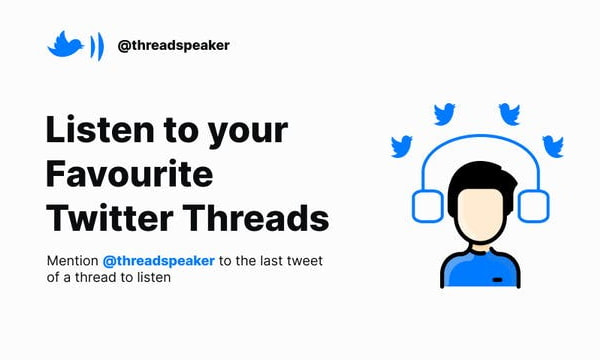
Also read: Create and Publish Threaded Tweets on Twitter with this Free Website
Listen to Twitter Threads by Converting Tweets to Speech
To listen to Twitter threads like an audiobook, visit the ThreadSpeaker website here. This is a simple single-page website where you get access to the app right on the landing page. There is no need to create an account or signup using other services, not event Twitter.
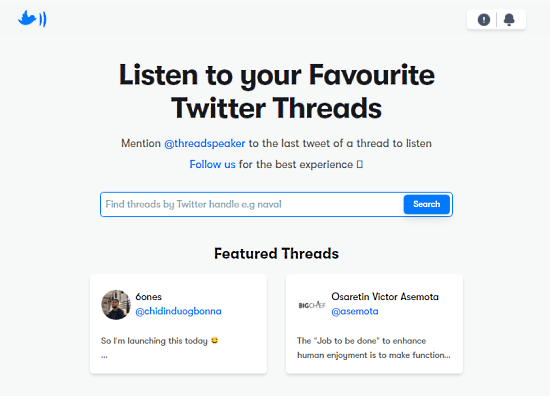
On the website, you get a search bar that you can use to find the thread that you want to listen to. It is easy, simply enter the Twitter username of the person who’s thread you want to listen to and click the Search button.
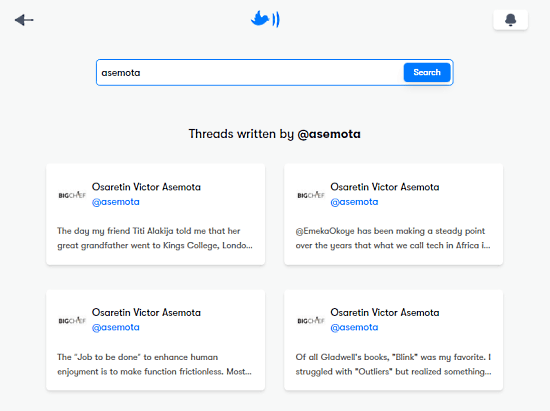
When you do that, it shows you all the threads written from that profile. It shows you the main tweet of that thread although there is no mention of tweet date and other users at this screen. So, you have to look for that thread. Once you find the thread, simple click on it to listen.
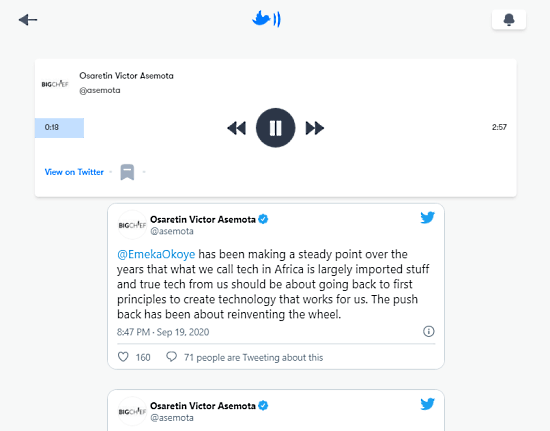
Doing this takes you to a new page where you get a media control interface along with all the tweets of that thread. This time the tweets show all the information includes likes, comments, and involvement of other users. With the media control, you can listen to the thread in one go. You don’t have to select a tweet, it automatically jumps to the next tweet one after another. You can scroll down on this screen to check all the tweets and read them if you like. You also get a button to view the same on Twitter as well. There is also a notification and a bookmark button but those aren’t doing anything at the moment.
There is also a twitter bot that can do the same. Apart from using the app, you can just tag @threadspeaker under a tweet on a thread and it will reply to you with a link to the audio version of that.
Closing Words
This is how you can listen to Twiter threads by converting tweets to audio. The PWA apps make it simple to go through interesting Twitter threads quickly. Since it does not require as much attention as reading, you can listen to threads while doing other things. Give it a try and do share your thoughts on this in the comments.