Here are 5 free online collaborative checklist maker websites. A checklist is important to highlight crucial tasks or other stuff to complete. The checklist can be related to a project or anything else. These websites help you create multiple checklists and each list contains the tasks that need to be done.
All sites provide the features to invite collaborators, create and edit tasks, delete or archive a task, etc. Some collaborative checklist makers on this list have other features also. You can set due date for a task, set a reminder, add notes to a task, add attachment, import checklist as TXT file, export checklist in Markdown format, and more.
Let’s check these free collaborative checklist makers one by one.
Checkvist
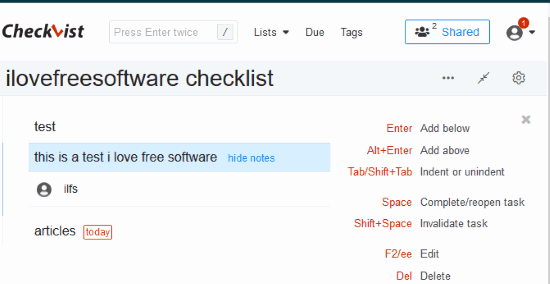
Checkvist is one of the best options for online collaborative checklist. It comes with a clean interface where you can further enable distraction free mode to create checklist and view it without any options, sidebar, etc. It also lets you import tasks from popular platforms like Trello, Todoist, Asana, and more. Apart from that, you can export all of your data as CSV file. The exported data will include task ID, task name, creation date, due date (if any), assignee name, etc.
Once you’ve invited the collaborators and they have joined the checklist, then you all can work together. The list of features is also fantastic:
- You can create as many tasks as you want and add notes to any task.
- Task priority can also be set with a color code. There are 0-9 color codes available to set task priority level.
- Due date for a task can be set easily.
- You can also notify others about the changes made by sending them email notification. You can also select recipients to share the notification.
- Custom tags can also be added to tasks.
- You can also add progress counter for a checklist.
- It lets you import a checklist from a TXT or OPML file. Also the list can be exported as Markdown file, OPML, or TXT file.
- Keyboard shortcuts are available to create tasks, mark them as completed, add tags, set due date, and more. Those who prefer hotkeys, this feature is interesting.
Because of all these features and user-friendly interface, it is definitely a handy collaborative checklist maker website. Assigning a task to a member, changing the interface to dark mode, attach images to tasks, and other features are a part of its paid plan, but the free version with all these features it also very good.
Checklist
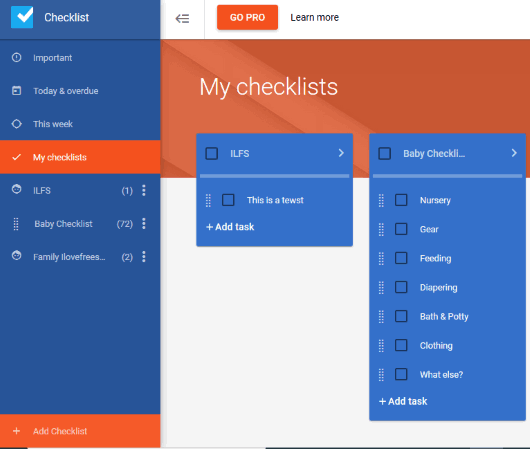
If you need free storage space up to 1 GB for free to collaboratively create and store checklists, then this website is a much better option for you. Checklist (Homepage) provides four different beautiful themes and also include many interesting features that make it one of best online collaborative checklist generators. It has:
- Templates to create checklist with pre-filled data. Later, you and checklist collaborators can edit the data as per the needs.
- You can assign any task to any member.
- It lets you insert notes to a task available in a checklist.
- Due date for a task can also be set easily.
- You can mark any task as important and then access the “Important” section to view all those tasks.
- Attachment (image file) can also be added to a task from your PC.
The free plan lets you create unlimited checklists, unlimited sub-tasks, and also provides the feature to import and export checklists. So, the features are awesome.
Trello
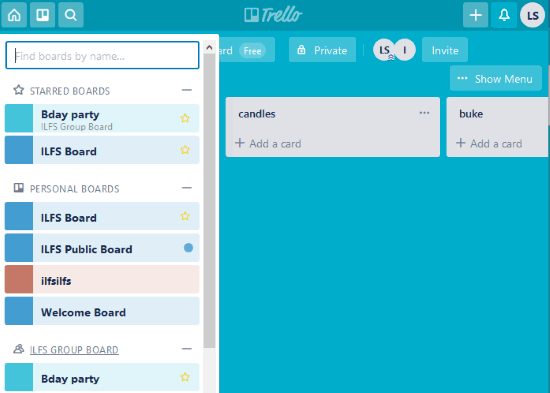
Trello is actually a very popular task management and project management service, but it also helps to create checklists or to-do lists. To create a checklist, you need to create a board (private or public) and add cards as checklist items. You can also invite collaborators to work together. When some task is done, you can move it to archive which will indicate that the task is completed.
There are other important features that you can use. For example, you can move all cards or tasks from a checklist to another, create a colored label to easily recognize a task or its priority level, set due date for a task along with reminder, etc.
The free plan has good features and limitations also. In the free plan, you can create unlimited lists, personal boards, 100 MB size limit for attachment, and 10 team boards.
ClickUp
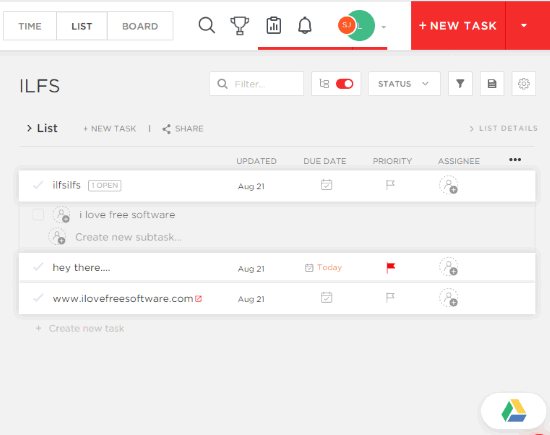
ClickUp is another interesting collaborative checklist maker website. The best part about this website is it has those features in its free plan which are available in paid plan of Checkvist (mentioned above). You can turn on dark mode for its interface, assign tasks to team members, integrate Google Drive, Dropbox, etc., to attach, share, create connected service items directly on ClickUp website, etc. The features are good, but free plan is limited to 100 MB storage only. You can perform unlimited sharing and collaboration but free storage is 100 MB. If this doesn’t bother you, then this website is definitely worth trying.
Open your free account, invite team members, and then access the main interface to start creating your checklists. You can also assign a task to any member. Each participant can:
- Add Tasks and edit tasks.
- Create sub-tasks.
- Set due date.
- Set priority level to a task as urgent, normal, low, or high.
- Make task recurring, etc.
Todoist
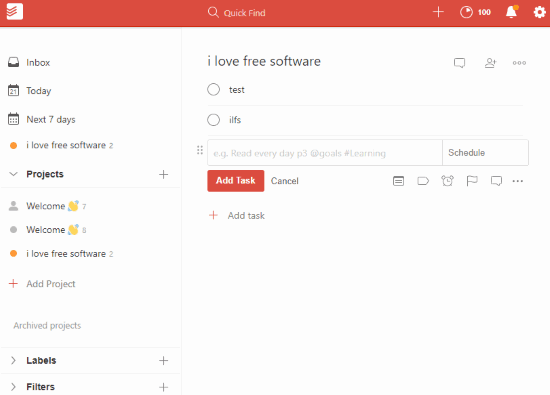
Todoist, as the name indicates, is mainly useful for creating to-do lists, but it can also be used as collaborative checklist platform. You and collaborators can create free accounts and then you can create projects or checklists and invite them to any checklist. In each checklist, you will be able to:
- Create multiple tasks.
- Add comments to each task.
- Schedule or set due date for a task.
- Set task priority by selecting a flag with a particular color (that indicates priority level).
- Set reminder to a task.
- Move a task to some other project, etc.
The free plan lets you create 80 checklists and in each checklist you can add 5 collaborators. I find the free suitable for small teams and personal use.
The Conclusion:
Here I close this list which has very good online collaborative checklist maker websites. Though all sites are good in providing the output, my favorite website on this list is “Checkvist”. I like its features to import and export checklists.