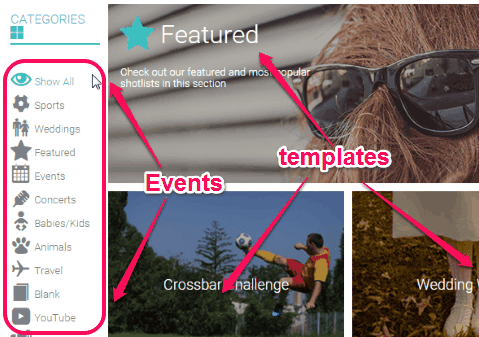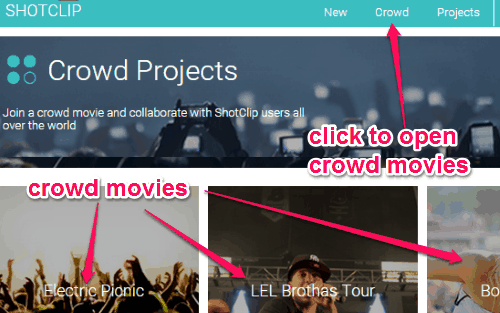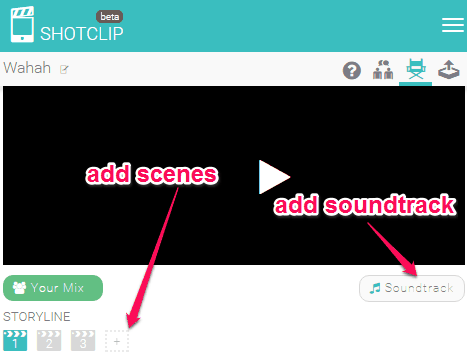ShotClip is a free online movie maker to make movies or videos by collaborating with others in real-time. You can make movies either by yourself or invite others to join and collaborate. It also lets you join any crowd or global videos and collaborate with other ShotClip users all over the world. ShotClip has a library of story builder (scene) templates of different events to make you understand how to record and edit a movie. The different events are sports, weddings, animal, travel, video cards, promo, and much more. Whether it’s a wedding, concert, or a sports event, you can easily tell the story by creating beautiful videos using ShotClip. All you have to do is add pictures or videos in each scene of a story builder template to make a perfect movie.
The following screenshot shows the templates of various events.
ShotClip lets you create astonishing movies with interactive and collaborative cloud-based movie maker. Unlike, other online video editors, it lets you tell a story with your videos, rather than simply editing them. You can create as many scenes as you want and also add a soundtrack to a movie. Tons of templates are available for different events to make your movies perfect with the situations.
How to Make Movies with Real-Time Collaboration:
Let us see how to use “ShotClip”.
Join a global or crowd movie project:
Simply select the “Crowd” option at the top of the screen to view global or crowd videos. You will be able to see various crowd videos which you can join for collaboration with other ShotClip users all over the world. Simply select among crowd movies and collaborate for editing together. By joining a public project, you can use other users clips and they can also use the clips that you have uploaded to the project. The following screenshot shows how to join a global or crowd movie.
Choose templates to create a project:
The template library of “ShotClip” is full of amazing story builder templates for various events, like a wedding, sports, conference, travel, etc. These templates give you a shot-by-shot descriptions of how to record and edit a movie. Choose a template to start a project and fill it with pictures and video clips to make a movie. The first screenshot of this post shows how to choose a template for any event.
Add pictures and videos to a scene:
As soon as you select a template, you can start adding contents to your project. You can add multiple scenes in the storyline and fill it with pictures and video clips. Simply click a scene to add its contents. After your project is ready, you can invite your friends to start collaboration in real-time. Apart from this, you will also be able to add a soundtrack to your project. The following shows how to create scenes and add a soundtrack.
Invite friends for collaboration:
After you choose a template, you can invite your friends to work together or to collaborate in real-time. You and your collaborators can add clips to your project. Simply invite them via email to make a movie by working together in the same project. As soon as they join your project via the invitation link, they can start collaboration on the project. The following screenshot shows how to invite others to your project.
Note: The free plan will let you use 5 collaborators, up to 1080p resolution, and the watermark and logo will appear on your movie.
We have also reviewed List Of Best Free Video Editors, VideoToolBox: Free Online Video Editor, and Free Online Video Editor: JayCut.
My Final Verdict:
ShotClip is a free online movie maker with real-time collaboration feature. You can create an astonishing video by collaborating with your friends. Tons of templates for various events are available to let you create a perfect movie. It also lets you join crowd movie projects and collaborate with the ShotClip users all over the world. Personally, I think this online movie maker is quite interesting and rare in its kind.
Try the online movie maker from the link here.