This article covers a free online scientific writing editor with Mendeley, Zotero integration. Regular document editors like Google Docs, MS Words, etc. are not suitable for scientific writing purposes. Scientific writing generally has equations and formulas that include special characters and formatting which is not supported by regular document editors.
SciFlow is a free online scientific writing editor where you don’t have to care about special characters support and formatting. It gives a pre-formatted document with outline guides where you can add your data. You can invite your team to collaborate on the document and integrate Mendeley and Zotero to easily add the references. After completing the document, you can view it as a website and download as a ZIP, Word, or LaTeX file. Basically, this tool takes care of that so you can write scientific writing just like any other regular writing.
Also read: Online Scientific Writing Editor with Reference Manager
Online Scientific Writing Editor with Mendeley, Zotero Integration
SciFlow is the same as any other online document editor but for scientific writing. You have to create an account to use this tool. Upon login, it shows you a simple dashboard where you get a list of all the documents you create with SciFlow. From there, you can edit an existing document or create a new one.
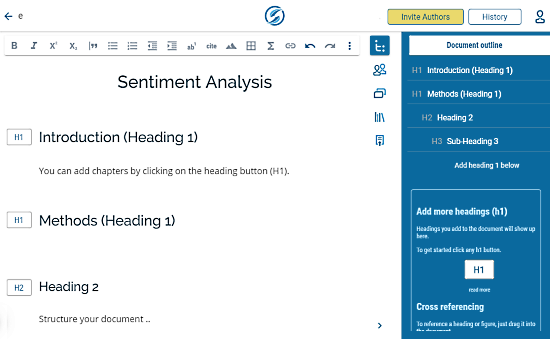
When you create a new document, it loads with proper formatting for scientific writing. It has the title at the top followed by headings and sub-headings. All you have to do is add your data there. At the top of the editor, you get a bar with formatting options including superscript, subscript, footnote, cite, equation, special symbols, and page break.
Here is a list of what types of special symbol this editor supports:
- Basic Latin
- Currency Symbols
- Emoticons
- General Punctuation
- Latin-1 Supplement
- Latin Extended-A,B,C,D
- Phonetic Extensions/ Supplement
- Combining Diacritical Marks
- Letterlike Symbols
- Number Forms
- Geometric Shapes
- Miscellaneous Technical
- Control Pictures
- Enclosed Alphanumerics
- Box Drawing
- Blok Elements
- Dingbats
- Miscellaneous Mathematical Symbols
- Supplemental Arrows
- Braille Patterns
- Supplemental Mathematical Operators
- Miscellaneous Symbols, Arrows, and Pictographs
- Supplemental Punctuation
- Alphabetic Presentation Forms
- Small Form Variants
- Musical Symbols
- Mathematical Alphanumeric Symbols
- Transport and Map Symbols
- Alchemical Symbols and more
Reference Manager Support
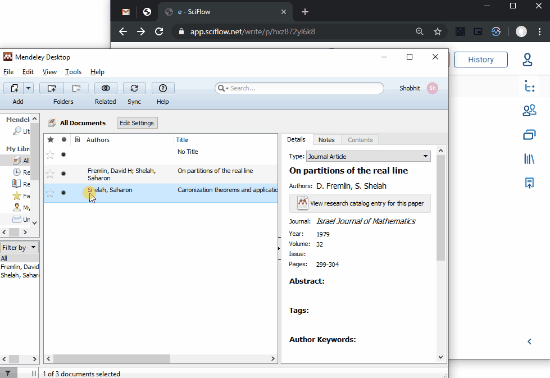
Since scientific writing involves references, SciFlow has support for external reference managers. If you use Mendeley or Zotero reference manager, you can integrate them within this editor. This way, you can easily add and manage references. If you use some other reference manager, you can still add references just by a simple drag and drop.
This editor has a side panel on the right side with the following 5 sections:
- Document Outline: This section shows you an outline of your document with references to verify the formatting while writing.
- Authors: This section shows a list of all the people working on the documents. You can also invite people for collaboration here.
- Comments: This section is a chatbox where you can communicate with other authors.
- Library: This section lists all the references you add to the document. It also shows references from integrated reference managers.
- Template & Export: This section lists SciFlow templates for various types of scientific documents. You can select a template from here and export the documents in the respective format. Apart from templates, this section also has export options at the top. From here, you can export the document as a PDF, Word, or LaTeX file. You can also export the document as a website and preview it in the browser.
Give it a try here.
Wrap Up
SciFlow is a pretty document editor for scientific writing. Generally, scientific writing editors have complex UI congested with lots of features. But this one has a simple and sorted UI just like a regular document editor without compromising any feature of scientific writing. On top of that, it supports external reference managers so you don’t have to bring all your references to this editor; you can easily add them from your default reference manager. Last, but not least, the multiple format export options are really handy. You can export the writing to LaTeX and create PDF and Word files for printing and sharing.