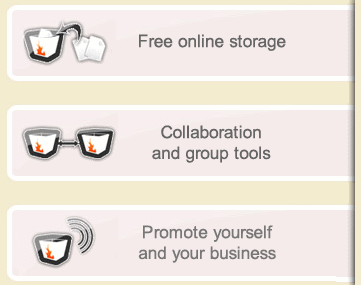BinFire is an online storage service that offers 10GB of free online storage space for your files. That is not really much compared to services like ADrive, and GoAruna. Binfire never sets any limit on the number of files which you can upload.
This free online storage application is extremely easy to use. You simply have to go to the files tab and click on the upload control icon on top to upload the files into your BinFire storage space. The navigation on top includes the standard tools such as copy, paste, cut, and delete which allows you to manage your files.
The update info icon allows you to update the keywords and comments of a file. To update a file, you simply select the file and click on the update info icon. The share icon allows you to share the files with other people. You will be given the opportunity to tag the file according to the recipient type including friend, family, relative and etc. For example, if you tag the file as friend, all your friends on Binfire.com will be able to view the file.[subscribe-to-us]
The file manager is a java applet that allows you to manage your files. With the file manager, you will be able to access the files and folders on your computer. The files can be dragged and dropped to another location. The file manager functions as a virtual desktop environment that allows you to manage all the files in one place. You can navigate your folders by using the drop down menu located on the top right corner. Binfire preserve all the file versions that you have accssed over time. To view that particular version, click on the version number located next to the file name. In this way, you will be able to view the file history.
Despite the good features of BinFire, I found some shortcomings with this service:
- It keeps the free files only for 1 month.
- Maximum file size is limited to 100MB.
- You can have just 1 public folder.
Looking at these limitations, I would rather go with SkyDrive or Box.Net for online file storage and collaboration.